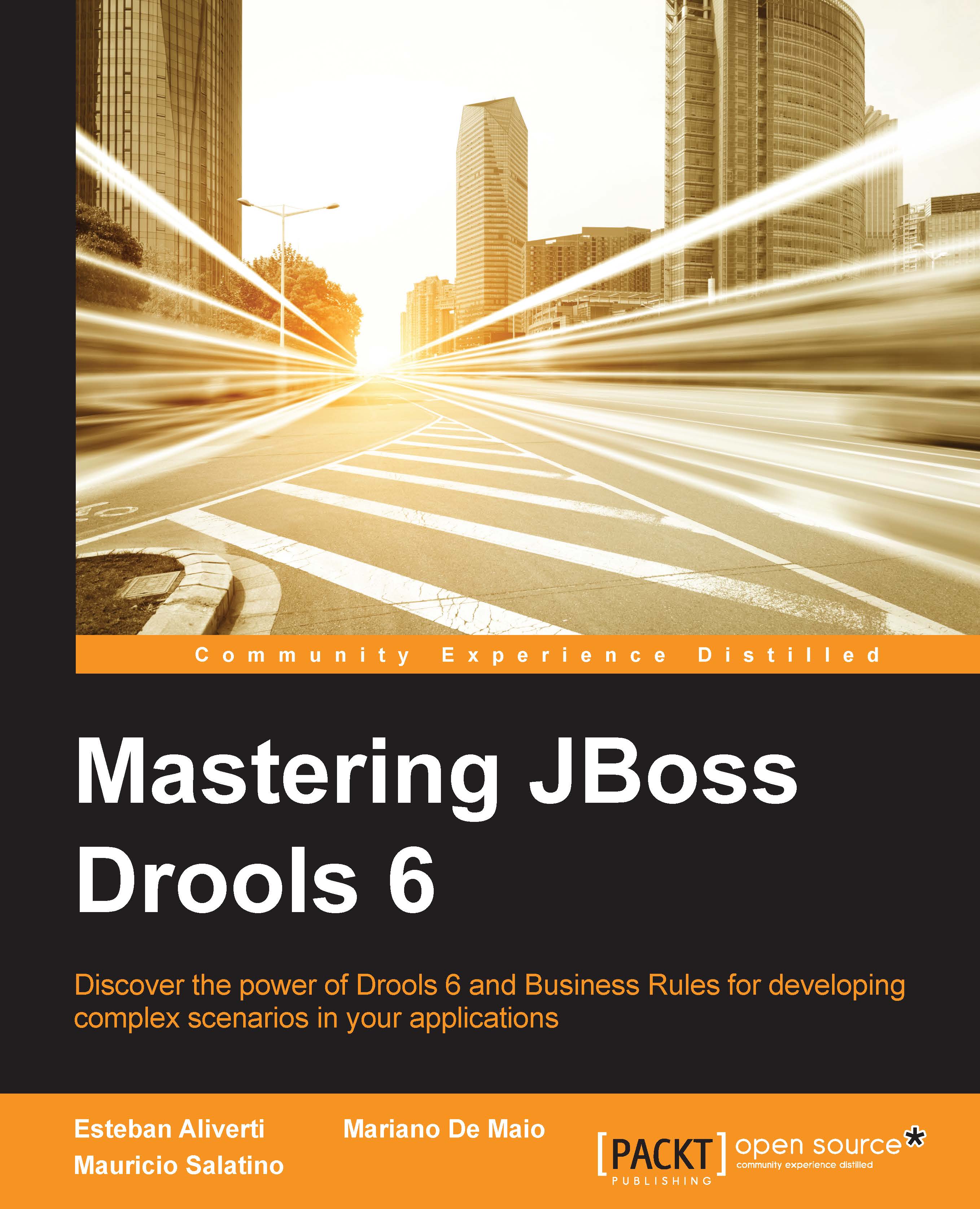Creating our first Drools project
As mentioned in the previous section, we will use Maven to provide us with the project structure. For this, Maven provides the concept of archetypes, which are project templates that we can use to bootstrap our projects. Most of the IDEs provide a way to use these archetypes in order to create and initialize our projects. Check for your IDE if you need to download a Maven plugin or if Maven support is already bundled. If you want to do this via the command line, we can run the following command:
mvn -B archetype:generate -DarchetypeGroupId=org.apache.maven.archetypes -DgroupId=org.drools.devguide -DartifactId=myfirst-drools-project
I recommend you to run this command in the drools6-dev-guide/chapter-02/ directory. This will enable Maven to inherit all the configuration from the parent project configuration defined in drools6-dev-guide/pom.xml. If you do this, your project will know the version of Drools that all the other examples in the book are using...