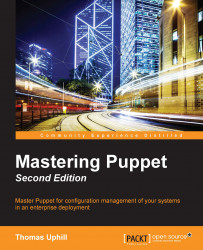Debugging
Turning on the debugging option on your Puppet master isn't such a big deal with a few hundred nodes. However, in an environment with thousands of nodes, it isn't a viable option. Nevertheless, you sometimes need to enable debugging to figure out where catalog compilation is failing. Our proxy configuration comes to the rescue here. The idea is to have one Puppet master dedicated to debugging. The debugging server will have debugging turned on, by changing the puppetserver logging settings in the logback.xml file. The advantage of this method over that of running puppet master –compile, as we showed earlier, is that, while you are debugging your node, you place it in a debugging environment (problem for instance). While the node is in the debugging environment, it will be removed from your reporting infrastructure and not continue to alert you to failures.
To do this, we go back to our proxy.conf file on our Puppet master and define a new balancer named puppetproblem...