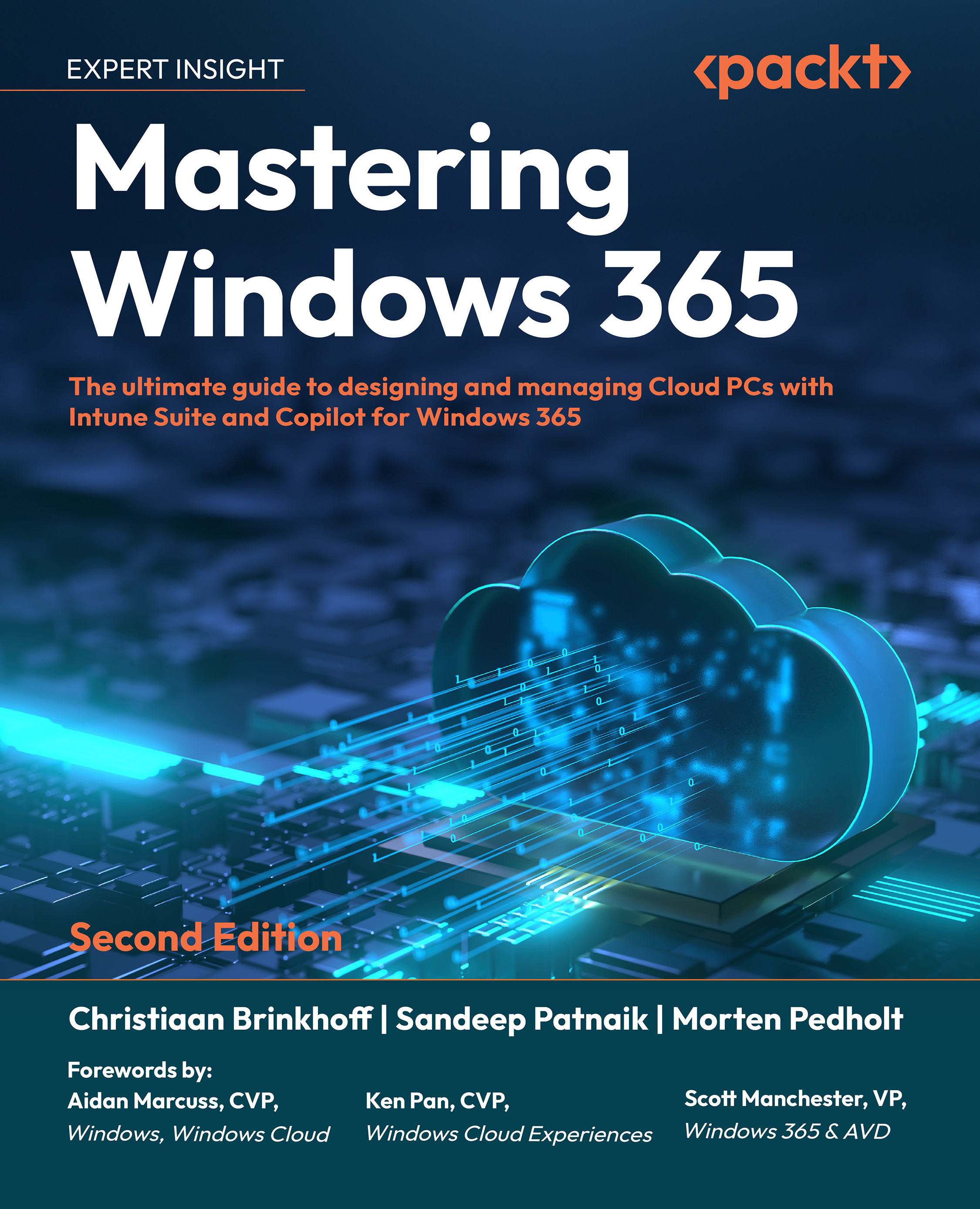Enabling users to reset their Cloud PCs
Enabling this setting will allow targeted users to reprovision their Cloud PC from within the Windows 365 app and web app.
If enabled, a reset option is shown in the Windows 365 app and portal for users in the assigned groups. Resetting wipes and reprovisions the Cloud PC, deleting all user data and apps.

Figure 4.2: Allow users to reset their Cloud PCs
In the following screenshot, you can see the result of this setting for the end user. The end user is now able to find a new Reset option in the Windows 365 app menu under the three vertical dots next to the Cloud PC menu.

Figure 4.3: Users can reset a Cloud PC in the Windows app
A user must always confirm the reset, as most of the data and applications installed will be lost. If you configure Intune and OneDrive, they will return in just a snap!

Figure 4.4: Users can reset a Cloud PC in the Windows App
In the next section, we will cover how you can...