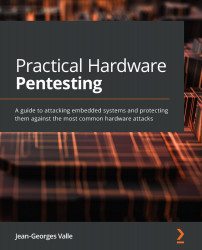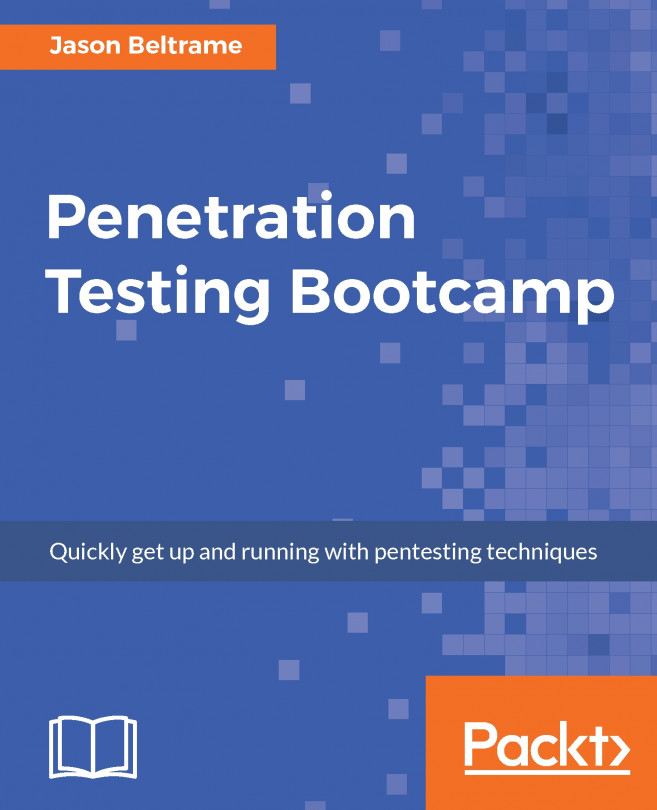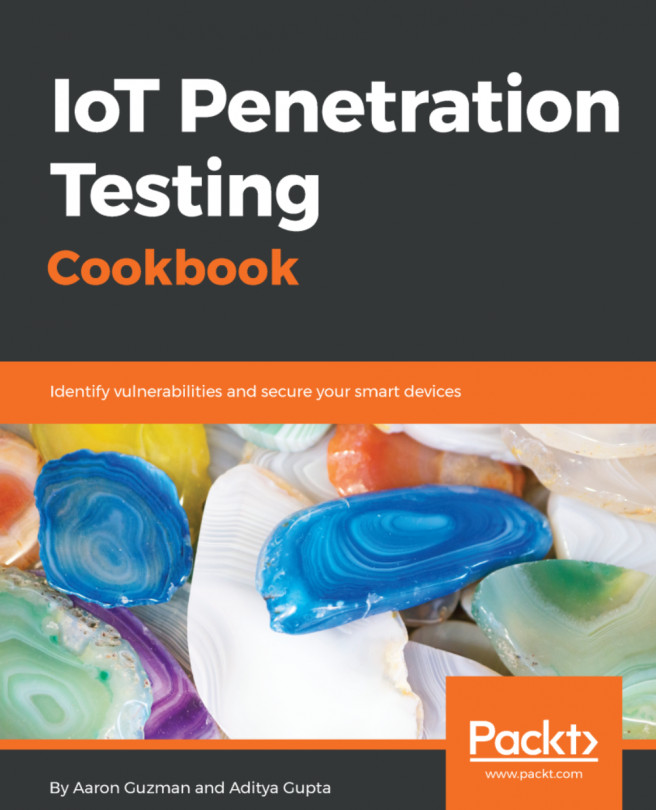Prerequisites – the basics you will need
Before going into the things you will need to buy, let's have a look at the basics you will need to go through our joint exploration of an unknown system (a Furby), and start working on your own systems.
Languages
To be able to script activities and interact automatically with most systems, you will need to be familiar with at least one high-level programming or scripting language (I will use Python for the examples in this book, but any other scripting language such as Perl, Bash, PowerShell, and more will also work) and one low-level programming language to write your own firmware and customize the examples. I will also use C (on the attack platform) since it is the most popular programming language for embedded systems, but any language that has a compiler for your target system will work.
Hardware-related skills
You will need to learn actual, manual skills that are not purely knowledge-based; the main obstacles people fear when starting hardware hacking are soldering and electronics. For both of these skills, you can approach them in a knowledge-based way: learn about Ohm's law; the physics of semiconductors; what is an eutectic mixture and temperature; and all of the theoretical background. To be honest, I would not recommend approaching the skills like that. Of course, you will need the knowledge down the road, but don't start with this. Solder things; make light-emitting diodes (LEDs) blink; learn how to use transistors as switches. In short: do things, accept failure, and learn from it; burning a transistor will cost you a few cents but you will not repeat your error; burning your fingers will hurt but this will heal in a few days (there are safety instructions in the book—read them very carefully). You have far more chances to disgust yourself by learning a lot of laws and formulas while never using them than by having a problem, finding the correct formula, and solving your problem with it!
System configuration
Having a nice desktop computer will really improve your experience in the lab. Even if, in today's world, people tend to use laptops more and more, this can prove to be a challenge when you are attacking hardware. A laptop will not block you from attacking, but a desktop will definitely prove easier. A laptop's main challenge will be the very limited physical interfaces available on it (still, you can work with it).
You don't need a powerful computer to start with (I use a 7-year-old i7: nothing fancy), but really pay attention to the interfaces. It is very common for me to use 5-6 Universal Serial Bus (USB) ports when I am attacking hardware; for example, when operating on any embedded system, I typically have attached the following to my computer (not even counting my convenience peripherals such as keyboard, mouse, headset, having a dual-screen setup, and so on):
- USB:
- A bus pirate
- An OpenBench logic analyzer
- One or two USB to Universal Asynchronous Receiver/Transmitter (UART) bridges
- A microcontroller unit (MCU) board
- A function generator
- My programmable power supply
- Ethernet:
- My internet connection
- My oscilloscope
Good luck doing that with a laptop without using an external USB hub, especially when these hubs can interfere with the functionality of some peripherals (for example, the USB-UART bridges I use tend to become unstable if used over a USB hub—using a good-quality powered USB hub can help).
One of the main contention points is the operating system. I use Linux, but using a Windows-based machine (especially if you use the Windows Subsystem for Linux (WSL) for anything but access hardware peripherals) will not really limit you in the end. (I will base the examples in this book on Linux. If you don't want to install a machine with Linux, just run a virtual machine (VM) but be aware that some of the most popular and free virtualization software does not really support USB passthrough very well.)
Setting up a general lab
The setup of the lab itself is very important and will be quite determinant in terms of your ease of use and comfort in the lab. You will spend a lot of hours thinking and hacking in there, thus the room and its furniture will be quite important to your comfort. You will need to consider the following factors:
- Your chair: Invest in a good wheeled desk chair with easily movable arm support and good back and lumbar support. The racecar seat-looking chairs targeted at gamers can be a good type to look into, but really pay attention to the armrests and a system that allows you to move them away and set them to the desired height easily. More often than not, they will annoy you when using your soldering iron, but you will want them to support your arms when typing, for example.
- Your work table: Three factors are critical—the height of the table (so you don't kill your back when operating close to a printed circuit board (PCB), for example) and its surface. For the surface, I like clear colors (to be able to easily see a component that slipped, for example) with a slightly textured surface (so the components don't skid too far too easily). Also, the larger your work surface, the better it is to spread the inevitable clutter.
- Shelving: You will want to have shelving on top of your work table in order to be able to have your instruments on top of your work area without them eating up the space available. I like to have the shelving approximately 50 cm higher than the surface of my work table in order to be able to easily manipulate the interface of the instruments and put back probes without having to stand up from my chair nor having to kill my neck when I look at waveforms or a specific knob or button.
- Light: Good and powerful lighting of your work area is crucial; not only you will be manipulating a variety of very small things (components, cables, connectors, and others), but it becomes even more important when operating under magnification (for example, for soldering).
- Anti-static measures: An anti-static mat is really practical to protect sensitive devices against electrostatic discharge. They come with a bracelet that ensures any electrostatic charge you may have built up is dissipated. It is also important to avoid flooring that will make you build up such charges (such as carpets).
Safety
There are inherent risks linked with opening and interacting with live systems. Please read these carefully—safety first!
Please follow these safety tips at all times:
- If there is a risk of electric shock, never ever do your tests alone and be sure to brief the person who is with you on how to quickly kill the power and react. Have emergency services' number preeminently displayed; a fire extinguisher that can be used on live electricity; first aid training; and so on.
- Whenever your fingers or instruments go near a system, ensure it is either disconnected from the mains (that is, wall plug electricity—110/220V (where V stands for volts)) or that you are physically isolated from the mains part of the board (for example, use silicon mats to isolate the dangerous part of the power section).
- If a system is mains-powered, always, always use an insulation transformer.
- Wear adequate clothing, remove jewelry and, if you are sporting long hair, always tie this up (which will prevent it from getting in the way).
- If the system sports any kind of battery, insulate the battery rails appropriately (with electrically insulating sticky tape, for example). Some battery types are dangerous and can catch fire or explode if shorted. I really advise you to have a look at videos of shorted lithium-polymer batteries: you don't want this kind of catastrophic failure happening in your home, lab, or office.
- You will work with sharp and hot tools and objects, so having a first aid kit available is always a good idea.
- There is a debate about what is dangerous: voltage or current. Actually: energy kills, so both voltage and current can be dangerous. For example, you may have already survived a > 10 kilovolt (kV) electric shock from electrostatic discharge (the sparks you can feel when removing a pullover, for example), but 2,000 A at 1 V will char you to death, and people regularly get killed by mains power. The gist is, whether amps or voltage are present, treat it as dangerous.
- Soldering equipment is very hot and will set things on fire if you are not cautious; always have a smoke detector in your lab, along with a fire extinguisher. Use the holder your soldering iron comes with (or buy one); they are usually shrouded to avoid contact with random objects.
Safety is of the utmost importance—there is no need for all the fancy test equipment we will now go through if there is no one to operate it.