Configuring VLAN
A Virtual LAN (VLAN) is a network standard based on 802.1q to create a logical partition on the same network interface to isolate traffic for multiple networks. In this recipe, we will see how to configure VLAN in Proxmox networking.
Getting ready
In order for a VLAN to work, the physical switch in a network environment must be VLAN capable. Almost all smart and managed switches have VLAN capability. Check your switch manual before configuring VLAN in Proxmox. The following screenshot shows the management panel of Netgear GS748T, which is a 48 port Gigabit smart switch with VLAN ability:
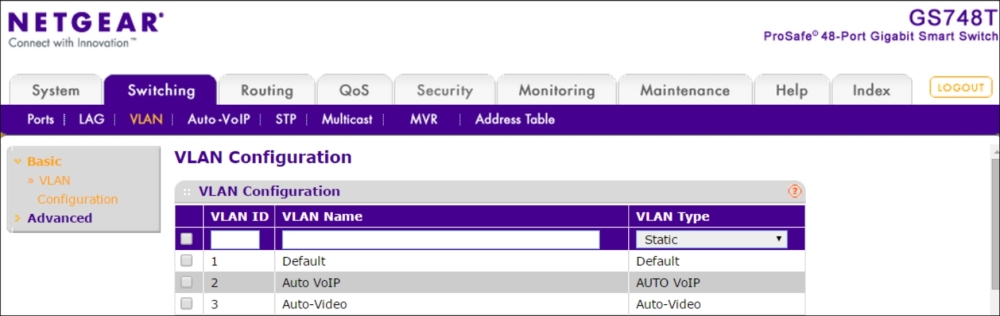
Each VLAN is assigned a unique integer number called VLAN tag. There can be a maximum of 4096 tags. A tag is unique for a logical network or for each VLAN in the same network media. Any network device or interface in the network configured with a VLAN tag can only communicate with a device or interface with same VLAN tag, thus keeping network traffic isolated. Network packets get tagged by...























































