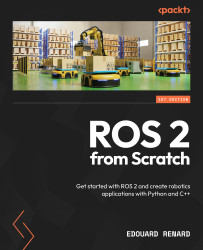Creating a package to install the URDF
All the files we have created are now in our home directory. It’s time to create a ROS 2 package and move all the files into the right place so that they can be installed and used in our ROS 2 workspace.
We will start by creating a package dedicated to the robot model. Then, we will install all the files required for this application. This will allow us to use the URDF and RViz files when we write a launch file, to start all the nodes we have seen previously.
Let’s create a new package, but before we do that, it could be a good idea to create a new ROS 2 workspace.
Adding a new workspace
As of now, our ros2_ws workspace contains all the code used in Part 2 of this book, including various examples to illustrate the core concepts, a robot controller for the Turtlesim, some custom interfaces, and launch files. We don’t need any of those for the Part 3 project; so, instead of continuing to add more things to this workspace...