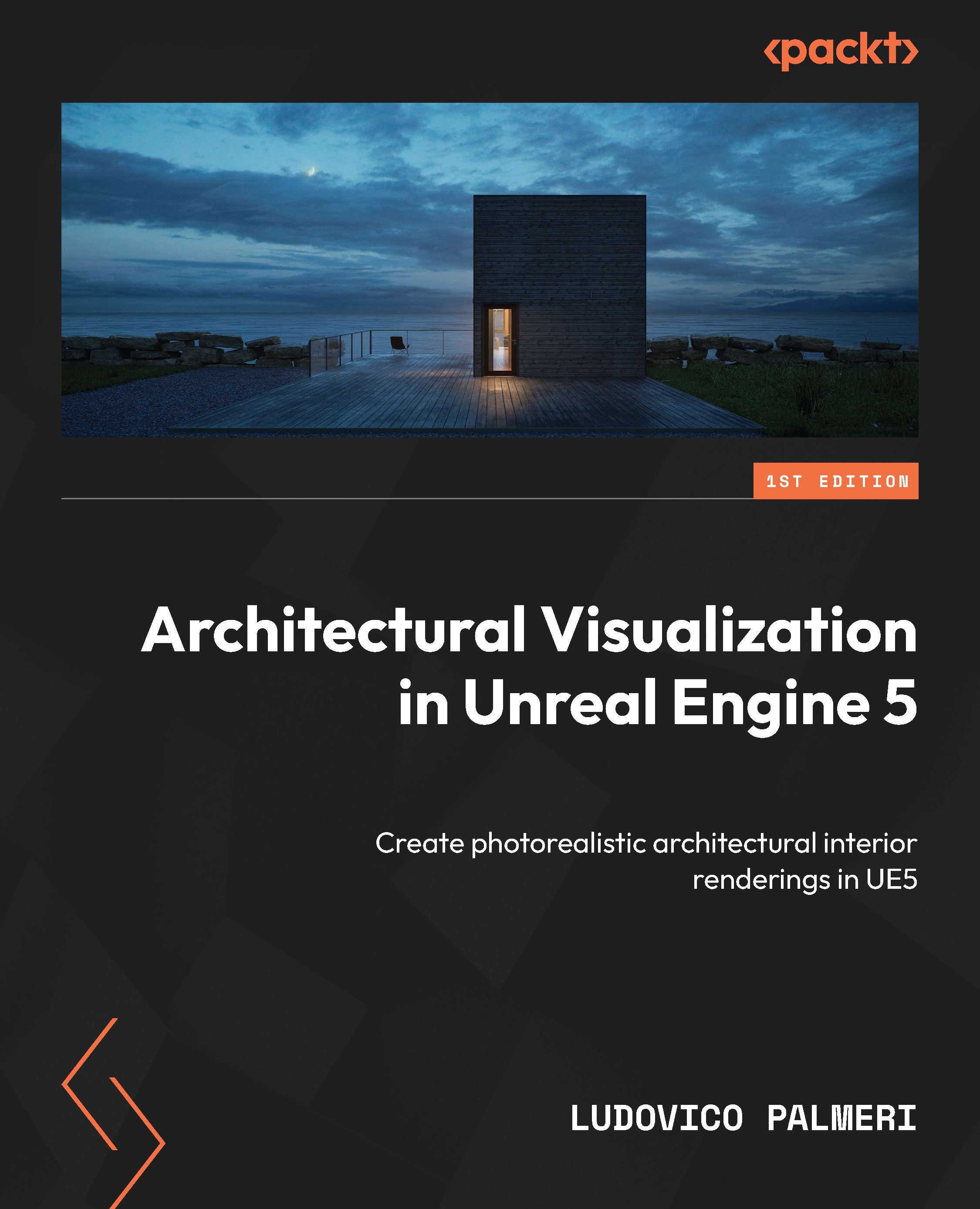Project – fine-tuning your camera views
Here are the post-process settings I’m using for my project. I initially configured them within my main PPV and then fine-tuned them by copying them into the Post Process section of the cinecamera. This was necessary, especially for adjustments related to color grading and exposure, as they are quite scene-specific:

Figure 14.32: My final Post Process settings
As you can see, the settings are relatively straightforward. I primarily used Lens settings to achieve the desired exposure. For Color Grading, I relied on a custom LUT I created in Photoshop and temperature adjustments.
Feel free to examine these settings, but keep in mind that they are optimized for my specific scene and lighting conditions, and designed to achieve the particular look I desired. When adapting them to your project, it’s important to experiment and find the right balance that works for your specific situation.
One...