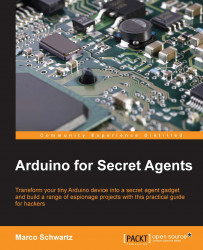Hardware configuration
We are now going to configure the hardware part of the project. As we have a relatively small number of simple components, the configuration of this project will be really easy and straightforward. This is a schematic to help you out:

As you can see, the LCD screen is not present on this schematic. We'll first see how to connect all the other components and then see how to connect the LCD screen at the end of this section.
First, connect the power to the breadboard: connect GND to the blue power rail of the breadboard and the +5V pin to the red power rail.
Then, we are going to connect the antenna: first, place it on the breadboard in series with the 1M Ohm resistor. Then, connect the other end of the resistor to the ground. Finally, connect the antenna to the A0 analog pin.
For the LED, simply place it in series with the resistor, as seen on the schematic. Ensure that you connect the resistor to the anode of the LED, which is the longest pin of the LED. Finally...