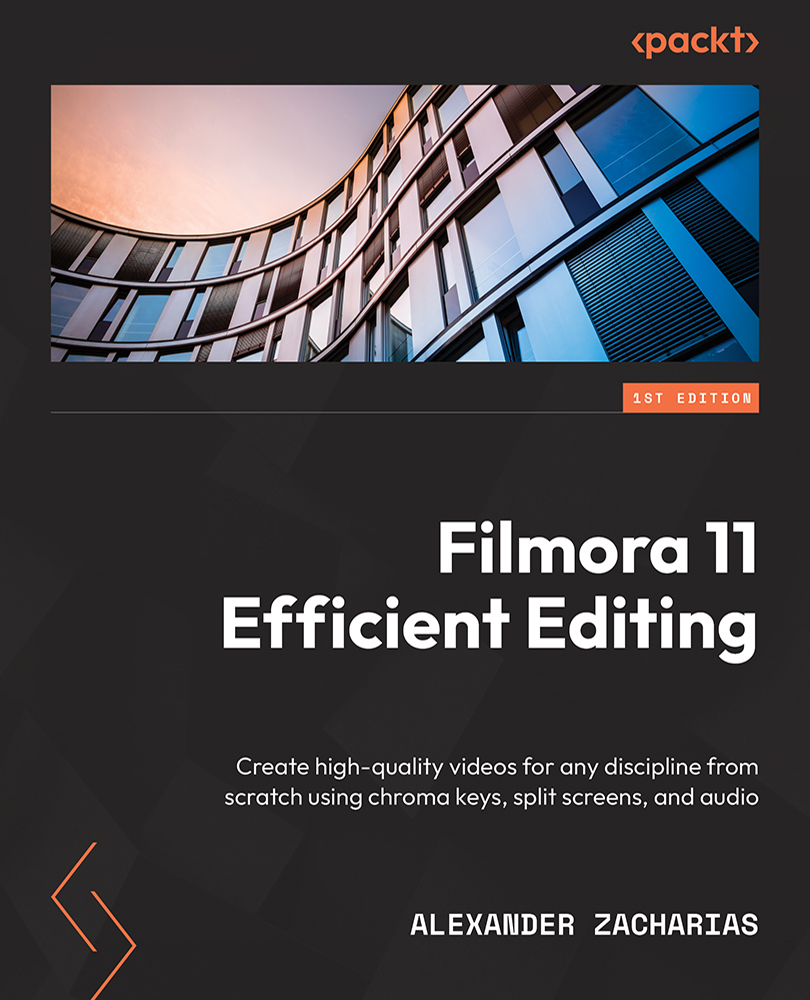Exporting our video – look what we made!
So, the video’s now finished; the next thing we need to do is export it but before that, let’s learn why we need to export it. If we don’t export our video, anyone who wants to view the video or anyone we share the video with must have Filmora 11 in order to view it. Exporting it as one of the file formats we’ll see later in this chapter allows other people to view it with almost any video playing software out there, and even with built-in video players that computers and phones come with. Now that we know why it’s so important to export our videos, let’s see how to do it:
- The procedure is pretty straightforward but the first thing we need to do is simply click on the light blue Export button next to our library buttons:

Figure 3.15: Export button
- Once we click it, it will bring up the Export window. This window will have a few properties and information...