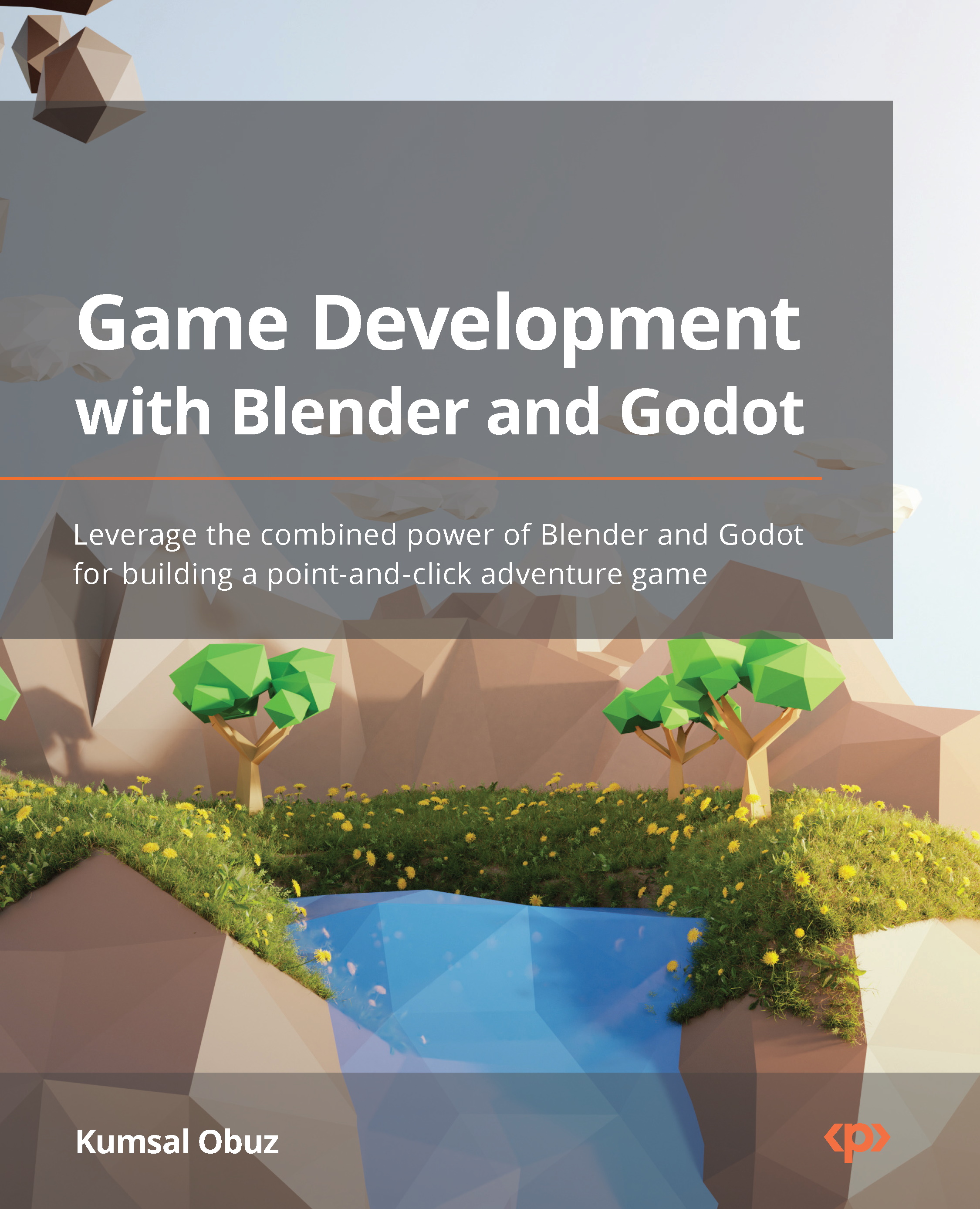What this book covers
Chapter 1, Creating Low-Poly Models, covers the creation of low-poly models in Blender. You’ll also look at how to utilize modifiers to expedite the process.
Chapter 2, Building Materials and Shaders, shows you how to create and assign different materials to your models, and understand where shaders come into play.
Chapter 3, Adding and Creating Textures, teaches you how to prepare your models for texturing. Applying third-party textures and creating your own are also covered in this chapter.
Chapter 4, Adjusting Cameras and Lights, presents different light types and how to capture a shot of your scene. You’ll be revisiting some of these notions in the Godot context later in Chapter 10, Making Things Look Better with Lights and Shadows.
Chapter 5, Setting up Animation and Rigging, discusses the notion of animation and whether doing it in Godot or Blender is the right choice. Once we settle the matter in Blender’s favor, you’ll rig and animate a simple model.
Chapter 6, Exporting Blender Assets, tackles a most crucial and often ignored topic: exporting your models from Blender. You’ll be specifically shown a format that is the most suitable for Godot Engine.
Chapter 7, Importing Blender Assets into Godot, conveniently shows how to import your models into Godot. The transition between different applications is not always smooth, so you’ll also be presented with shortcomings and workarounds.
Chapter 8, Adding Sound Assets, investigates the use of sound in Godot Engine. You’ll partake in a short exercise to play a sound file after discovering different types of audio files the engine supports.
Chapter 9, Designing the Level, will be the beginning of a series of exercises for building a point-and-click adventure game. To kick off the effort, you’ll be designing the level with the models that come within the GitHub repository.
Chapter 10, Making Things Look Better with Lights and Shadows, presents different light types you can deploy in your level to enhance the look and feel of the game. To complement the scene further, you’ll also discover the use of global illumination and post-processing effects.
Chapter 11, Creating the User Interface, discusses the necessity of user interfaces. Then, you’ll utilize a bunch of Godot UI components to compose a piece of note. Last but not least, you’ll investigate why creating themes in Godot might be a time-saver.
Chapter 12, Interacting with the World through Camera and Character Controllers, presents different camera types and settings on different gaming platforms. After attaining a basic view into the game world, you’ll continue with detecting user input, which is essential for the type of game you are building. To finish off, you’ll use this information to move a game character to their designated spot.
Chapter 13, Finishing with Sound and Animation, finishes the core mechanics of our little game. To that end, you’ll be adding sound effects and animations to certain game objects. Also, you’ll create a simple animation in Godot and create the necessary conditions for the player to meet in order to trigger this animation. Once all the in-game requirements are finished, you’ll load a new level for the player.
Chapter 14, Conclusion, shows how to export your game to Windows, so you can share it with the world. You’ll finish this chapter and the book off by getting to know what else Godot can offer to you.