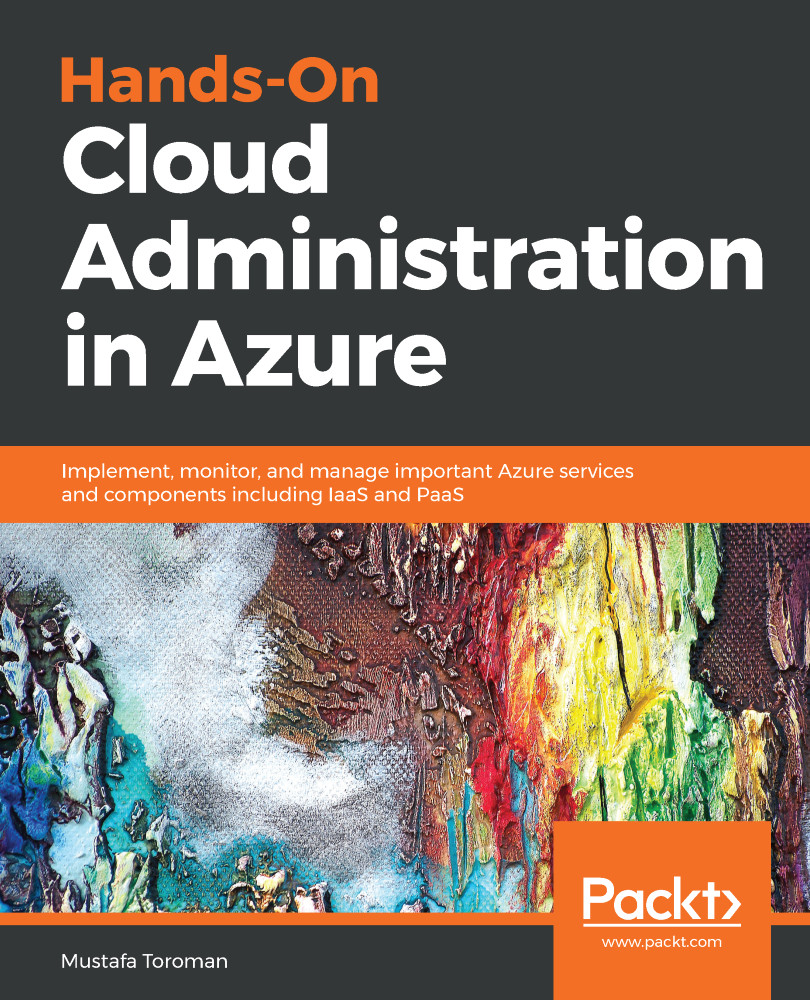Securing your identity is a very important part of IT security. Most data breaches happen as a result of social engineering or phishing attacks. So, in most cases, leaked credentials are responsible for breaches.
Azure Active Directory offers a few tools to improve security, and one that stands up is multi-factor authentication (MFA). MFA requires users to provide additional security authentication after signing in. After a user provides a username and password, additional action is required to prove their identity. Many different tools can be used for additional checks, like biometric readers or card readers, but the most popular tool is a mobile device. After signing in, a user receives a notification on their mobile device and needs to provide additional confirmation. Notifications can be in the form of a phone call (the user needs to provide a code...