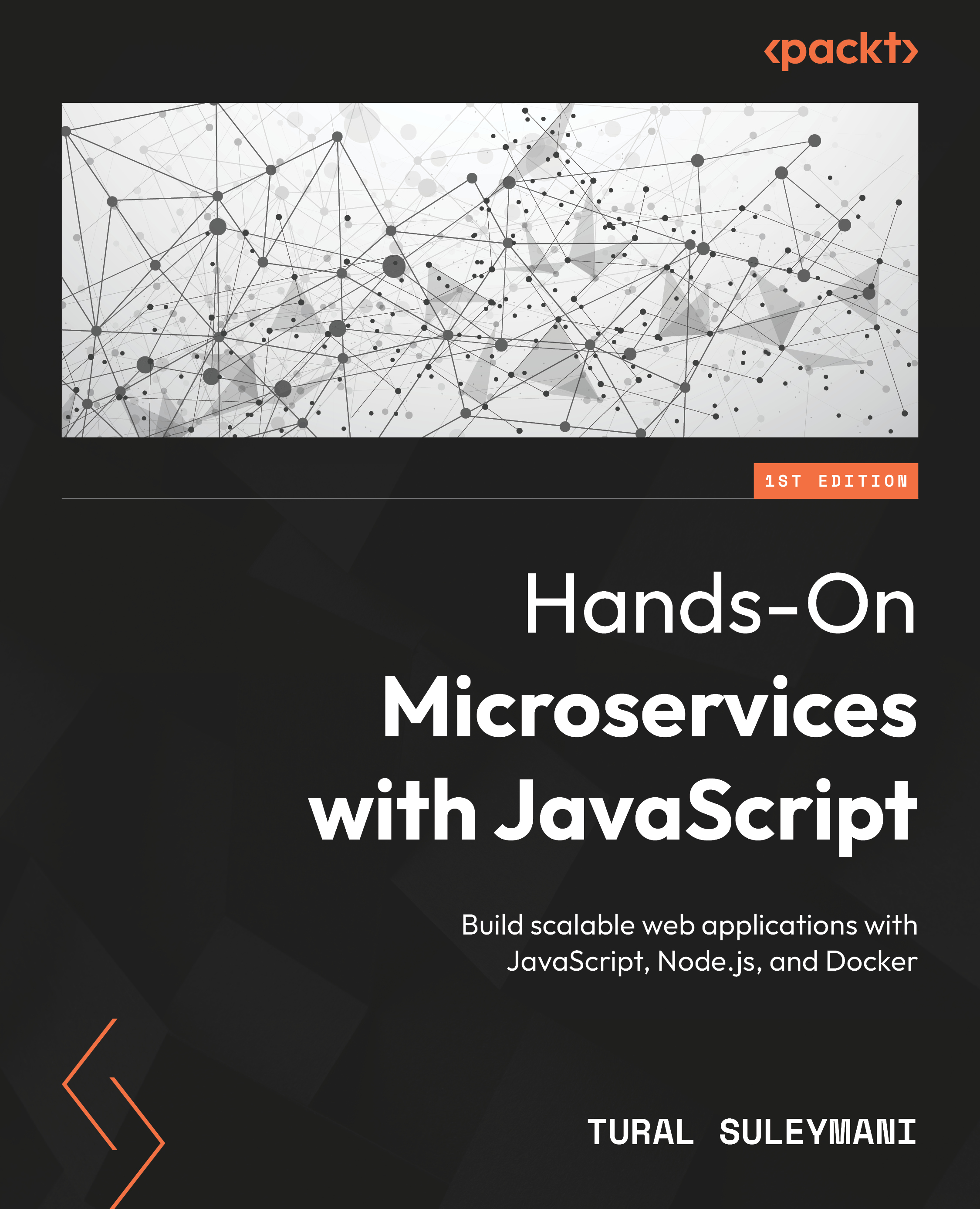Working with GitHub Actions
GitHub Actions is a powerful feature of GitHub that allows you to automate, customize, and execute software development workflows directly in your GitHub repository. It’s designed to help you build, test, and deploy your code right from GitHub. GitHub Actions is a tool that helps you automate tasks within your software development life cycle. For our case, we’ll create a workflow that automatically deploys your Node.js microservice to Azure whenever you push changes to the main branch.
First, create an account if you haven’t yet. After account creation, create a repository that will store your source code. Next, let’s look at some key features of GitHub Actions:
- Automation of workflows: GitHub Actions enables you to automate tasks such as running tests, building applications, deploying to cloud services, and more whenever specific events occur in your repository (e.g., a push to a branch, a pull request, or the creation...