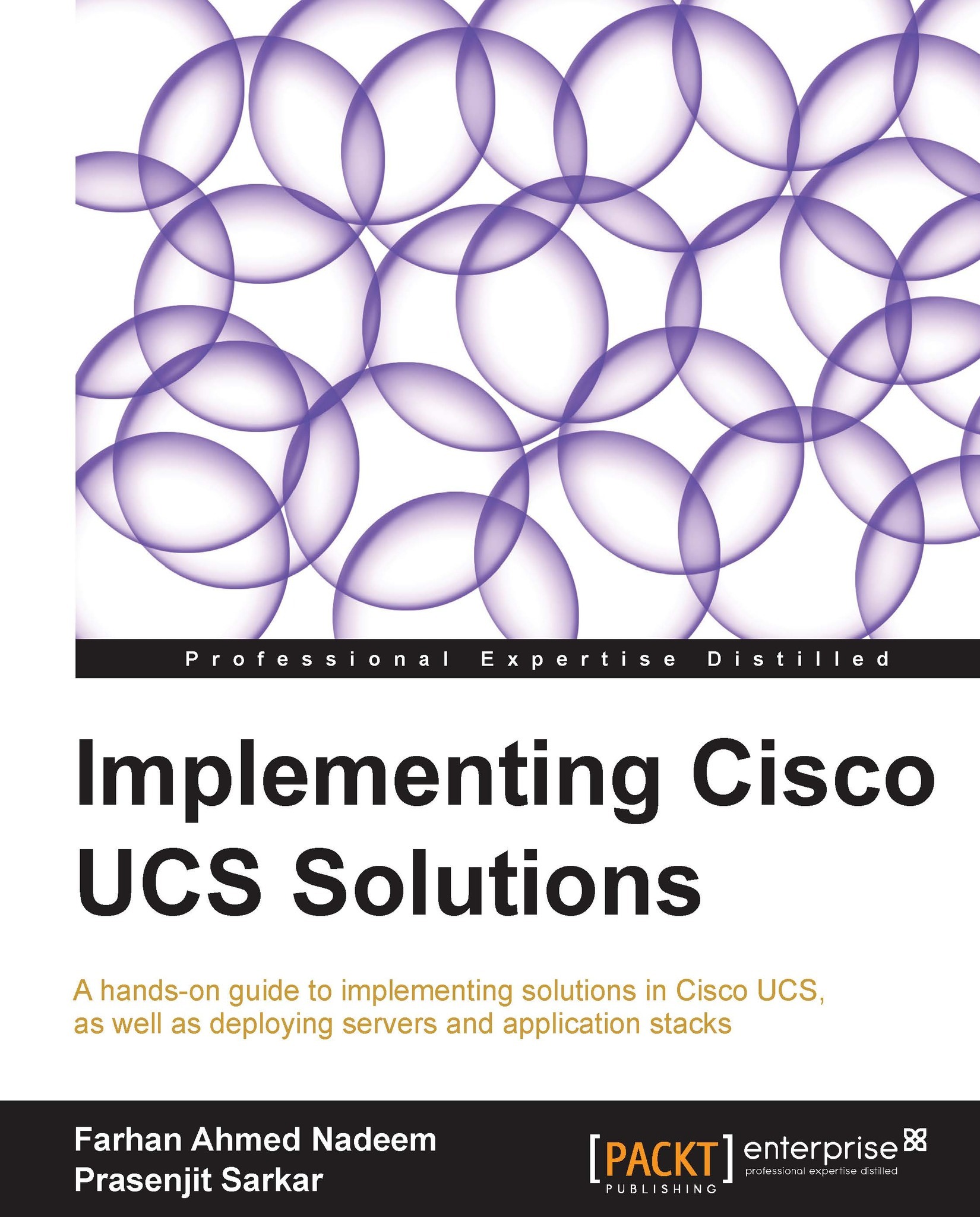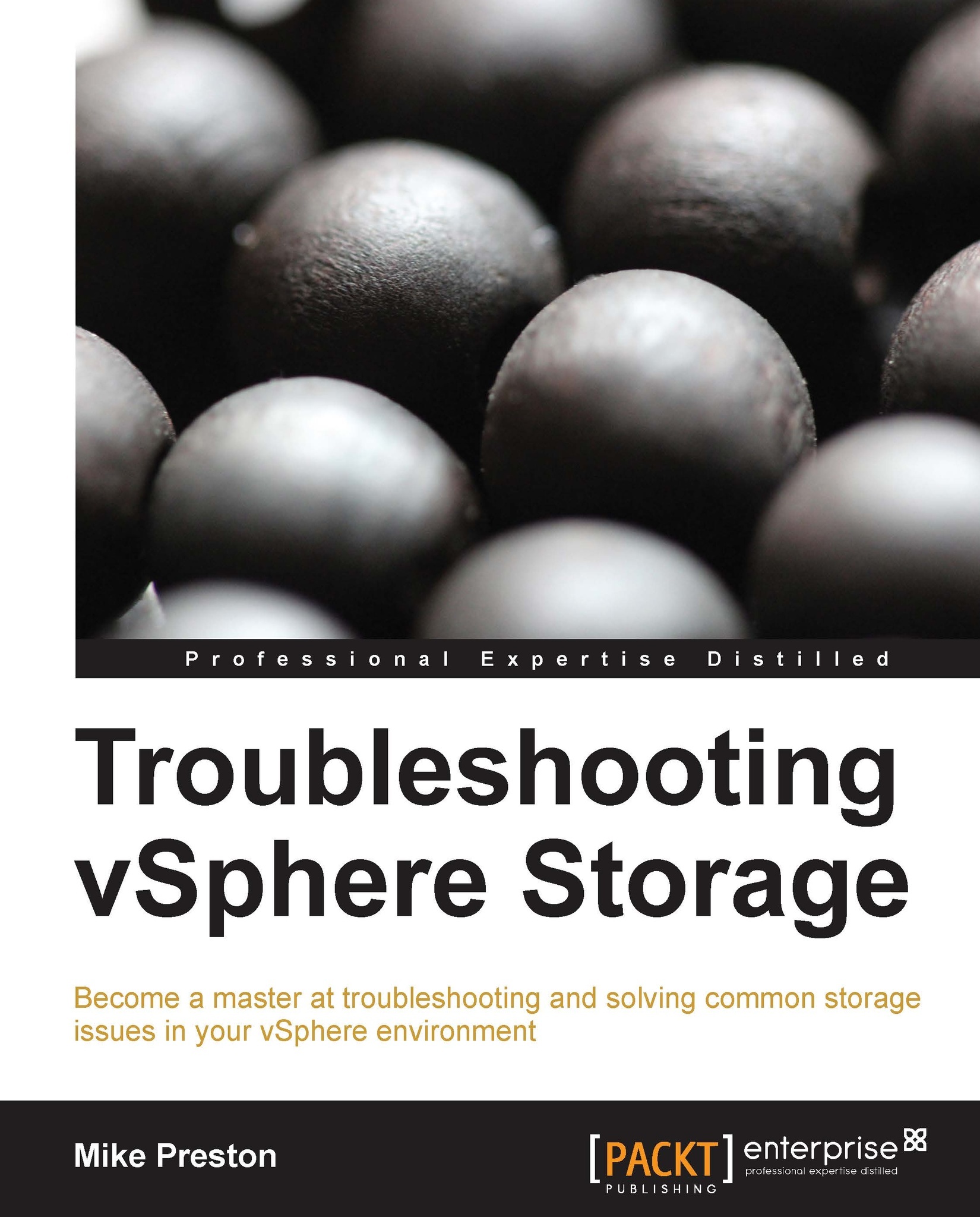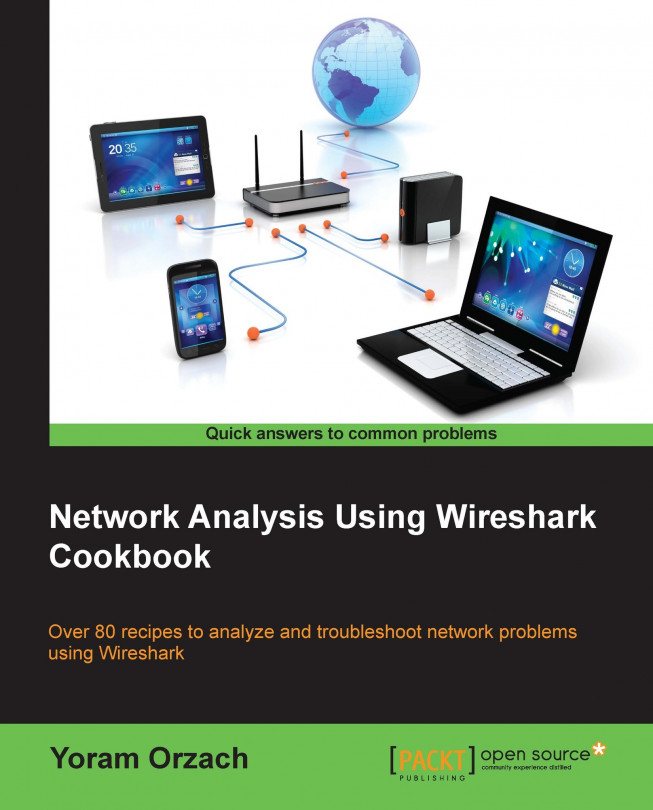Prasenjit Sarkar is a product manager at Oracle for their public cloud, with a focus on cloud strategy, Oracle Ravello, cloud-native applications, and the API platform. His primary focus is driving Oracle's cloud computing business with commercial and public sector customers, helping to shape and deliver a strategy to build broad use of Oracle's Infrastructure as a Service offerings, such as Compute, Storage, and Database as a Service. He is also responsible for developing public/private cloud integration strategies, customers' cloud computing architecture visions, future state architectures, and implementable architecture roadmaps in the context of the public, private, and hybrid cloud computing solutions that Oracle can offer. He has also authored six industry-leading books on virtualization, SDN, and physical compute, among others. He has six successful patents and six more patents pending at the US PTO. He has also authored numerous research articles.
Read more
 Germany
Germany
 Slovakia
Slovakia
 Canada
Canada
 Brazil
Brazil
 Singapore
Singapore
 Hungary
Hungary
 Philippines
Philippines
 Mexico
Mexico
 Thailand
Thailand
 Ukraine
Ukraine
 Luxembourg
Luxembourg
 Estonia
Estonia
 Lithuania
Lithuania
 Norway
Norway
 Chile
Chile
 United States
United States
 Great Britain
Great Britain
 India
India
 Spain
Spain
 South Korea
South Korea
 Ecuador
Ecuador
 Colombia
Colombia
 Taiwan
Taiwan
 Switzerland
Switzerland
 Indonesia
Indonesia
 Cyprus
Cyprus
 Denmark
Denmark
 Finland
Finland
 Poland
Poland
 Malta
Malta
 Czechia
Czechia
 New Zealand
New Zealand
 Austria
Austria
 Turkey
Turkey
 France
France
 Sweden
Sweden
 Italy
Italy
 Egypt
Egypt
 Belgium
Belgium
 Portugal
Portugal
 Slovenia
Slovenia
 Ireland
Ireland
 Romania
Romania
 Greece
Greece
 Argentina
Argentina
 Malaysia
Malaysia
 South Africa
South Africa
 Netherlands
Netherlands
 Bulgaria
Bulgaria
 Latvia
Latvia
 Australia
Australia
 Japan
Japan
 Russia
Russia