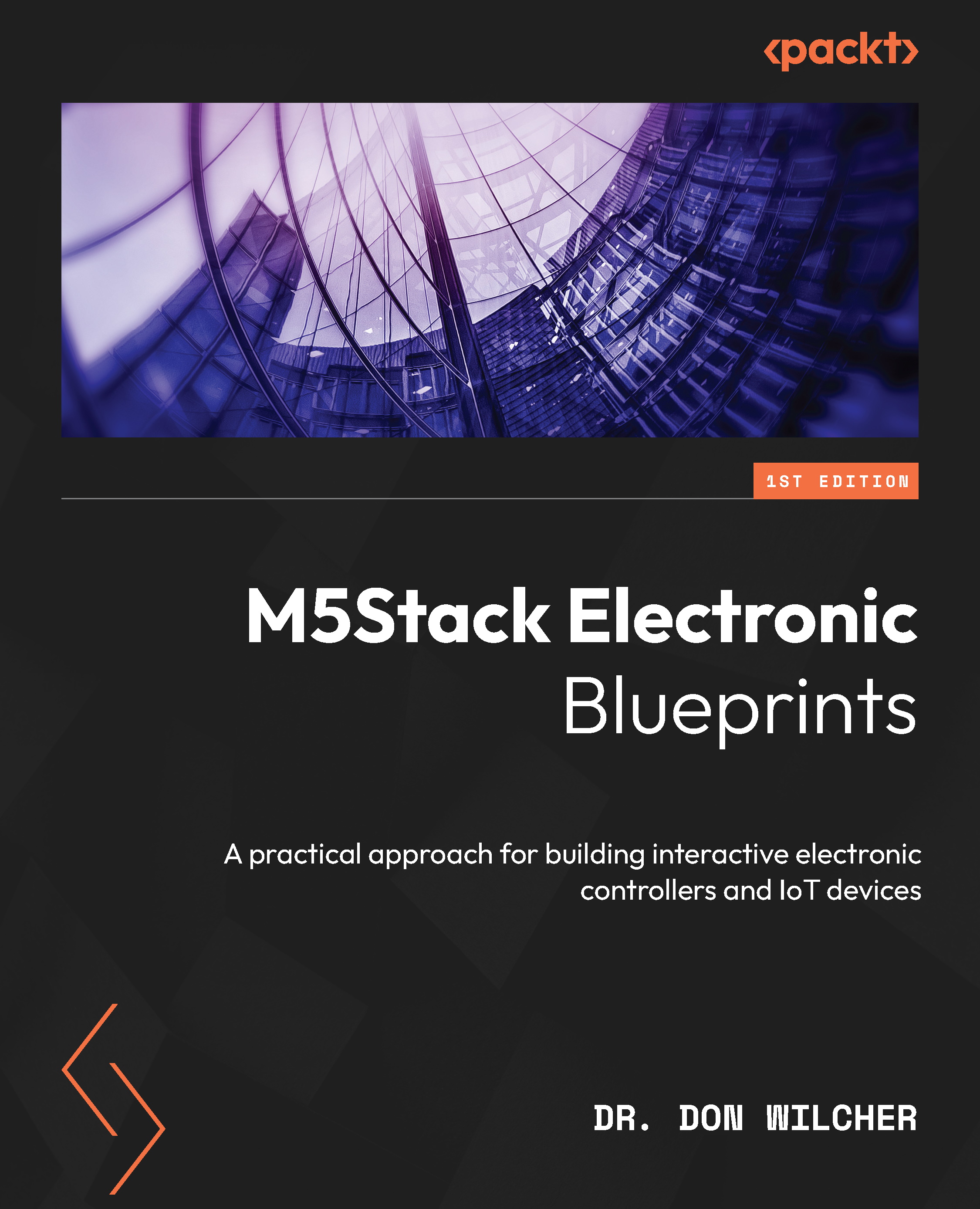Coding an M5Stack Core interactive emoji
An emoji is a small icon that conveys the feelings of an individual in electronic mail or a document. With today’s computer graphics capabilities, emojis have evolved into interactive and animated forms of digital expression. You will learn how to create a basic emoji using the M5Stack Core. The UIFlow Blockly coding environment has a palette of Emoji blocks. With these coding blocks, you can create animated and interactive emojis. Figure 3.38 shows the Emoji code block palette:

Figure 3.38 – Emoji code block palette
The primary Emoji code block is the Set emoji map in instruction. The approach to using the Emoji code block is to select the pixel or square of interest by clicking it with your mouse. By selecting appropriate pixels, a two-dimensional (2D) image can be created. The Change backgroundimage code block allows a predefined background to be present with your emoji. There are six predefined...