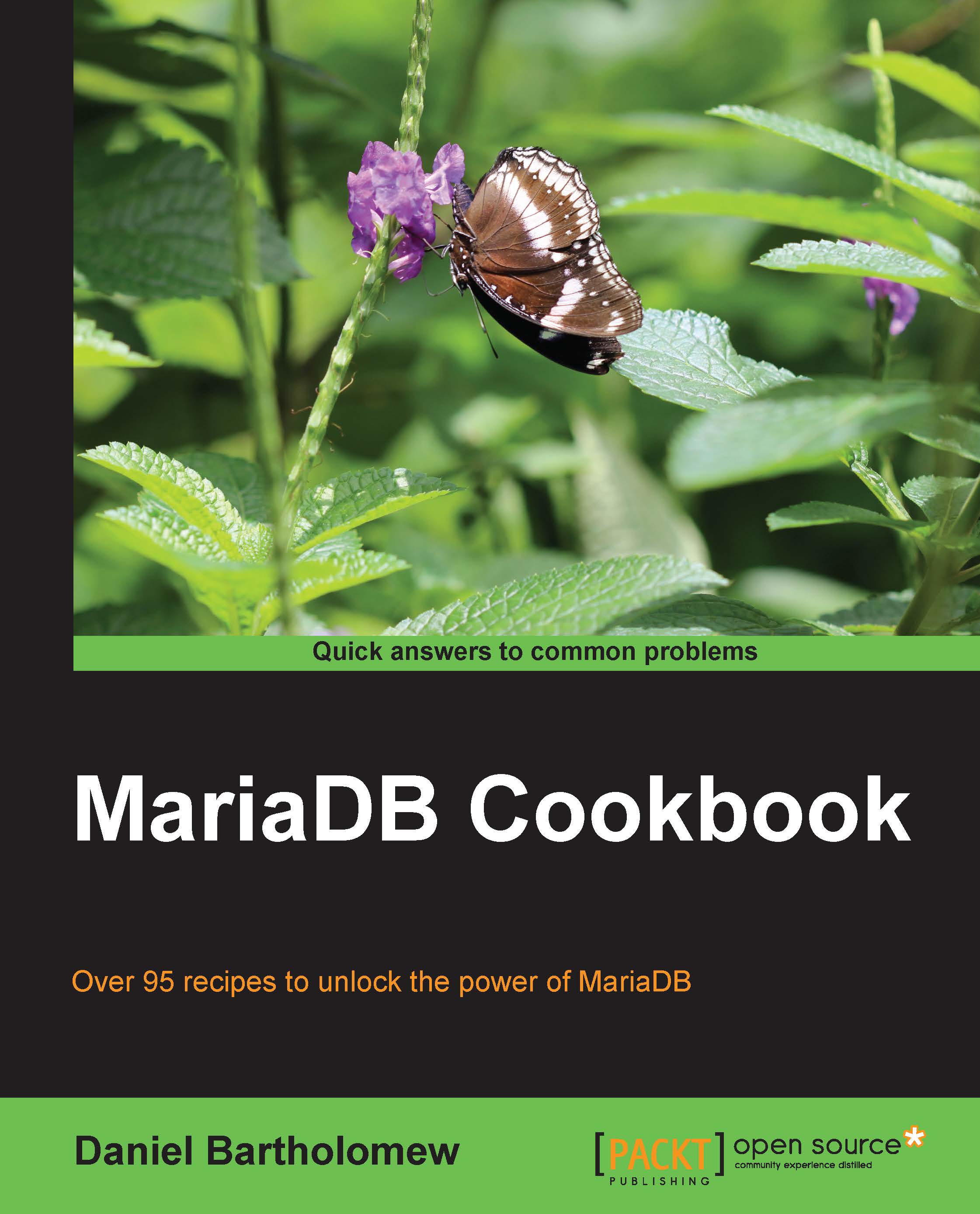Inserting data using HandlerSocket and Python
Inserting data using Python is similar to how it is done in other languages, but with a bit of Python flair.
Getting ready
Complete the Reading data using HandlerSocket and Python recipe, described earlier in this chapter, prior to starting this recipe.
How to do it...
Launch the interactive Python interpreter in a terminal window as follows:
pythonThen, run the following commands in the Python interpreter:
from pyhs import Manager hs = Manager() hs.insert('test', 'hs_test', [('id', '7'), ('givenname', 'Sylvester'), ('surname', 'McCoy')])
Finally, run the following commands in the interpreter:
from pyhs.sockets import WriteSocket hsw = WriteSocket([('inet', '127.0.0.1', 9999)]) w_id = hsw.get_index_id('test', 'hs_test', ['id', 'givenname', 'surname']) hsw.insert(w_id, ['8','Paul','McGann'])
How it works...
Similar to how data was read, when inserting data with pyhs there are two ways to do it. First is at a high level using the Manager object...