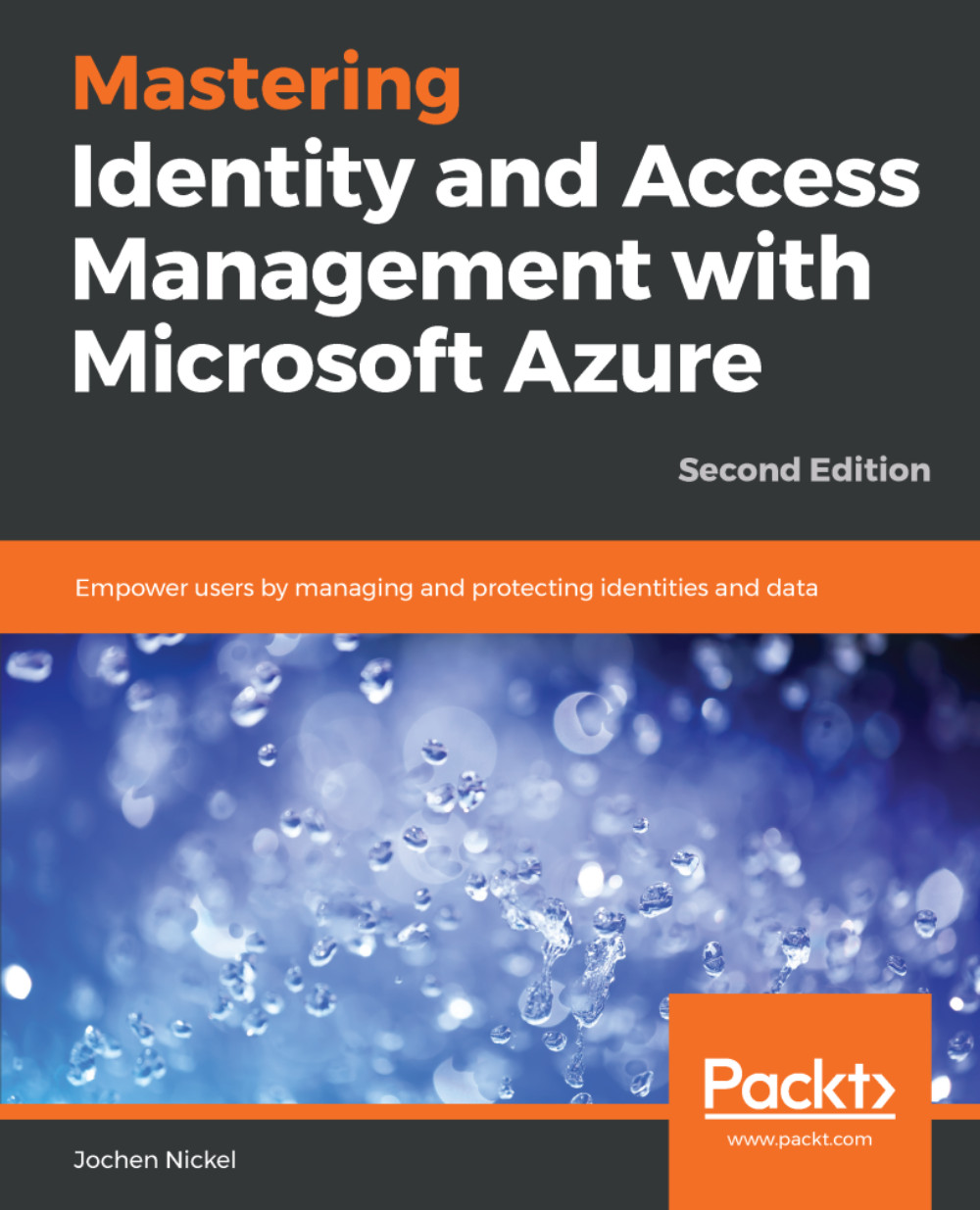Chapter 1, Building and Managing Azure Active Directory, explains how to configure a suitable Azure AD tenant for a cloud-only approach. You will also learn how to configure and manage users, groups, roles, and administrative units to provide a user and group-based application and self-service access, including the related audit functionality.
Chapter 2, Understanding Identity Synchronization, explains the most important identity synchronization scenarios and tools for successful implementation of a complete hybrid identity life cycle management. We will run through the different processes, the Active Directory user account cleanup for a hybrid environment, and all the crucial identity synchronization aspects and steps in Azure Active Directory Connect.
Chapter 3, Exploring Advanced Synchronization Concepts, teaches you the advanced synchronization concepts. In particular, we will look into the synchronization rules and the declarative provisioning and expressions concept and use them directly in real-world examples.
Chapter 4, Monitoring Your Identity Bridge, explains the various monitoring capabilities for the identity bridge that's constructed by Azure AD Connect, the Active Directory itself and, if used, the Active Directory Federations Services (ADFS) and the Web Application Proxy. We'll investigate the Azure AD Monitoring and Logs' functionalities, the Azure AD Health Service, and the Azure Security Center.
Chapter 5, Configuring and Managing Identity Protection, demonstrates how to protect your identities against today's attacks. We will work through the different cloud services that can help you protect your environment so that you can plan and implement the features for your requirements.
Chapter 6, Managing Authentication Protocols, teaches you the basic authentication protocols you need to know for handling ADFS and Azure AD integrations. Additionally, you will benefit from a vast array of validated and recommended material to facilitate a deep dive into every critical authentication and authorization protocol.
Chapter 7, Deploying Solutions on Azure AD and ADFS, explains how to configure Azure AD and ADFS to handle your application requirements. You will install the service and the authentication platform to gather all the knowledge required in order to emerge victorious in this field of technology.
Chapter 8, Using the Azure AD App Proxy and the Web Application Proxy, covers the publishing of applications through the Azure AD Application Proxy and the Windows Server Web Application Proxy. We will configure a number of applications, including the first conditional access scenarios.
Chapter 9, Deploying Additional Applications on Azure AD, explains the concept of single- and multi-tenant applications and the differences between the two. Furthermore, you will configure the two types of application, including the transition process from single- to multi-tenant.
Chapter 10, Exploring Azure AD Identity Services, explains the different Azure AD identity services and ADFS as on-premise identity services. We will look at the Azure AD B2B and B2C functionality and explain the main concepts regarding these technologies.
Chapter 11, Creating Identity Life Cycle Management on Azure, covers different identity life cycle scenarios. With a strong focus on a complete Azure AD B2B management, we will provide you with all the requisite information and configuration tasks to offer comfortable and secure application access to your users.
Chapter 12, Creating a New Security Culture, explains why organizations need to build a strong security culture to provide a suitable information protection solution. You will get a clear and crisp overview to understand the three key factors and the four main pillars of a strong security culture.
Chapter 13, Identifying and Detecting Sensitive Data, teaches you why identifying and detecting sensitive data is a critical process inside an information protection solution. You will work through all the related technologies and configure a number of solutions.
Chapter 14, Understanding Encryption Key Management Strategies, explains how to use the three crucial, and different, deployment models and the role played by the Azure Key Vault service. Furthermore, you will learn how the Azure Rights Management Services uses the various keys on client applications.
Chapter 15, Configuring Azure Information Protection Solutions, shows you how to start an Azure information protection project and provides you with best practices and configuration tips for successful implementation.
Chapter 16, Azure Information Protection Development Overview, provides you with a solid foundation for using the Microsoft Information Protection developer resources for gathering more in-depth knowledge to handle this service in terms of troubleshooting or developing your extension.