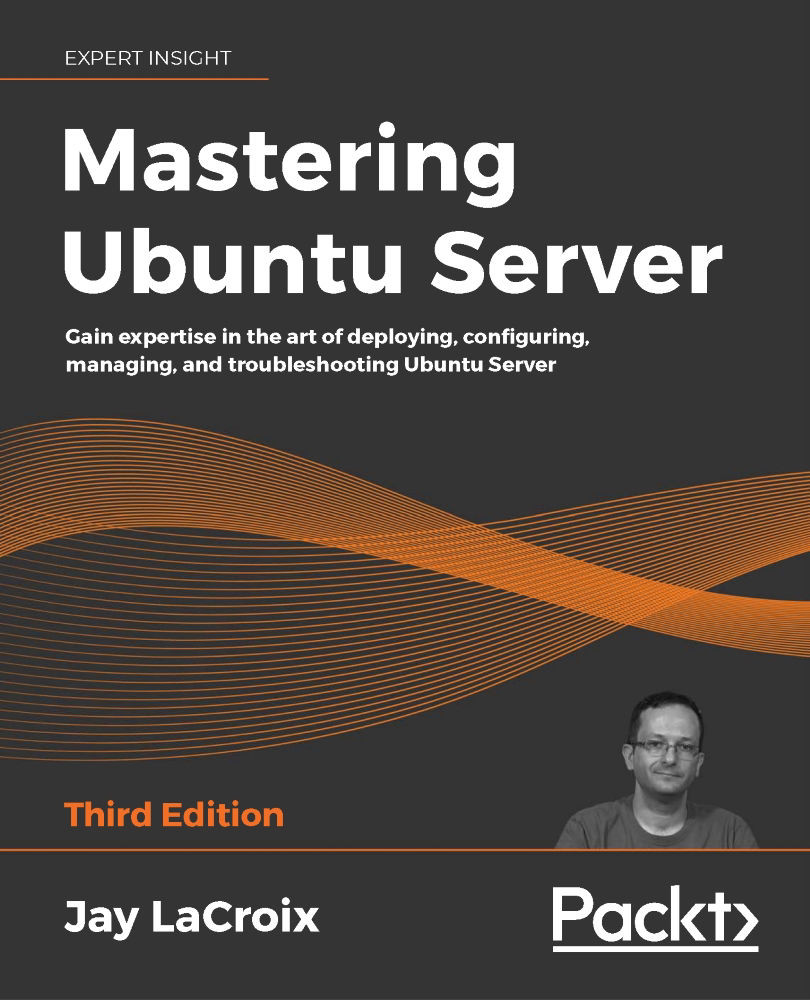Simplifying virtual machine creation with cloning
Now that we have a KVM server, and we can spin up an army of VMs to do our bidding, we can try and find clever ways of automating some of the workload of setting up a new VM. Every time we go to create a new VM, we need to go through the entire installation process for its operating system again. While this process is not difficult, we can certainly simplify it.
Most prominent virtualization solutions include a feature that allows you to create a VM Template. With a template, we can create a VM once and get it completely configured. Then, we can convert it to a template and use it as a base for all future VMs that will use that same operating system. This saves a tremendous amount of time. You'll probably recall the handful of screens you had to navigate through to install Ubuntu Server in our first chapter. Imagine not having to go through that process again (or at least not nearly as often).
Unfortunately, as great...