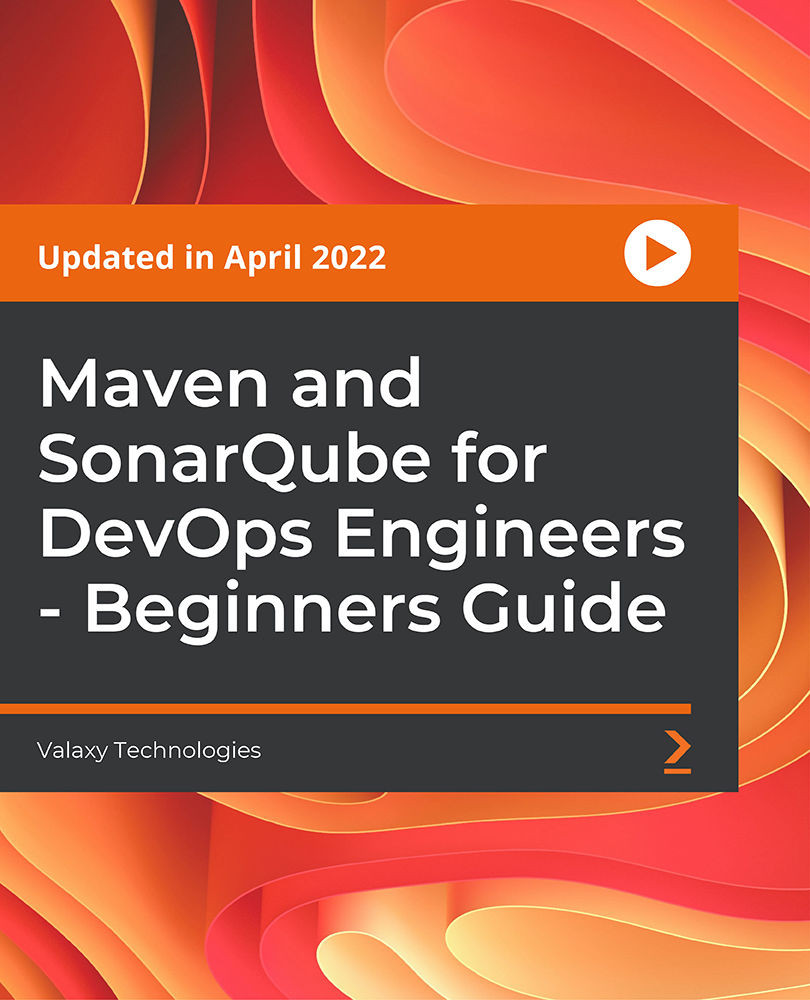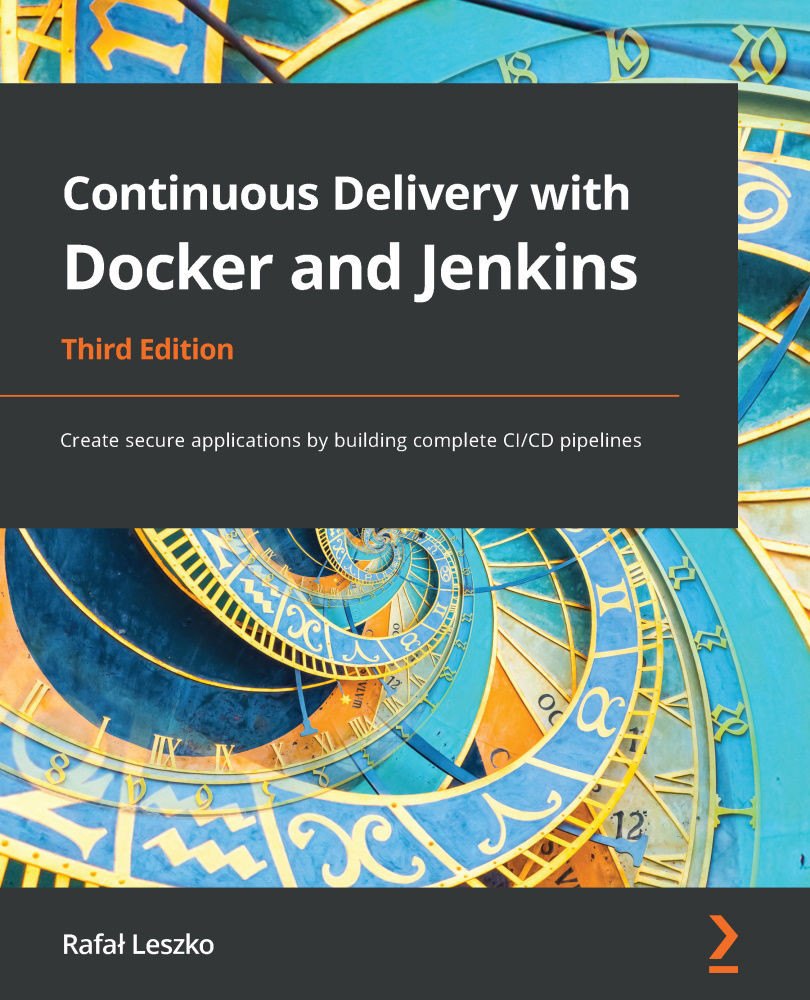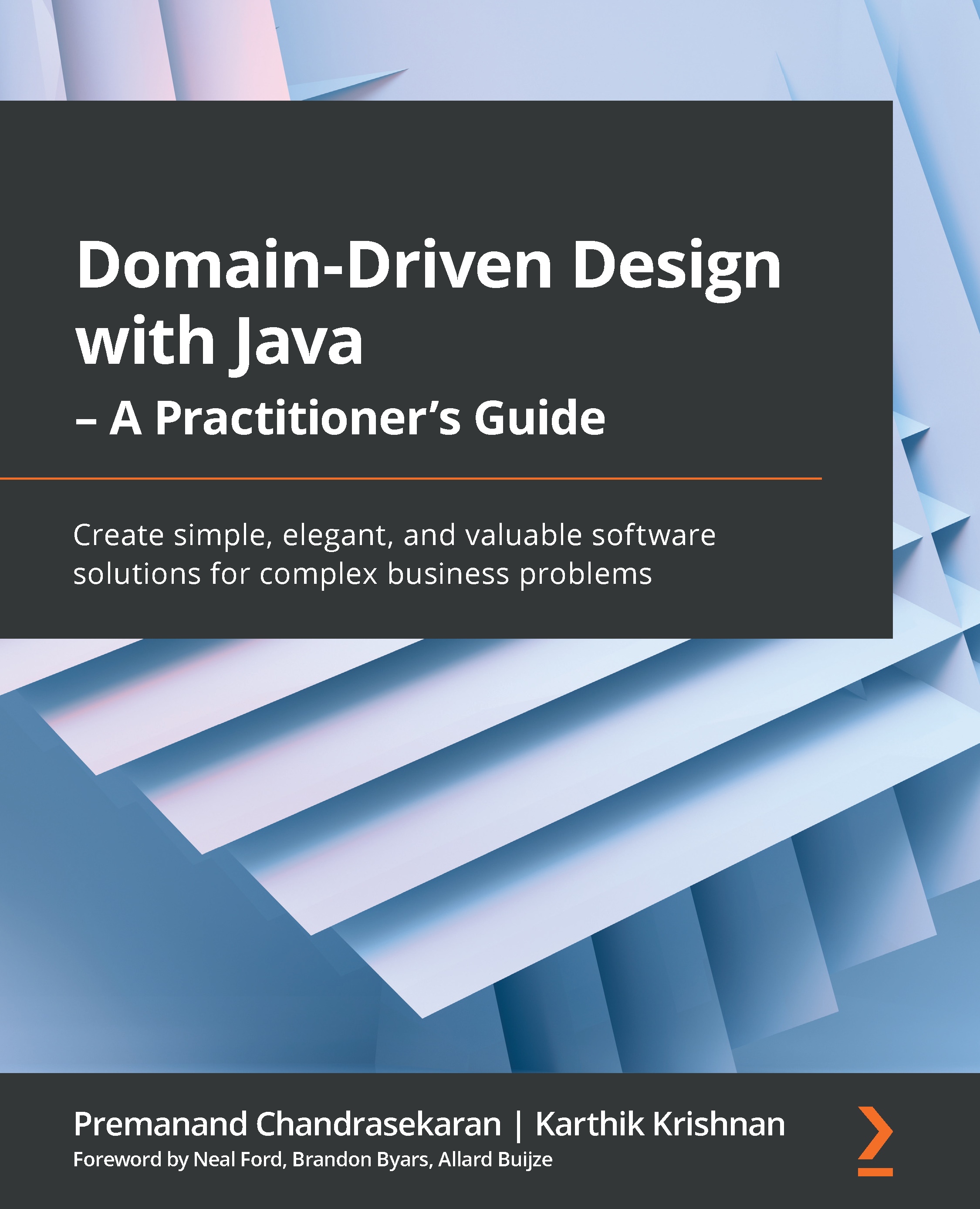R$50
per month
Video
Apr 2022
4hrs 16mins
1st Edition
-
Discover a comprehensive course along with hands-on practical lab
-
Learn to use Maven in the DevOps workflow
-
Look at and explore the activities of a DevOps engineer on Maven
Maven is the build automation tool that can be used in applications developed by software languages such as Java, C#, Scala, and other languages. There are lots of DevOps tools such as GitHub, SVN, Maven, Jenkins, Chef, Puppet, Nagios, Splunk, Selenium, and so on. It helps DevOps in providing automation around the build phase of the DevOps life cycle management.
This course helps you to understand how a developer uses Maven and SonarQube for DevOps professionals. You will be creating a maven project on Eclipse, then look at the activities of a DevOps Engineer on Maven. After that, you will create a project using the Maven archetype, and learn Maven coordinates, Maven goals, and Maven repositories. Next, you will learn about pom.xml, commit code from the developer system to GitHub, build projects on Maven, and understand Maven in DevOps workflow.
Finally, you will set up and Integrate Maven with Jenkins along with SonarQube with Jenkins.
By the end of this course, you will be able to learn how to use Maven and SonarQube for code build and code quality analysis from a DevOps engineer's point of view.
All the resource files are uploaded to the GitHub repository at https://github.com/PacktPublishing/maven
This course is designed for individuals who are curious to know how to use Maven as a DevOps engineer working in any organization. It will also help beginner-level DevOps enthusiasts who want to explore Maven and SonarQube.
To gain the most out of this course, you should have basic knowledge of Linux, Git, and AWS EC2.
-
Create a Maven project on Eclipse
-
Create a project using the Maven archetype
-
Commit code from developer system to GitHub
-
Understand Maven repositories and build projects on Maven
-
Set up and integrate Maven with Jenkins
-
Set up and integrate SonarQube with Jenkins
 Germany
Germany
 Slovakia
Slovakia
 Canada
Canada
 Brazil
Brazil
 Singapore
Singapore
 Hungary
Hungary
 Philippines
Philippines
 Mexico
Mexico
 Thailand
Thailand
 Ukraine
Ukraine
 Luxembourg
Luxembourg
 Estonia
Estonia
 Lithuania
Lithuania
 Norway
Norway
 Chile
Chile
 United States
United States
 Great Britain
Great Britain
 India
India
 Spain
Spain
 South Korea
South Korea
 Ecuador
Ecuador
 Colombia
Colombia
 Taiwan
Taiwan
 Switzerland
Switzerland
 Indonesia
Indonesia
 Cyprus
Cyprus
 Denmark
Denmark
 Finland
Finland
 Poland
Poland
 Malta
Malta
 Czechia
Czechia
 New Zealand
New Zealand
 Austria
Austria
 Turkey
Turkey
 France
France
 Sweden
Sweden
 Italy
Italy
 Egypt
Egypt
 Belgium
Belgium
 Portugal
Portugal
 Slovenia
Slovenia
 Ireland
Ireland
 Romania
Romania
 Greece
Greece
 Argentina
Argentina
 Malaysia
Malaysia
 South Africa
South Africa
 Netherlands
Netherlands
 Bulgaria
Bulgaria
 Latvia
Latvia
 Australia
Australia
 Japan
Japan
 Russia
Russia