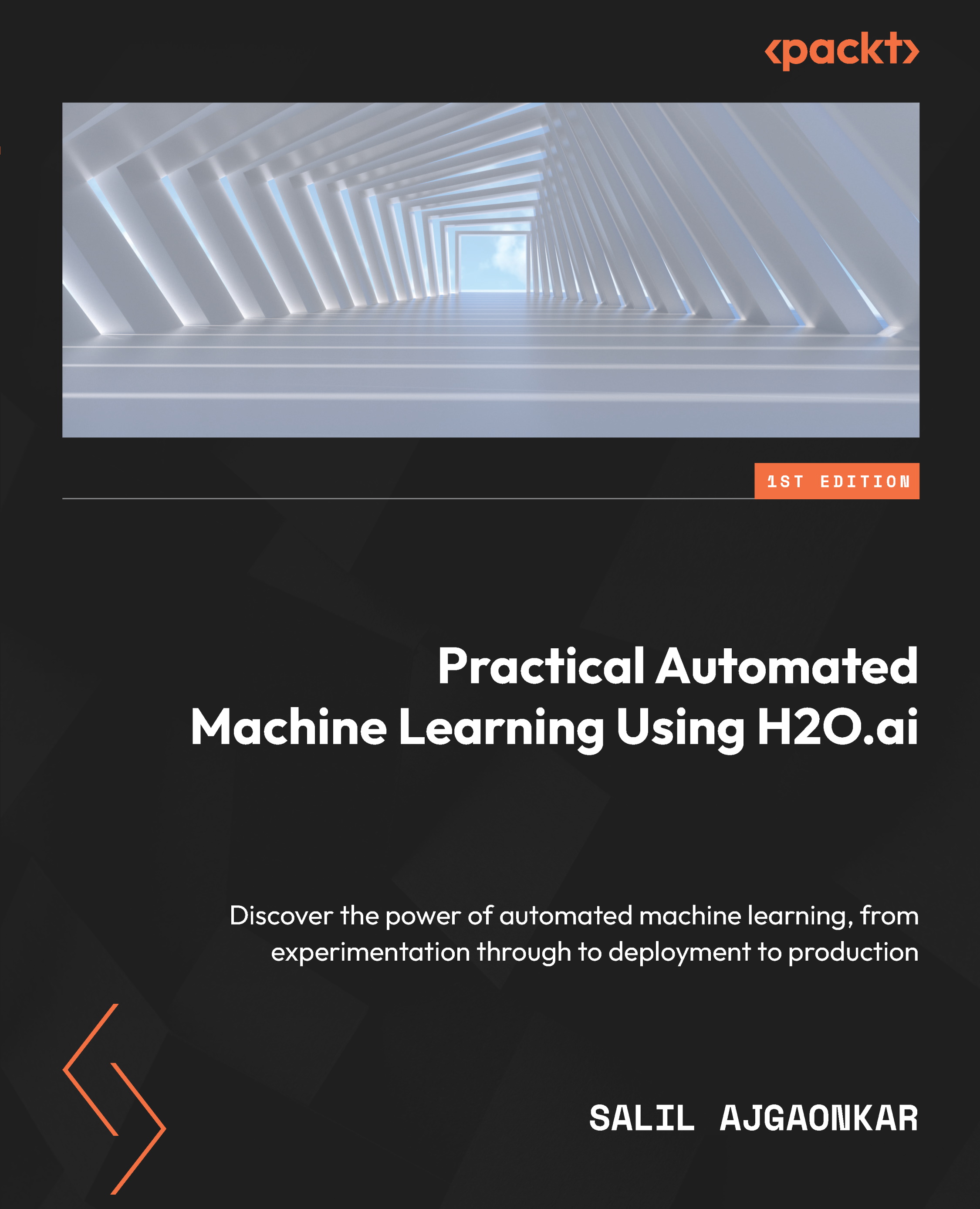Installing Java
H2O’s core code is written in Java. It needs Java Runtime Environment (JRE) installed in your system to spin up an H2O server cluster. H2O also trains all the ML algorithms in a multi-threaded manner, which uses the Java Fork/Join framework on top of its MapReduce framework. Hence, having the latest Java version that is compatible with H2O to run H2O smoothly is highly recommended.
You can install the latest stable version of Java from https://www.oracle.com/java/technologies/downloads/.
When installing Java, it is important to be aware of which bit version your system runs on. If it is a 64-bit version, then make sure you are installing the 64-bit Java version for your operating system. If it is 32-bit, then go for the 32-bit version.
Now that we have installed the correct Java version, we can download and install H2O. Let’s look at a simple example of how we can do that using Python.