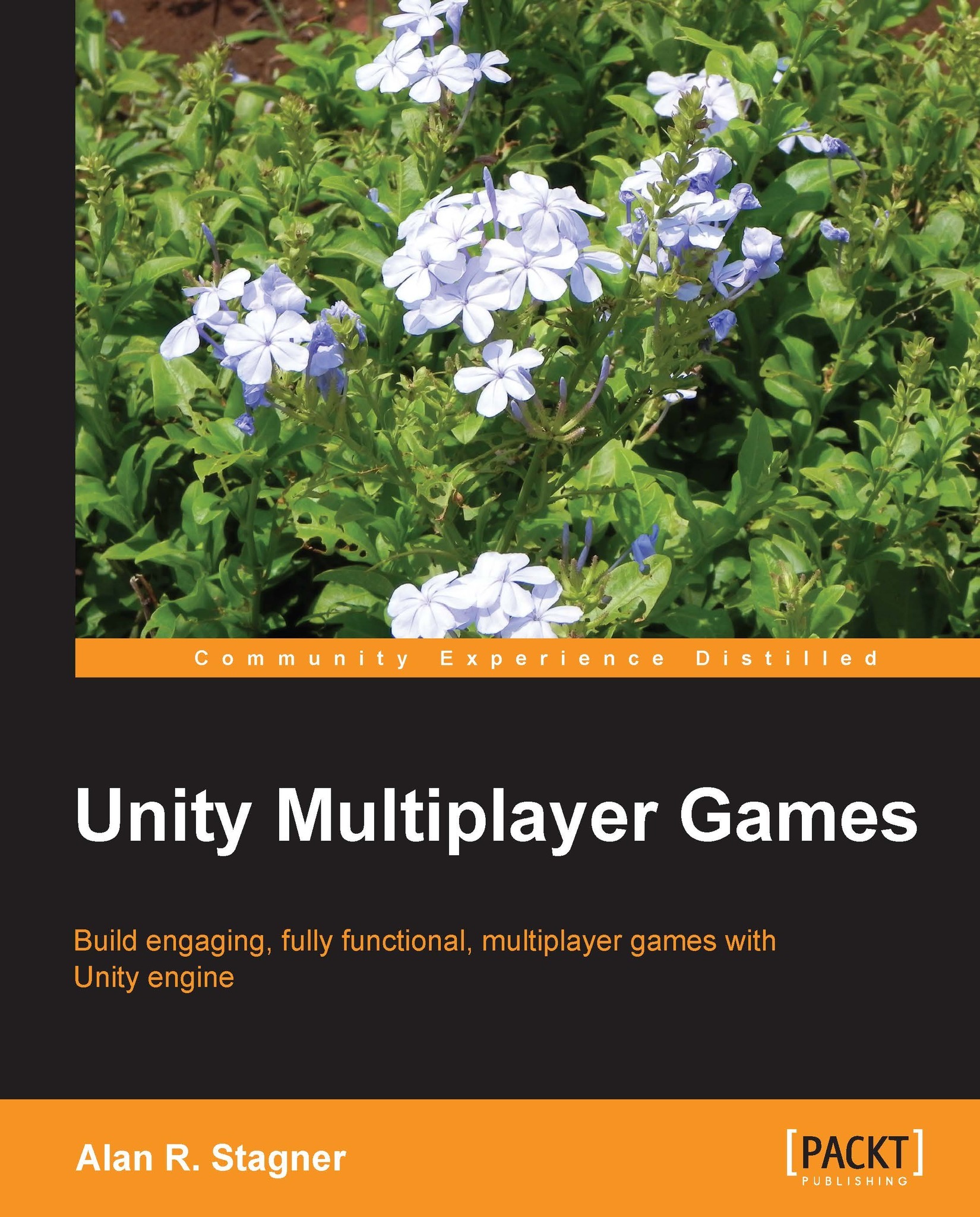Introducing multiplayer games
Before we get started on the details of communication over the Internet, what exactly does multiplayer entail in a game?
As far as most players are concerned, in a multiplayer game they are sharing the same experience with other players. It looks and feels like they are playing the same game. In reality, they aren't. Each player is playing a separate game, each with its own game state. Trying to ensure that all players are playing the exact same game is prohibitively expensive. Instead, games attempt to synchronize just enough information to give the illusion of a shared experience.
Games are almost ubiquitously built around a client-server architecture, where each client connects to a single server. The server is the main hub of the game, ideally the machine for processing the game state, although at the very least it can serve as a simple "middleman" for messages between clients. Each client represents an instance of the game running on a computer. In some cases the server might also have a client, for instance some games allow you to host a game without starting up an external server program.
While an MMO (Massively Multiplayer Online) might directly connect to one of these servers, many games do not have prior knowledge of the server IPs. For example, FPS games often let players host their own servers. In order to show the user a list of servers they can connect to, games usually employ another server, known as the "Master Server" or alternatively the "Lobby server". This server's sole purpose is to keep track of game servers which are currently running, and report a list of these to clients. Game servers connect to the Master server in order to announce their presence publicly, and game clients query the Master server to get an updated list of game servers currently running.
Alternatively, this Master server sometimes does not keep track of servers at all. Sometimes games employ "matchmaking", where players connect to the Lobby server and list their criteria for a game. The server places this player in a "bucket" based on their criteria, and whenever a bucket is full enough to start a game, a host is chosen from these players and that client starts up a server in the background, which the other players connect to. This way, the player does not have to browse servers manually and can instead simply tell the game what they want to play.