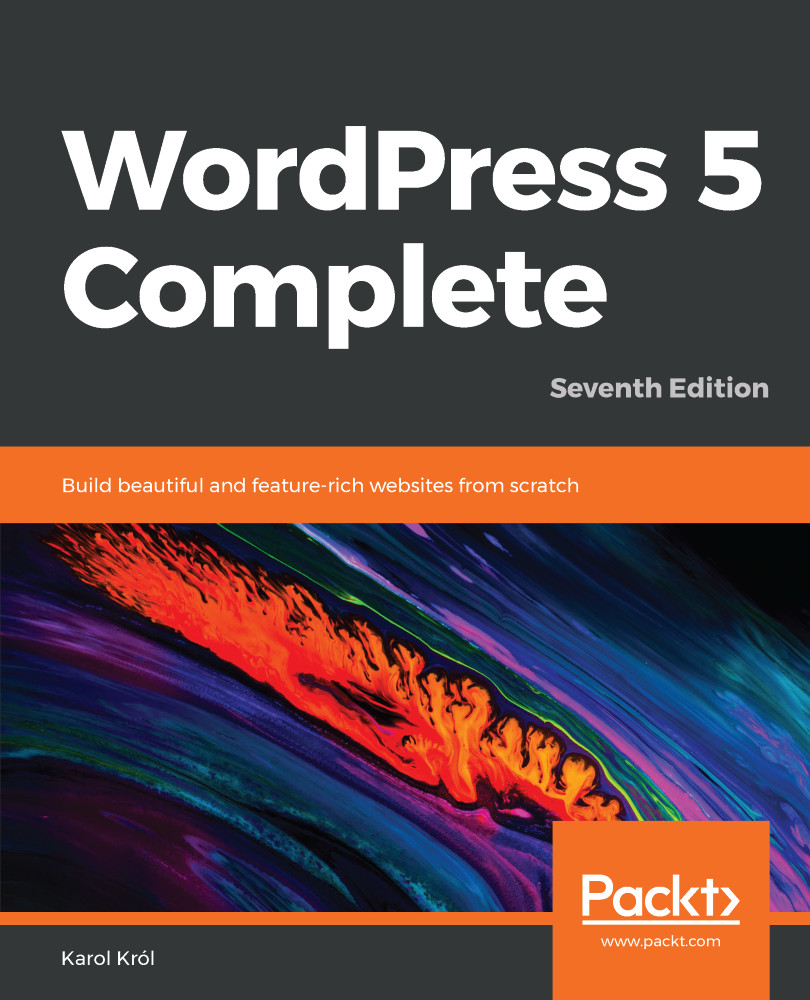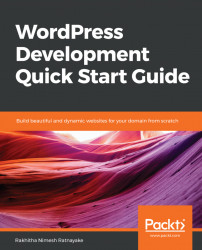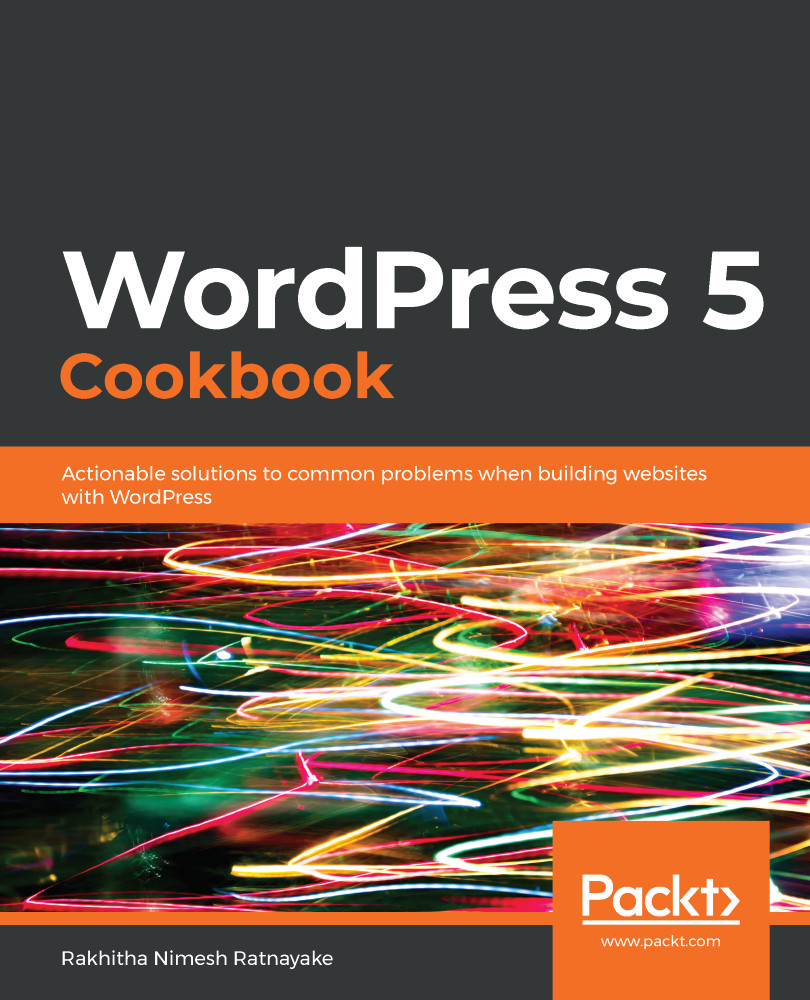R$50
per month
Paperback
Feb 2019
432 pages
7th Edition
-
Get up to date with the latest WordPress 5.0 (Bebo) and all its new features
-
Beginner-friendly layout and advice you can apply from day one with loads of screenshots and examples
-
Enrich your development experience with the new block-based editor Gutenberg
Back in the day, when you wanted to launch a new website, you either had to learn web programming yourself or hire a professional who would take care of the whole process for you. Nowadays, with WordPress, anyone can build an optimized site with the least amount of effort possible and then make it available to the world in no time.
Here, in the seventh edition of the book, we are going to show you how to build great looking and functional websites using WordPress. The new version of WordPress – 5.0 – comes with a few important changes, and we tell you all about how to use them effectively. From crafting content pages using the block editor, and customizing the design of your site, through to making sure it's secure, we go through it all.
The book starts by introducing WordPress and teaching you how to set it up. You are then shown how to create a blog site, start writing content, and even use plugins and themes to customize the design of the site and add some unique elements to set it apart. If you want to get more in-depth, we also show you how to get started creating your own themes and plugins. Finally, we teach you how to use WordPress for building non-blog websites.
By the end of the book, you will be sufficiently skilled to design high-quality websites and will be fully familiar with the ins and outs of WordPress.
The ideal target audience for this book would be PHP developers who have some basic knowledge of working with WordPress and who want to get a comprehensive practical understanding of working with WordPress and create production-ready websites with it.
-
Learn to adapt your plugin with the Gutenberg editor
-
Create content that is optimized for publication on the web
-
Craft great looking pages and posts with the use of block editor
-
Structure your web pages in an accessible and clear way
-
Install and work with plugins and themes
-
Customize the design of your website
-
Upload multimedia content, such as images, audio, and video easily and effectively
-
Develop your own WordPress plugins and themes
-
Use WordPress to build websites that serve purposes other than blogs
 Germany
Germany
 Slovakia
Slovakia
 Canada
Canada
 Brazil
Brazil
 Singapore
Singapore
 Hungary
Hungary
 Philippines
Philippines
 Mexico
Mexico
 Thailand
Thailand
 Ukraine
Ukraine
 Luxembourg
Luxembourg
 Estonia
Estonia
 Lithuania
Lithuania
 Norway
Norway
 Chile
Chile
 United States
United States
 Great Britain
Great Britain
 India
India
 Spain
Spain
 South Korea
South Korea
 Ecuador
Ecuador
 Colombia
Colombia
 Taiwan
Taiwan
 Switzerland
Switzerland
 Indonesia
Indonesia
 Cyprus
Cyprus
 Denmark
Denmark
 Finland
Finland
 Poland
Poland
 Malta
Malta
 Czechia
Czechia
 New Zealand
New Zealand
 Austria
Austria
 Turkey
Turkey
 France
France
 Sweden
Sweden
 Italy
Italy
 Egypt
Egypt
 Belgium
Belgium
 Portugal
Portugal
 Slovenia
Slovenia
 Ireland
Ireland
 Romania
Romania
 Greece
Greece
 Argentina
Argentina
 Malaysia
Malaysia
 South Africa
South Africa
 Netherlands
Netherlands
 Bulgaria
Bulgaria
 Latvia
Latvia
 Australia
Australia
 Japan
Japan
 Russia
Russia