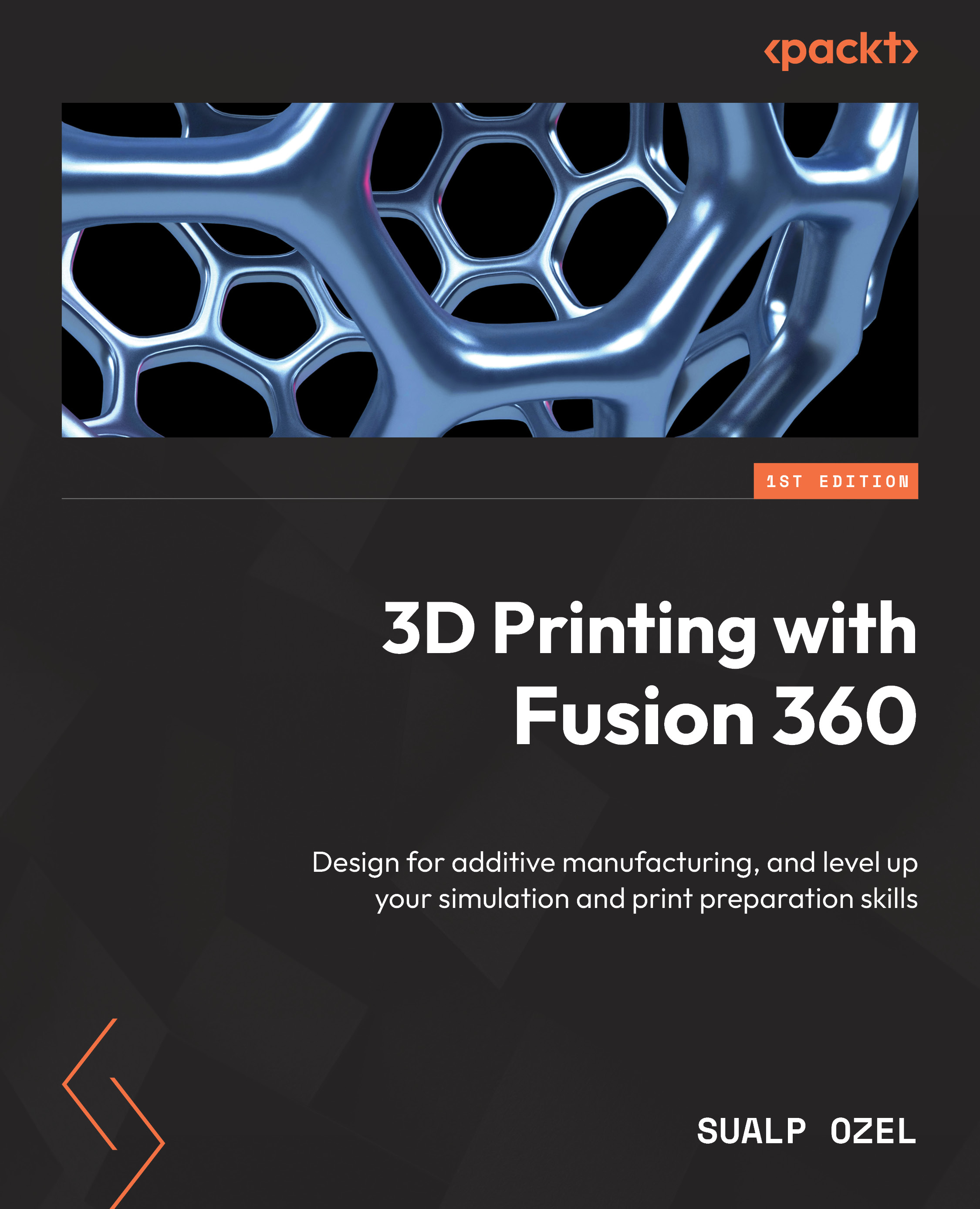Print settings and creating an additive setup
We can utilize the Print Settings library to find and download the latest print settings available from Autodesk for all types of 3D printers, just as we used the web-based Machine Library in the previous section. Autodesk hosts the Print Settings library for Fusion 360 at https://cam.autodesk.com/printsettingslist. After launching the web page, we can use the search bar to find the print settings we are looking for or use the filters for 3D printing technology and machine vendor to narrow down the extensive list of print settings available on this web page. Once we find the print setting we need, as shown in Figure 7.15, we can simply download it to our computer using the Download button:

Figure 7.15 – Fusion 360’s Print Settings library on the web
We can also access the entire Print Settings library of Fusion 360 during an additive setup creation. After selecting our machine, as we did in the...