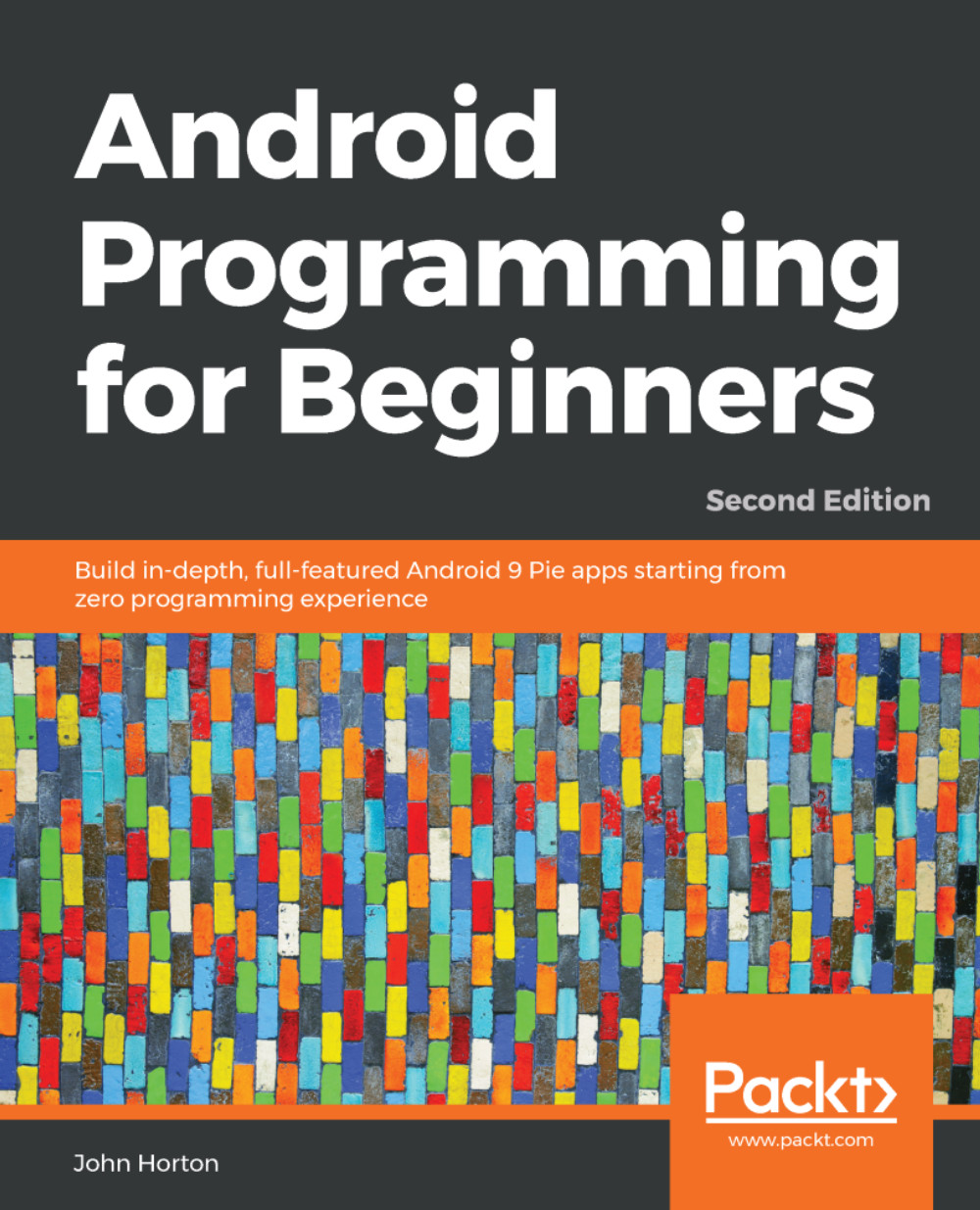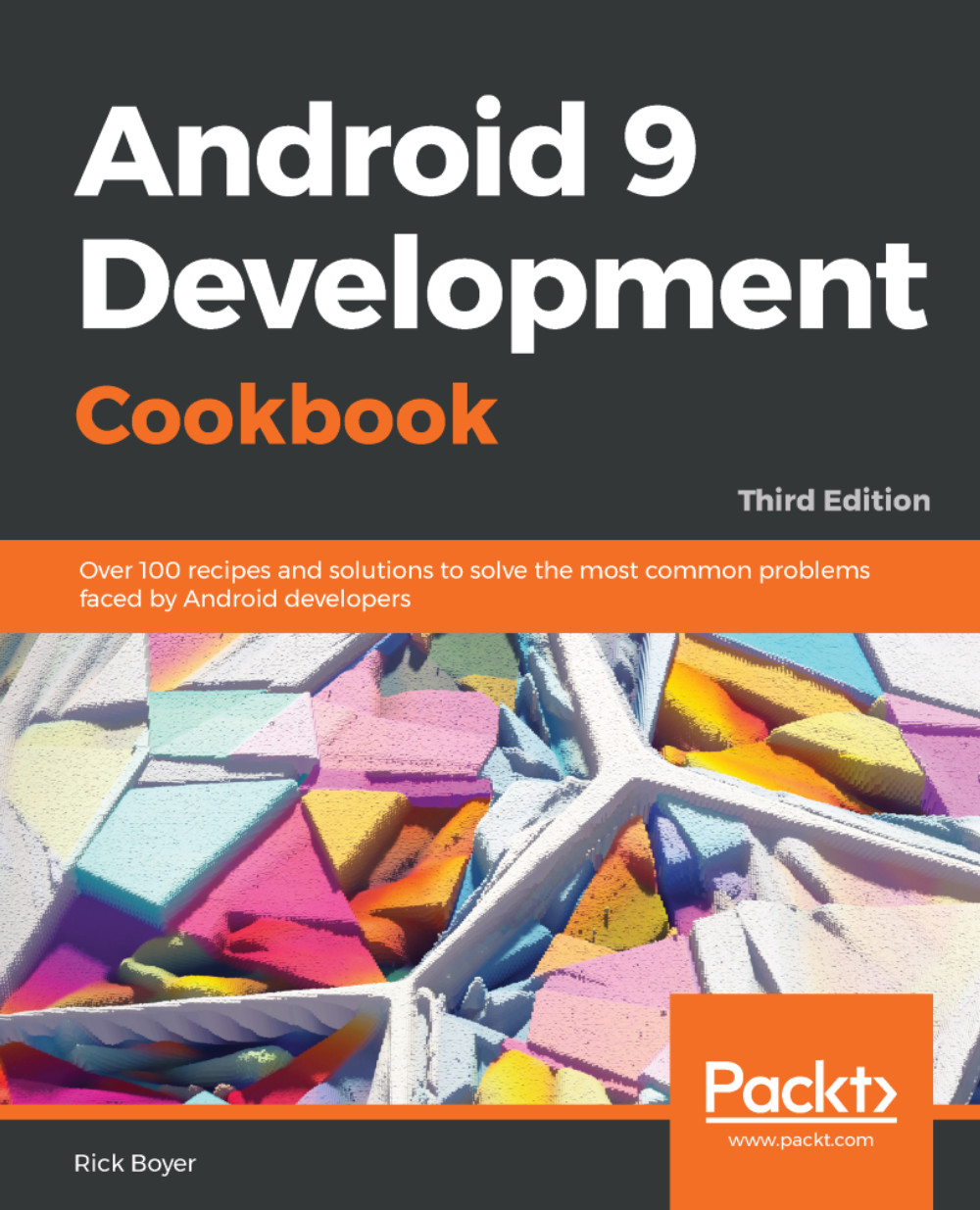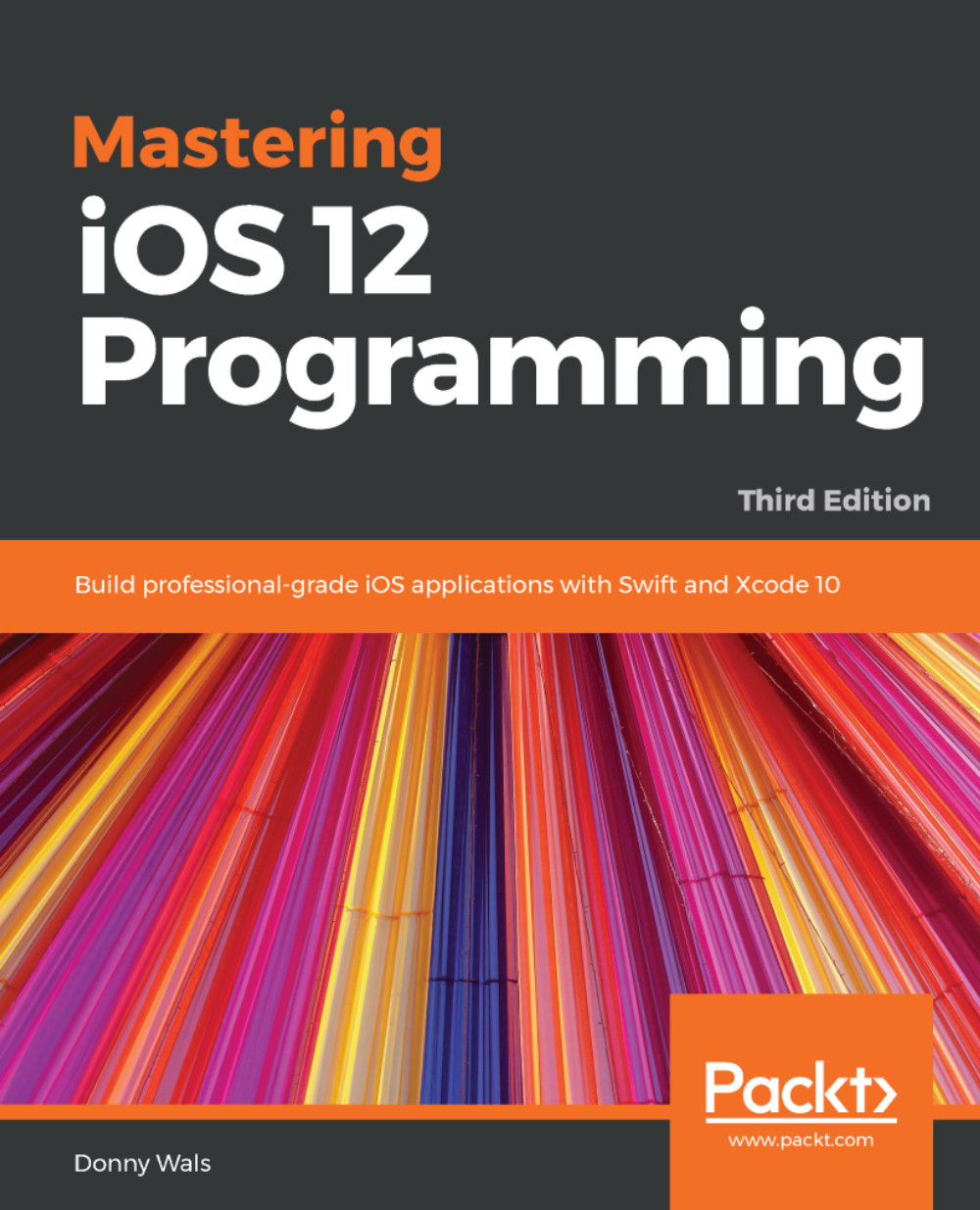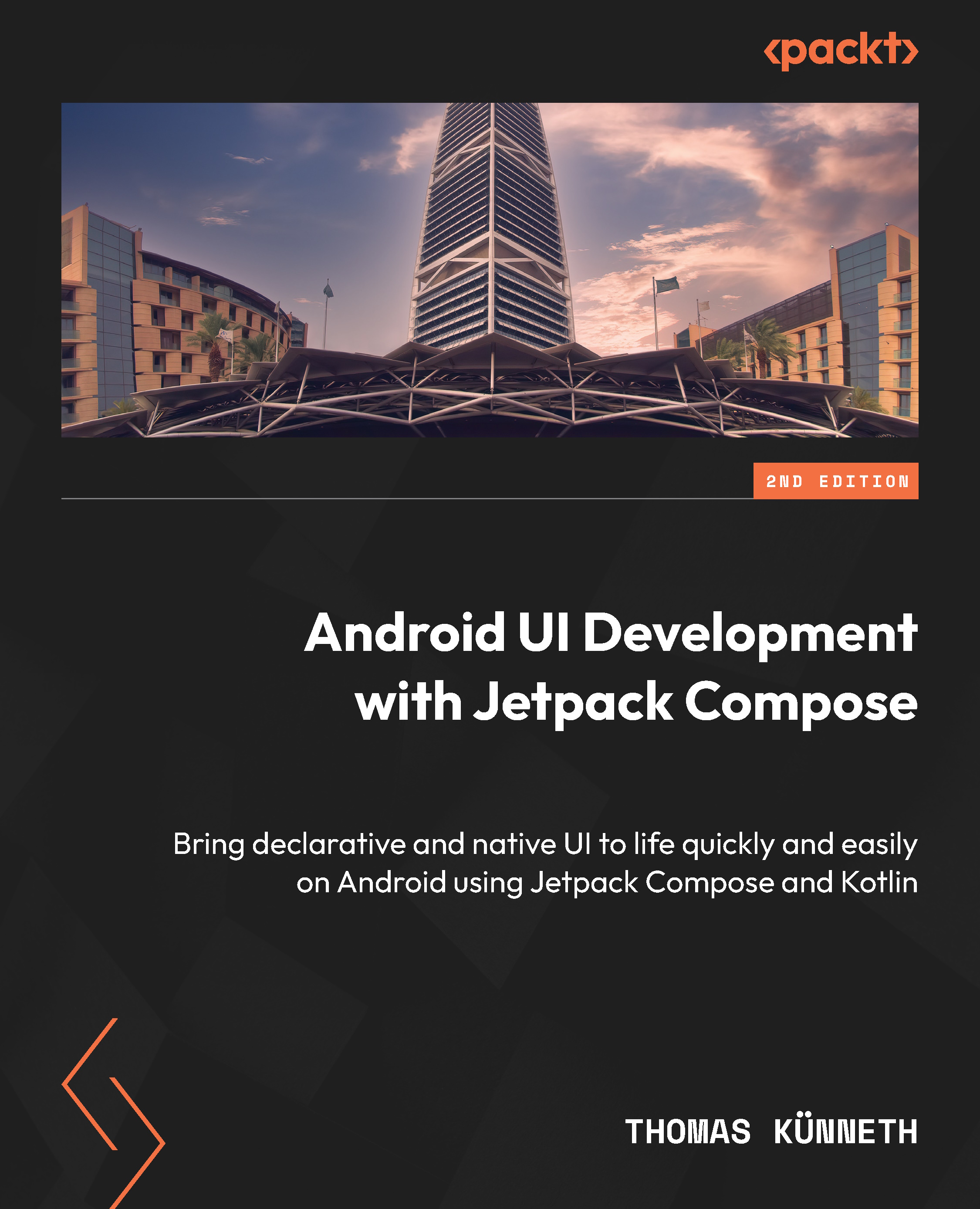Free Trial
Paperback
Oct 2018
766 pages
2nd Edition
-
Kick-start your Android programming career, or just have fun publishing apps to the Google Play marketplace
-
A first-principles introduction to Java, via Android, which means you'll be able to start building your own applications from scratch
-
Learn by example and build four real-world apps and dozens of mini-apps throughout the book
Are you trying to start a career in programming, but haven't found the right way in? Do you have a great idea for an app, but don't know how to make it a reality? Or maybe you're just frustrated that in order to learn Android, you must know Java. If so, then this book is for you.
This new and expanded second edition of Android Programming for Beginners will be your companion to create Android Pie applications from scratch. We will introduce you to all the fundamental concepts of programming in an Android context, from the basics of Java to working with the Android API. All examples use the up-to-date API classes, and are created from within Android Studio, the official Android development environment that helps supercharge your application development process.
After this crash course, we'll dive deeper into Android programming and you'll learn how to create applications with a professional-standard UI through fragments and store your user's data with SQLite. In addition, you'll see how to make your apps multilingual, draw to the screen with a finger, and work with graphics, sound, and animations too.
By the end of this book, you'll be ready to start building your own custom applications in Android and Java.
This book is for you if you are completely new to Java, Android, or programming and want to make Android applications. This book also acts as a refresher for those who already have experience of using Java on Android to advance their knowledge and make fast progress through the early projects.
-
Master the fundamentals of coding Java for Android Pie
-
Install and set up your Android development environment
-
Build functional user interfaces with the Android Studio visual designer
-
Add user interaction, data captures, sound, and animation to your apps
-
Manage your apps data using the built-in Android SQLite database
-
Find out about the design patterns used by professionals to make top-grade applications
-
Build, deploy, and publish real Android applications to the Google Play marketplace
 Germany
Germany
 Slovakia
Slovakia
 Canada
Canada
 Brazil
Brazil
 Singapore
Singapore
 Hungary
Hungary
 Philippines
Philippines
 Mexico
Mexico
 Thailand
Thailand
 Ukraine
Ukraine
 Luxembourg
Luxembourg
 Estonia
Estonia
 Lithuania
Lithuania
 Norway
Norway
 Chile
Chile
 United States
United States
 Great Britain
Great Britain
 India
India
 Spain
Spain
 South Korea
South Korea
 Ecuador
Ecuador
 Colombia
Colombia
 Taiwan
Taiwan
 Switzerland
Switzerland
 Indonesia
Indonesia
 Cyprus
Cyprus
 Denmark
Denmark
 Finland
Finland
 Poland
Poland
 Malta
Malta
 Czechia
Czechia
 New Zealand
New Zealand
 Austria
Austria
 Turkey
Turkey
 France
France
 Sweden
Sweden
 Italy
Italy
 Egypt
Egypt
 Belgium
Belgium
 Portugal
Portugal
 Slovenia
Slovenia
 Ireland
Ireland
 Romania
Romania
 Greece
Greece
 Argentina
Argentina
 Malaysia
Malaysia
 South Africa
South Africa
 Netherlands
Netherlands
 Bulgaria
Bulgaria
 Latvia
Latvia
 Australia
Australia
 Japan
Japan
 Russia
Russia