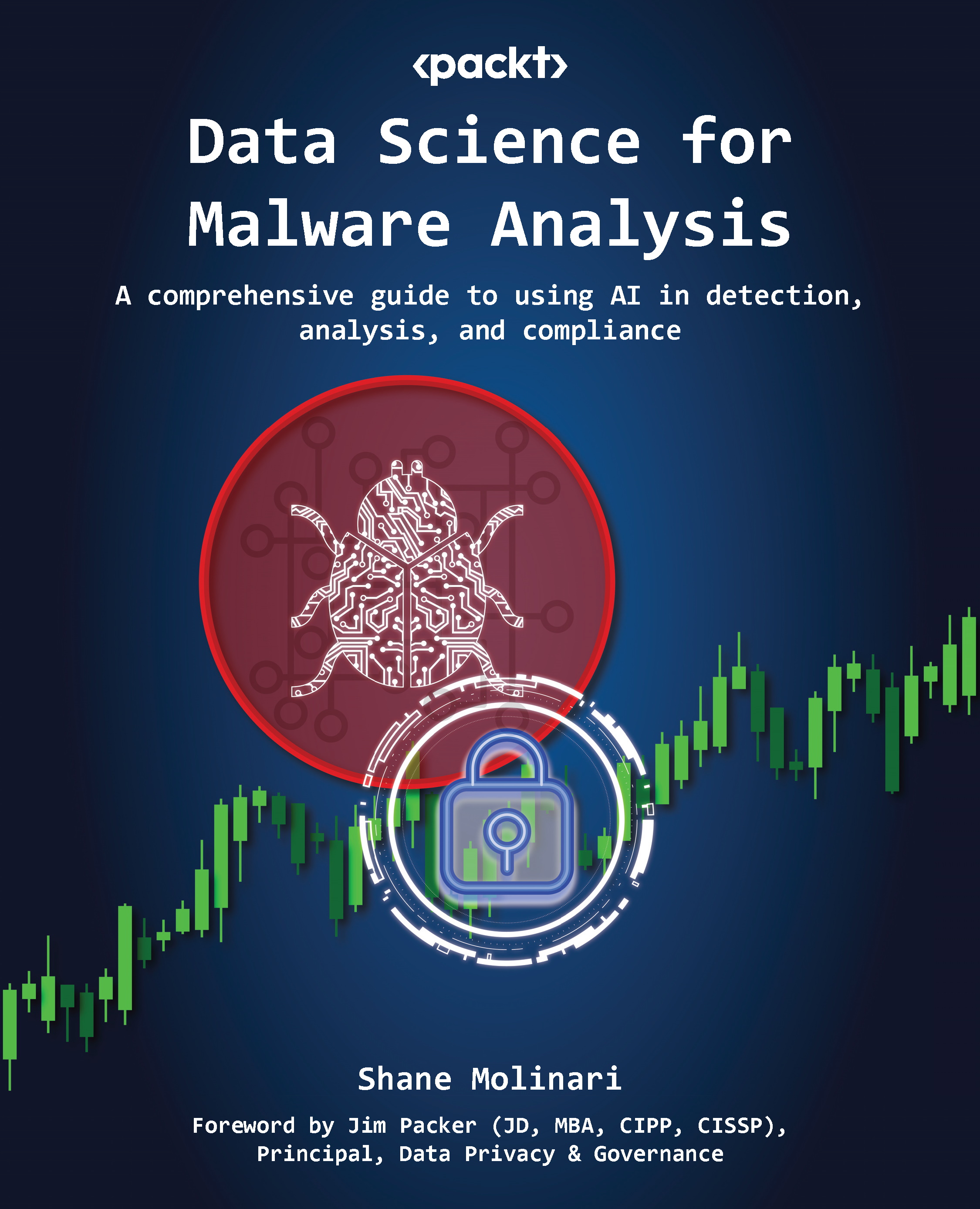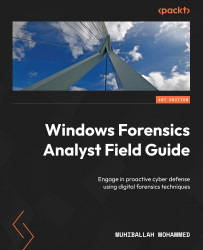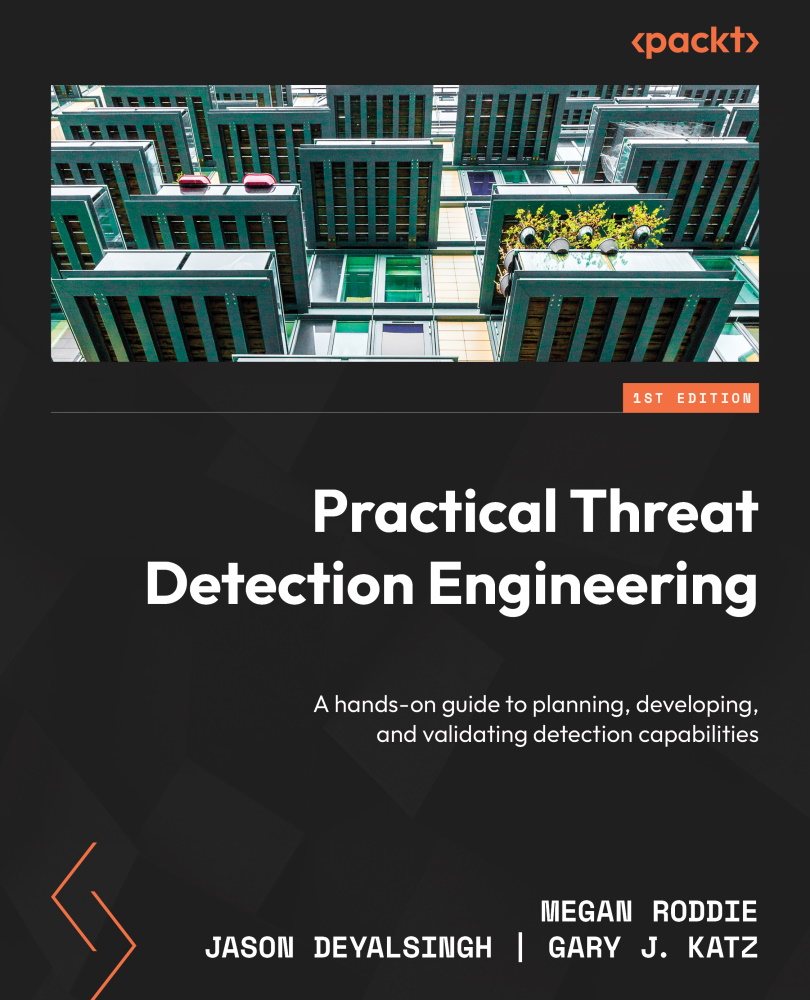Cyber attackers have become increasingly sophisticated in their approach to infiltrating computer systems, and one tactic that has become increasingly popular is combining different types of malware in their attacks. This technique enables attackers to launch complex and coordinated attacks that can be difficult to detect and block. The following diagram depicts a simplistic example of combining separate malware:
Figure 1.2 – Malware combinations
By using multiple types of malware, attackers can exploit different vulnerabilities in a target’s defenses, making it more difficult for security controls to detect and block the attack.
Let’s dive deeper and review some typical malware combinations that can be used by bad actors.
Worms and Trojans combination
Worms are a type of malware that is designed to spread over networks and the internet without requiring any user interaction. Once a worm infects a system, it can replicate itself and spread to other systems on the network. Trojans, on the other hand, are a type of malware that appears to be legitimate software but contains malicious code. Once a Trojan infects a system, it can be used to gain unauthorized access to the system or steal sensitive data.
An attacker might use a worm to gain initial access to a network because it can spread quickly and easily. Once the worm has infected one system, it can quickly spread to others, giving the attacker access to multiple systems. The attacker can then use a Trojan to create a backdoor for future access to the network. A backdoor is a hidden entry point into a system that allows an attacker to bypass security controls and gain unauthorized access to the system.
The use of a worm and a Trojan in combination can be very effective for an attacker because it allows them to gain access to a network quickly and create a backdoor for future access. Once the attacker has access to the network, they can use spyware to gather information about the network and its users. This information can be used to launch a targeted ransomware attack, which can be very profitable for the attacker.
Once the attacker has gained access to the network, they may use spyware to gather sensitive information about the network and its users.
Ransomware and spyware combination
Ransomware and spyware are two types of malware that attackers often use in combination to maximize the damage they can inflict on a target.
Ransomware encrypts a victim’s files and the attacker places demands for payment in exchange for the decryption key. Ransomware attacks have become commonplace recently as attackers have realized the potential for financial gain by holding victim’s files hostage.
Attackers use ransomware for a variety of reasons. One common use of ransomware is to extort money from victims by encrypting their files and demanding payment in exchange for the decryption key. The attackers may threaten to delete the victim’s files if they do not pay the ransom, creating a sense of urgency and fear that can motivate victims to pay.
Another use of ransomware is to disrupt the operations of a target, such as a business or government agency. By encrypting the victim’s files, attackers can cause significant disruption and damage to the victim’s operations, potentially causing financial loss or reputational damage.
Ransomware can also be used to steal sensitive information from the victim. Some types of ransomware are designed to exfiltrate data from the victim’s system before encrypting it, allowing attackers to steal sensitive information and use it for nefarious purposes.
There are several different types of ransomware, each with its characteristics and methods of operation. One common type of ransomware is locker ransomware, which locks the victim out of their system or specific files, such as a web browser or desktop. Another type of ransomware is crypto ransomware, which encrypts the victim’s files and demands payment in exchange for the decryption key. Other types of ransomware may use different methods of attack, such as exploiting vulnerabilities in software or tricking victims into downloading and installing malware.
Ransomware attacks can be very disruptive and costly for victims. In addition to the direct financial cost of paying the ransom, victims may also incur indirect costs, such as lost productivity, reputational damage, and legal fees. Ransomware attacks can also result in the loss of sensitive data, which can have serious consequences for individuals as well as organizations.
Spyware, on the other hand, is a type of malware that is designed to gather information about a victim’s computer usage and transmit it to a remote server. Spyware can be used for a variety of purposes, such as stealing passwords, monitoring web browsing activity, or recording keystrokes. Attackers use spyware to gain access to sensitive information about a victim, such as financial information, passwords, or personal data.
One common use of spyware is to steal passwords and other sensitive information. Spyware can be used to record keystrokes or capture screenshots of a victim’s computer activity, allowing attackers to steal passwords, credit card numbers, and other sensitive data. This information can be used by attackers to commit identity theft or financial fraud.
Another use of spyware is to monitor a victim’s web browsing activity. Spyware can be used to track the websites that a victim visits, the searches that they perform, and the online purchases that they make. This information can be used by attackers to build a profile of the victim and target them with personalized phishing attacks.
Spyware can also be used to record audio and video from a victim’s computer system. This type of spyware can be used to monitor a victim’s conversations, record video of their computer screen, or capture images from their webcam. This information can be used by attackers for blackmail or other nefarious purposes.
There are several different types of spyware, each with its characteristics and methods of operation. One common type of spyware is a keylogger, which is used to record keystrokes on a victim’s system. Another type of spyware is a screen capture tool, which is used to capture screenshots of a victim’s computer activity. Other types of spyware can be used to monitor web browsing activity, record audio and video, or perform other types of surveillance.
Spyware can be very difficult to detect and remove as it often operates in the background and does not display any visible symptoms. However, there are some signs that a system may be infected with spyware, such as unusual system behavior, unexplained network activity, or changes to system settings.
In addition to the direct financial cost of spyware attacks, victims may also incur indirect costs, such as lost productivity, reputational damage, and legal fees. Spyware attacks can also result in the loss of sensitive data, which can have serious consequences for individuals as well as organizations.
The combination of ransomware and spyware can be particularly devastating for a victim. Not only are their files encrypted and inaccessible, but the attacker also has access to sensitive information that can be used for further attacks or extortion. This tactic can be very effective because the attacker can threaten to release the sensitive data if the victim does not pay the ransom. The victim may feel compelled to pay the ransom to prevent the release of their sensitive information, even if they have backups of their data.
Botnets and DDoS attacks combination
A botnet is a network of computers that have been infected with malware and are under the control of a remote attacker. The term “botnet” is derived from the words “robot” and “network,” as the infected computers are often referred to as “bots” or “zombies.”
Once a computer has been infected with malware and becomes part of a botnet, it can be controlled remotely by the attacker. The attacker can use the botnet to carry out a variety of malicious activities, such as launching DDoS attacks, sending spam emails, and stealing sensitive information.
DDoS attacks are a type of cyber-attack in which an attacker attempts to overwhelm a target’s website or network with a massive amount of traffic. By flooding the target with traffic, the attacker can make the website or network inaccessible to legitimate users. DDoS attacks can be very effective for attackers because they can cause significant damage with relatively little effort.
DDoS attacks are typically launched using a botnet, which is a network of computers that have been infected with malware and are under the control of a remote attacker. The attacker can use the botnet to generate a large amount of traffic and make it difficult for the target to mitigate the attack. The most common type of DDoS attack is the volumetric attack, in which the attacker floods the target’s network with a massive amount of traffic. This traffic can be generated in a variety of ways, such as by using a botnet, or by using a network of compromised servers or other devices.
DDoS attacks can be used for a variety of reasons. Some attackers use DDoS attacks as a form of protest, such as to target websites of organizations they disagree with. Other attackers use DDoS attacks as a smokescreen to distract from other malicious activities, such as stealing data or installing malware. DDoS attacks can also be used to extort money from a target, by threatening to continue the attack unless a ransom is paid.
To launch a successful DDoS attack, the attacker must first identify vulnerabilities in the target’s defenses. This can be done through a variety of methods, such as scanning the target’s network for vulnerabilities or using social engineering techniques to gain access to the target’s systems.
Once the attacker has identified vulnerabilities in the target’s defenses, they can begin to launch the DDoS attack. This typically involves using a botnet to flood the target’s website or network with traffic. The traffic generated by the botnet can be very difficult to distinguish from legitimate traffic, making it difficult for the target to mitigate the attack.
DDoS attacks can cause significant damage to a target, both in terms of financial loss and damage to reputation. If a website or network is inaccessible for an extended period, it can cause significant financial harm to the target. DDoS attacks can also damage a target’s reputation as users may perceive the target as being unable to provide reliable services.
An attacker might use a botnet to launch a DDoS attack against a target’s website or network. By overwhelming the target with traffic, the attacker can disrupt operations and cause significant damage.
Rootkits and fileless malware combination
A rootkit is a type of malware that is designed to hide its presence on a victim’s computer system. Rootkits are often used by attackers to maintain long-term access to a system, steal sensitive information, or launch other types of attacks.
A rootkit can be thought of as a “cloaking device” for malware as it is designed to hide the malware’s presence from the victim and security software. A rootkit can be installed on a system in a variety of ways, such as by exploiting a vulnerability in software or by tricking the victim into downloading and installing the malware.
Once a rootkit has been installed on a system, it can be very difficult to detect and remove. This is because the rootkit is designed to be invisible to the victim and security software. The rootkit can also be designed to have a very low profile, consuming very little system resources and avoiding activities that might trigger alerts from security software.
Attackers use rootkits for a variety of reasons. One common use of rootkits is to maintain long-term access to a victim’s system. By hiding their presence on the system, attackers can continue to access the system, even if the victim installs security software or takes other measures to protect their system.
Another use of rootkits is to steal sensitive information from the victim. Rootkits can be used to log keystrokes, capture screenshots, or record audio and video from the victim’s system. This information can be used by attackers to steal passwords, financial information, or other sensitive data.
Rootkits can also be used to launch other types of attacks, such as DDoS attacks or malware distribution. By using a rootkit to hide their presence on a system, attackers can launch attacks without being detected.
There are several different types of rootkits, each with its characteristics and methods of operation. User-level rootkits operate at the same level as the user’s applications and are used to hide malware from the user and security software. Kernel-level rootkits operate at a lower level, within the operating system’s kernel, and can be used to hide malware from security software that runs at a higher level. Bootkits are a type of rootkit that infects the boot process of a computer, making it very difficult to detect and remove.
Rootkits can be very difficult to detect and remove, but there are some signs that a system may be infected with a rootkit. These signs include unusual system behavior, such as slow performance or crashes, unexplained network activity, or unexplained changes to system settings. However, these signs can also be caused by other types of malware or by legitimate software, so it can be difficult to determine if a system is truly infected with a rootkit.
Fileless malware is a type of malware that is designed to operate entirely in memory, without leaving any files on the victim’s computer system. Unlike traditional malware, which installs files on a victim’s system that can be detected and removed, fileless malware can be very difficult to detect and remove.
Attackers use fileless malware for a variety of reasons. One common use of fileless malware is to maintain long-term access to a victim’s system. By operating entirely in memory, fileless malware can be very difficult to detect and remove, allowing attackers to maintain access to the system even if the victim installs security software or takes other measures to protect their system.
Another use of fileless malware is to steal sensitive information from the victim. Fileless malware can be used to log keystrokes, capture screenshots, or record audio and video from the victim’s system. This information can be used by attackers to steal passwords, financial information, or other sensitive data.
Fileless malware can also be used to launch other types of attacks, such as DDoS attacks or malware distribution. By operating entirely in memory, fileless malware can be used to launch attacks without leaving any trace on the victim’s system.
There are several different types of fileless malware, each with its characteristics and methods of operation. In-memory malware is a type of fileless malware that operates entirely in memory and does not leave any files on the victim’s system. Macros and scripts are another type of fileless malware that can be used to execute malicious code on a victim’s system.
Fileless malware can be very difficult to detect and remove, but there are some signs that a system may be infected with fileless malware. These signs include unusual system behavior, such as slow performance or crashes, unexplained network activity, or unexplained changes to system settings. However, these signs can also be caused by other types of malware or by legitimate software, so it can be difficult to determine if a system is truly infected with fileless malware.
An attacker might use a rootkit to hide the presence of malware on a system while using fileless malware to avoid detection by traditional antivirus and anti-malware software. This type of attack can be particularly difficult to detect and block.
Macro malware and ransomware
Macro malware is a type of malware that is embedded in macros within documents, such as Microsoft Office documents. Macros are small scripts that automate tasks within a document. Macro malware is designed to exploit the functionality of macros to execute malicious code on a victim’s computer system.
Attackers use macro malware for a variety of reasons. One common use of macro malware is to install additional malware on a victim’s system. The macro malware can be used to download and install additional malware, such as ransomware or spyware. This can allow attackers to maintain long-term access to a victim’s system and steal sensitive information.
Another use of macro malware is to steal sensitive information directly from the victim’s computer system. Macro malware can be used to record keystrokes, capture screenshots, or access files on the victim’s system. This information can be used by attackers to steal passwords, financial information, or other sensitive data.
Macro malware can also be used to launch other types of attacks, such as phishing attacks or DDoS attacks. By exploiting the functionality of macros within a document, attackers can create convincing phishing emails that appear to be from a trusted source. The macro malware can be used to launch a DDoS attack against a victim’s website or network.
There are several different types of macro malware, each with its characteristics and methods of operation. One common type of macro malware is a dropper, which is used to download and install additional malware on a victim’s system. Another type of macro malware is a downloader, which is used to download additional malware from a remote server. Other types of macro malware can be used to launch DDoS attacks, steal sensitive information, or perform other malicious activities.
Macro malware can be very difficult to detect and remove as it is often embedded in a legitimate document. Attackers may also use social engineering techniques to trick victims into enabling macros and executing the malware. However, there are some signs that a system may be infected with macro malware, such as unusual system behavior, unexplained network activity, or changes to system settings.
Ransomware, as we discussed previously, is a type of malware that encrypts a victim’s files and demands payment in exchange for the decryption key.
An attacker might use macro malware to gain initial access to a system, and then use ransomware to encrypt the system’s files and demand payment in exchange for the decryption key. This type of attack can be particularly effective against organizations that rely heavily on Microsoft Office documents for their day-to-day operations.
 Germany
Germany
 Slovakia
Slovakia
 Canada
Canada
 Brazil
Brazil
 Singapore
Singapore
 Hungary
Hungary
 Philippines
Philippines
 Mexico
Mexico
 Thailand
Thailand
 Ukraine
Ukraine
 Luxembourg
Luxembourg
 Estonia
Estonia
 Lithuania
Lithuania
 Norway
Norway
 Chile
Chile
 United States
United States
 Great Britain
Great Britain
 India
India
 Spain
Spain
 South Korea
South Korea
 Ecuador
Ecuador
 Colombia
Colombia
 Taiwan
Taiwan
 Switzerland
Switzerland
 Indonesia
Indonesia
 Cyprus
Cyprus
 Denmark
Denmark
 Finland
Finland
 Poland
Poland
 Malta
Malta
 Czechia
Czechia
 New Zealand
New Zealand
 Austria
Austria
 Turkey
Turkey
 France
France
 Sweden
Sweden
 Italy
Italy
 Egypt
Egypt
 Belgium
Belgium
 Portugal
Portugal
 Slovenia
Slovenia
 Ireland
Ireland
 Romania
Romania
 Greece
Greece
 Argentina
Argentina
 Malaysia
Malaysia
 South Africa
South Africa
 Netherlands
Netherlands
 Bulgaria
Bulgaria
 Latvia
Latvia
 Australia
Australia
 Japan
Japan
 Russia
Russia