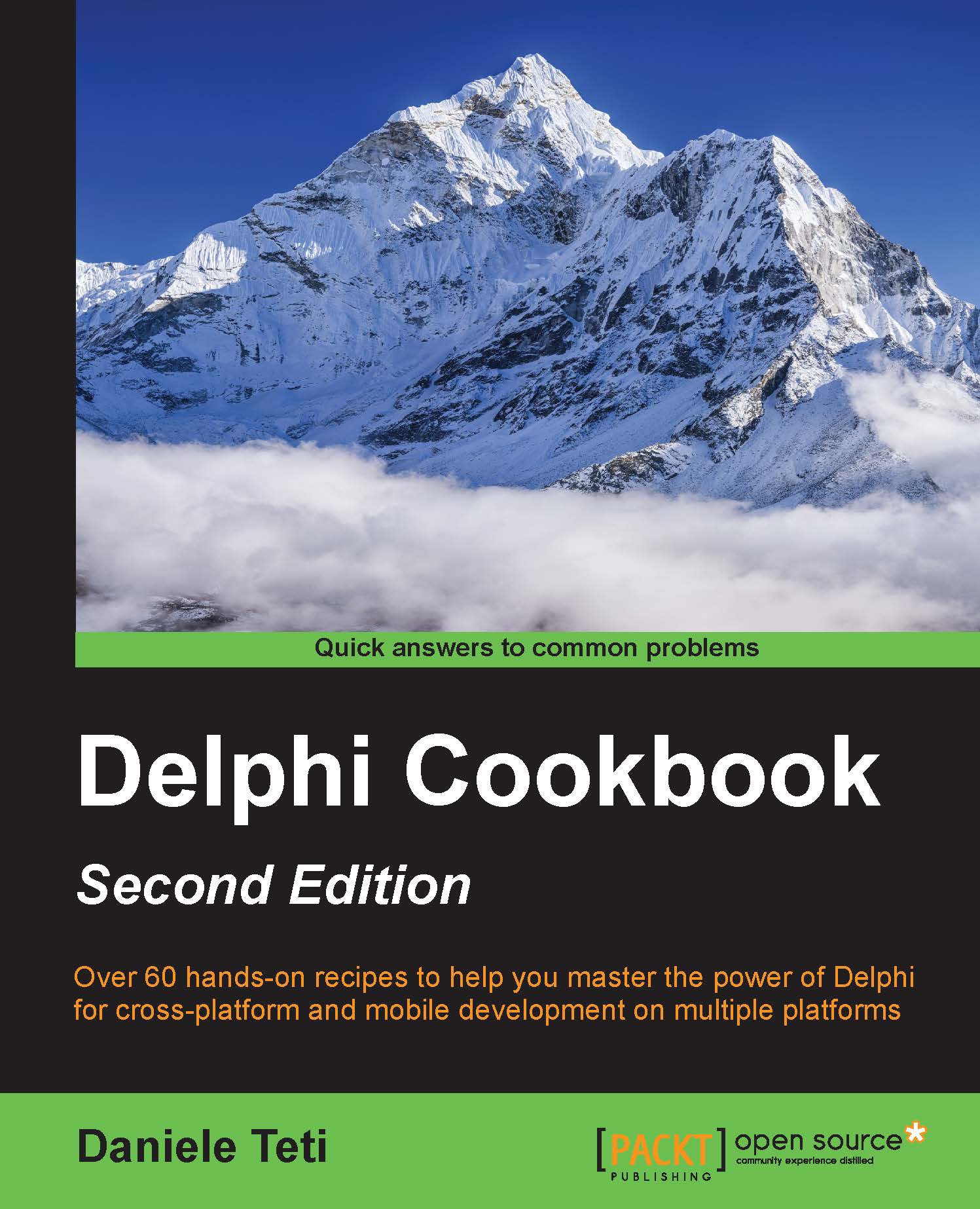Manipulating JSON
JSON (JavaScript Object Notation) is a lightweight data-interchange format. As the reference site says, "It is easy for humans to read and write. It is easy for machines to parse and generate." It is based on a subset of the JavaScript programming language, but it is not limited to JavaScript in any way. Indeed, JSON is a text format that is completely language agnostic. These properties make JSON an ideal data-interchange language for many uses. In recent years, JSON has become on a par with XML in many applications, especially when the data size matters, because of its intrinsic conciseness and simplicity.
Getting ready
JSON provides the following five datatypes: String, Number, Object, Array, Boolean, and Null.
This simplicity is an advantage when you have to read a JSON string into some kind of language-specific structure, because every modern language supports the JSON datatypes as simple types or as HashMap (in the case of JSON objects) or List (in the case of JSON arrays). So, it makes sense that a data format that is interchangeable with programming languages is also based on these types and structures.
Since version 2009, Delphi provides built-in support for JSON. The System.JSON.pas unit contains all the JSON types with a nice object oriented interface. In this recipe, you'll see how to generate, modify, and parse a JSON string.
How to do it…
- Create a new VCL application and drop three TButton and a TMemo. Align all the buttons as a toolbar at the top of the form and the memo to all the remaining form client area.
- From left to right, name the buttons as
btnGenerateJSON,btnModifyJSON, andbtnParseJSON. - We'll use static data as our data source. A simple matrix is enough for this recipe. Just after the start of the implementation section of the unit, write the following code:
type TCarInfo = ( Manufacturer = 1, Name = 2, Currency = 3, Price = 4); var Cars: array [1 .. 4] of array [Manufacturer .. Price] of string = ( ('Ferrari','360 Modena','EUR', '250000'), ('Ford', 'Mustang', 'USD', '80000'), ('Lamborghini', 'Countach', 'EUR','300000'), ('Chevrolet', 'Corvette', 'USD', '100000') );
- TMemo is used to show our JSON files and our data. To keep things clear, create a public property called
JSONon the form and map its setter and getter to theMemo1.Lines.Textproperty. Use the following code://…other form methods declaration private procedure SetJSON(const Value: String); function GetJSON: String; public property JSON: String read GetJSON write SetJSON; end; //…then in the implementation section function TMainForm.GetJSON: String; begin Result := Memo1.Lines.Text; end; procedure TMainForm.SetJSON(const Value: String); begin Memo1.Lines.Text := Value; end;
- Now, create event handlers for each button and write the code that follows. Pay attention to the event names:
procedure TMainForm.btnGenerateJSONClick(Sender: TObject); var i: Integer; JSONCars: TJSONArray; Car, Price: TJSONObject; begin JSONCars := TJSONArray.Create; try for i := Low(Cars) to High(Cars) do begin Car := TJSONObject.Create; JSONCars.AddElement(Car); Car.AddPair('manufacturer', Cars[i][TCarInfo.Manufacturer]); Car.AddPair('name', Cars[i][TCarInfo.Name]); Price := TJSONObject.Create; Car.AddPair('price', Price); Price.AddPair('value', TJSONNumber.Create(Cars[i][TCarInfo.Price].ToInteger)); Price.AddPair('currency',Cars[i][TCarInfo.Currency]); end; JSON := JSONCars.ToJSON; finally JSONCars.Free; end; end; procedure TMainForm.btnModifyJSONClick(Sender: TObject); var JSONCars: TJSONArray; Car, Price: TJSONObject; begin JSONCars := TJSONObject.ParseJSONValue(JSON) as TJSONArray; try Car := TJSONObject.Create; JSONCars.AddElement(Car); Car.AddPair('manufacturer', 'Hennessey'); Car.AddPair('name', 'Venom GT'); Price := TJSONObject.Create; Car.AddPair('price', Price); Price.AddPair('value', TJSONNumber.Create(600000)); Price.AddPair('currency', 'USD'); JSON := JSONCars.ToJSON; finally JSONCars.Free; end; end; procedure TMainForm.btnParseJSONClick(Sender: TObject); var JSONCars: TJSONArray; i: Integer; Car, JSONPrice: TJSONObject; CarPrice: Double; s, CarName, CarManufacturer, CarCurrencyType: string; begin s := ''; JSONCars := TJSONObject.ParseJSONValue(JSON) as TJSONArray; if not Assigned(JSONCars) then raise Exception.Create('Not a valid JSON'); try for i := 0 to JSONCars.Count - 1 do begin Car := JSONCars.Items[i] as TJSONObject; CarName := Car.GetValue('name').Value; CarManufacturer := Car.GetValue('manufacturer').Value; JSONPrice := Car.GetValue('price') as TJSONObject; CarPrice := (JSONPrice.GetValue('value') as TJSONNumber).AsDouble; CarCurrencyType := JSONPrice.GetValue('currency') .Value s := s + Format( 'Name = %s' + sLineBreak + 'Manufacturer = %s' + sLineBreak + 'Price = %.0n%s' + sLineBreak + '-----' + sLineBreak, [CarName, CarManufacturer, CarPrice, CarCurrencyType]); end; JSON := s; finally JSONCars.Free; end; end;
- Run the application by hitting F9 (or by going to Run | Run).
- Click on the
btnGenerateJSONbutton, and you should see a JSON array and some JSON objects in the memo. - Click on the
btnModifyJSONbutton, and you should see one more JSON object inside the outer JSON array in the memo. - Click on the last button, and you should see the same data as before, but in a normal text representation.
- After the third click, you should see something similar to the following screenshot:
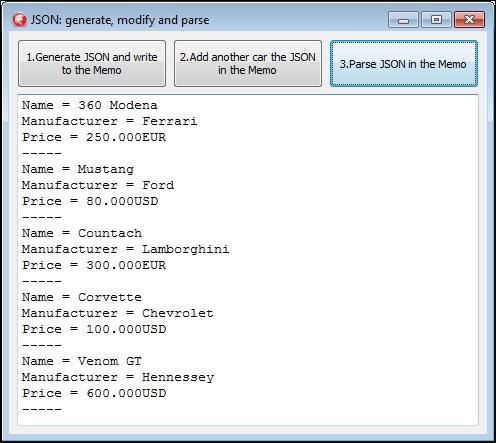
Figure 6.1: Text representation of the JSON data generated and modified
There's more…
Although not the fastest or the most standard compliant on the market, JSON usability is important because other Delphi technologies, such as DataSnap, use it. Luckily, there are a lot of alternative JSON parsers for Delphi, if you find you have trouble with the standard one.
Other notable JSON parsers are:
- SuperObject (https://github.com/hgourvest/superobject)
- The one included in Delphi Web Script library can be found at https://bitbucket.org/egrange/dwscript/
- A fast JSON parser from Andreas Hausladen from https://github.com/ahausladen/JsonDataObjects
If your main concern is speed, then check out these alternative JSON parsers.
There are also a lot of serialization libraries that use JSON as a serialization format. In general, every parser has its own way to serialize an object to JSON. Find your favorite. Just as an example, in Chapter 5, The Thousand Faces of Multithreading, in the Using tasks to make your customer happier recipe you will see an open source library containing a set of serialization helpers using the default Delphi JSON parser.
However, JSON is not the right tool for every interchange or data-representation job. XML has been creating other technologies that can help if you need to search, transform, and validate your data in a declarative way. In JSON land, there is no such level of standardization, apart from the format itself. However, over the years, there is an effort to include at least the XML Schema counterpart in JSON, and you can find more details at http://json-schema.org/.