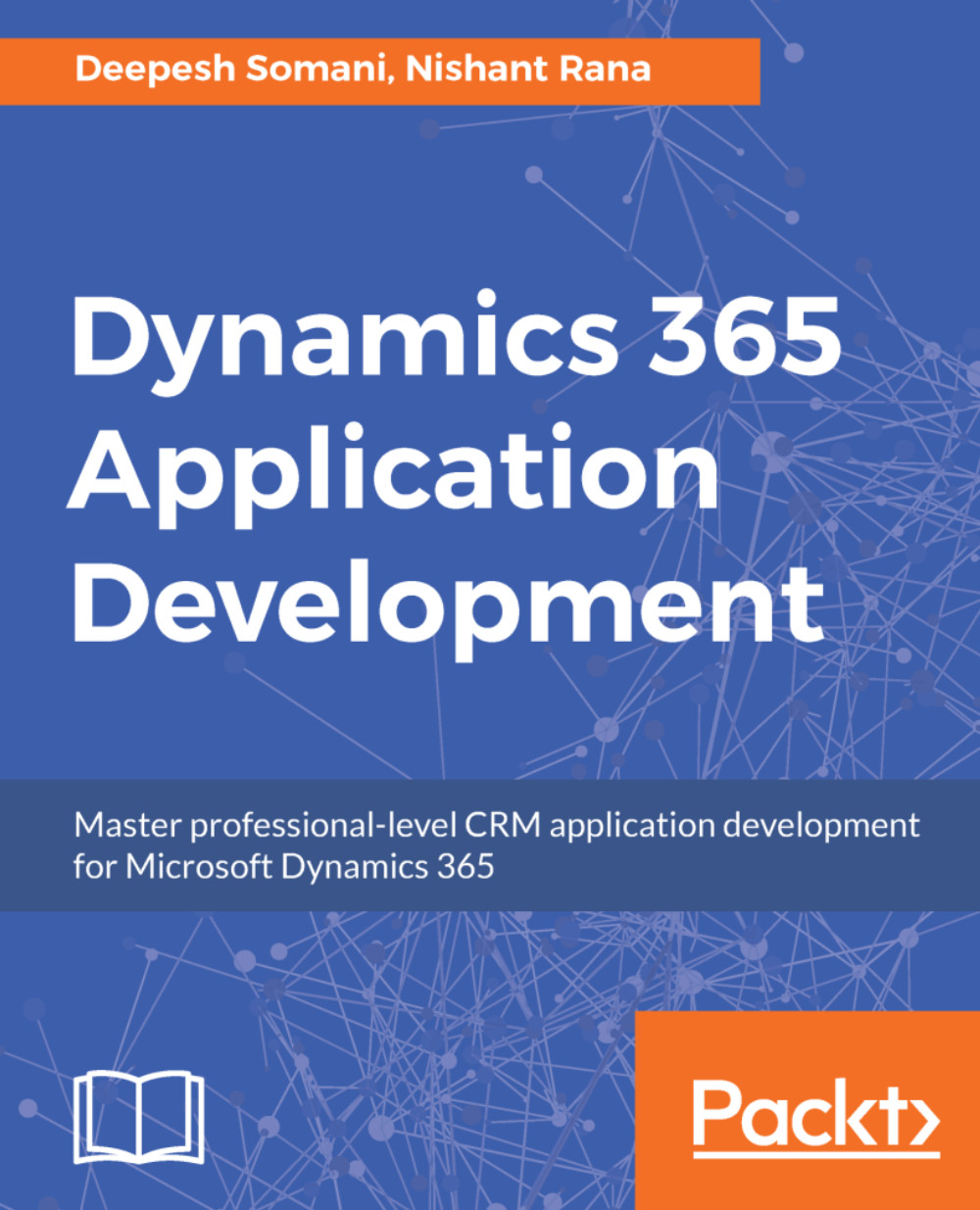Chapter 1, Customize Application Navigation, explores the Site Map Designer, which is a new web-based tool, introduced in Dynamics 365 CRM, which lets the customizer quickly define navigation within an app. Previously, one had to export the Sitemap XML and update it manually in the XML editor, or had to use some third-party tools. The built-in Site Map Designer makes editing the site map for an application much easier.
Chapter 2, Design Apps Using App Module Designer, covers App Module Designer, which makes it easy to add components to a specific app for users. Basically, an app is a collection of related entities, dashboards, and business process flows streamlined in such a way that end users can see only those components of Dynamics 365 CRM that matter to them.
Chapter 3, Define Processes Using Visual Process Designer, explains Visual Process Designer, which brings drag-and-drop design capabilities to Dynamics 365 CRM for business process flows. Business Process Flow in Microsoft Dynamics 365 CRM is a tool meant to help guide users through a business process in the system.
Chapter 4, Define Business Rules Using Business Rule Designer, walks you through Business Rules, which is a new interface that has been introduced in Dynamics 365 CRM. It has been enhanced with a complete UI overhaul, from being a step-by-step action addition to a drag-and-drop action addition.
Chapter 5, Creating Custom Business Apps, explains PowerApps, which provides templates to build custom Software-as-a-Service (SaaS) applications. Microsoft PowerApps allows users at any level in an enterprise to create usable mobile apps.
Chapter 6, Automate Business Processes Using Microsoft Flow, walks you through the creation of automated workflows between your favorite apps and services, in order to work less and do more. It is a cloud-based tool that can be easily used by Power Users without the need for a developer's help. The automated workflows are called flows. To create a flow, the user specifies the actions that should take place when a specific event occurs.
Chapter 7, Develop Apps Using Web API, covers Web API, which is one of the most important platform updates in Dynamics 365 CRM. It replaces OData and, eventually, SOAP-based services in Dynamics 365 CRM. It is based on the OAuth v2.0 and Open Data Protocol (OData) v4.0 standards. Both of these technologies are well established and are platform-agnostic. So, it can be consumed from different types of applications on different platforms.
Chapter 8, Leverage Azure Extensions in Dynamics 365, explains Azure extensions, which post message request data to any of the listener applications listening on the Microsoft Azure Service Bus. This opens up an infinite number of possibilities for integration between CRM and other LOB applications, be they in the cloud or on-premise.
Chapter 9, Using Editable Grids in Apps, explores Editable Grids, which is one of the most highly requested features now available in Microsoft Dynamics 365 CRM. It provides rich inline editing in main grids and sub-grids (web and mobile apps) so that users can perform operations with fewer clicks, without having to navigate to the main record.
Chapter 10, Configure Microsoft Cognitive Services with Dynamics 365, explains the configuration of cognitive services, which enables artificial intelligence to be incorporated into and integrated with Dynamics 365 CRM, specifically to make product recommendations and to suggest knowledge articles. Recommendation Service and Text Analytics Service connections can be configured easily inside Dynamics 365 CRM.
Chapter 11, Train the Users through Learning Path, takes a look at Learning Path, which allows user to author a custom, in-app help experience that could be specific to the CRM Solution. It facilitates learning and user adoption of Dynamics 365 CRM implementation.
Chapter 12, Other New Features in Dynamics 365, gives a brief description of some of the other new features in Dynamics 365 CRM that haven't been covered in the earlier chapters.