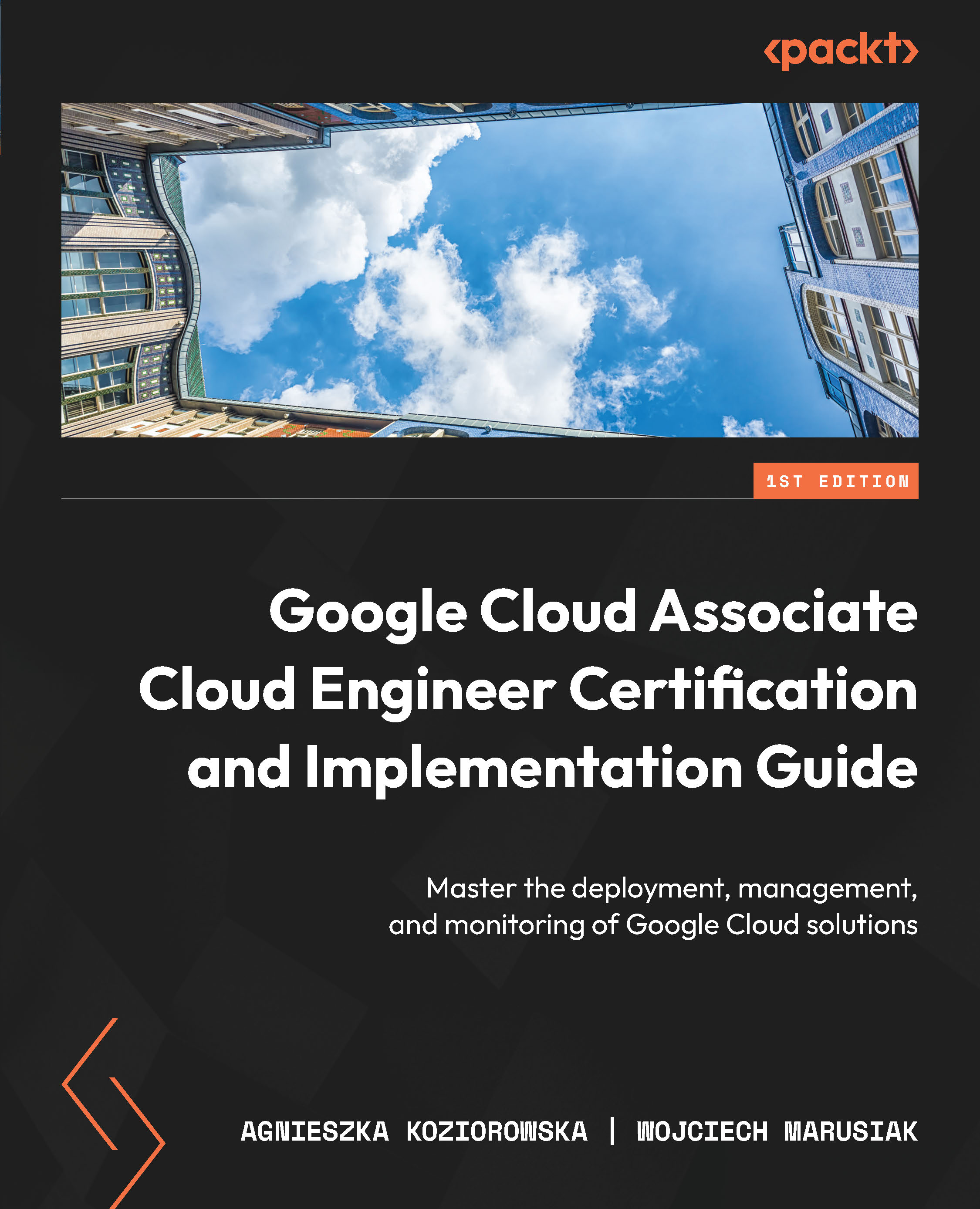Questions
Answer the following questions to test your knowledge of this chapter:
- While looking at the Cloud Monitoring dashboard, you noticed that the Compute Engine VM memory consumption chart is empty. What can you do to fix the problem?
- Edit the VM Instances dashboard in the Cloud Monitoring section and change a memory chart to VM Memory Total instead of VM Memory Used.
- Verify whether Ops Agent runs inside this VM using
sudo servicegoogle-cloud-ops-agent status. - Restart the VM.
- Make sure Cloud Monitoring is enabled in this project and your account has a Monitoring Viewer role.
- Users are complaining that the response time of your web app has increased. You want to use the Google Cloud suite to investigate the issue. Which service will help you to track latencies?
- Trace
- Profiler
- Cloud Logging
- Debugger
- Your company’s policy is to only deploy workloads in low-carbon Google Cloud locations. How can you ensure that all your logs are stored in a location compliant with...