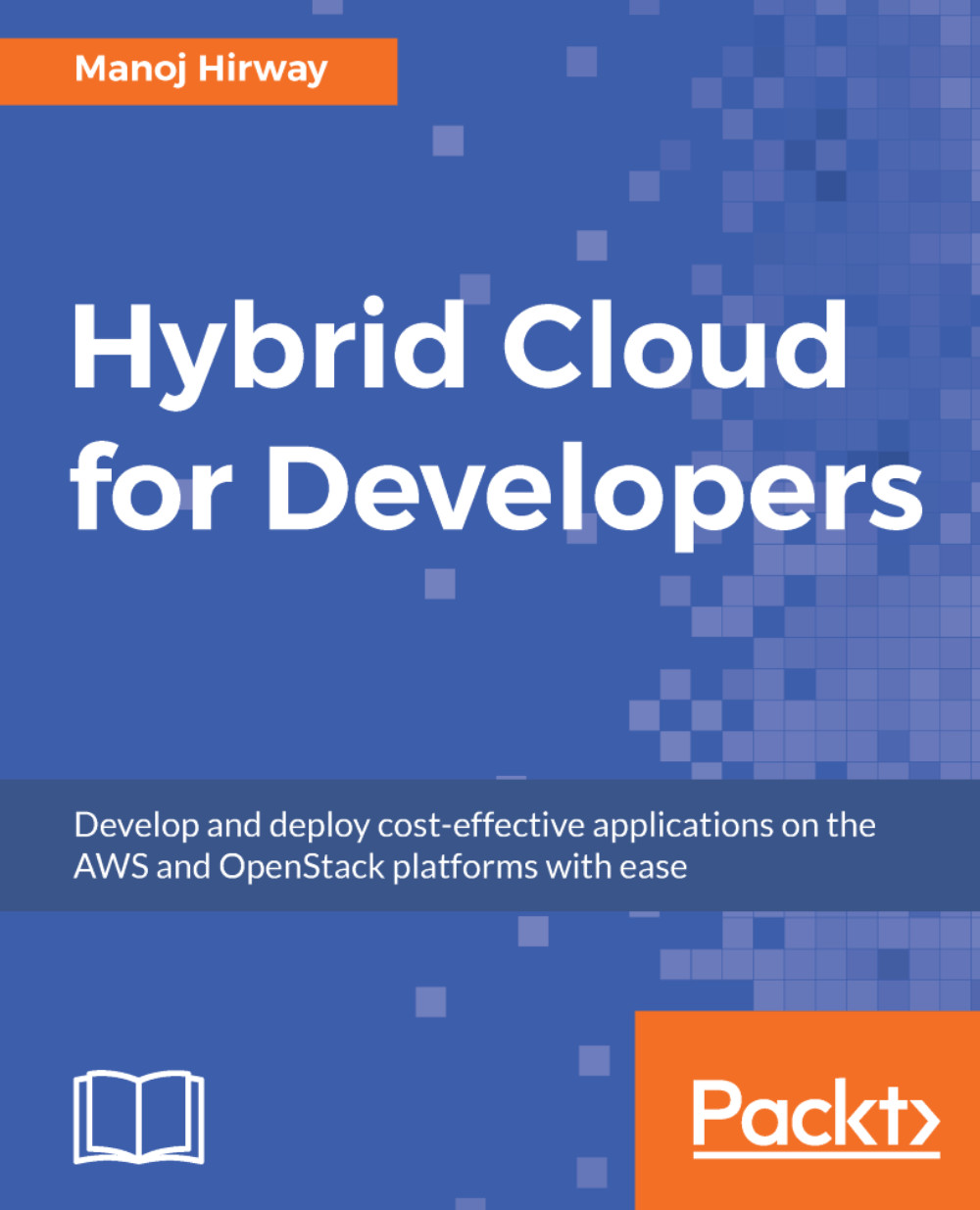Setting up an AWS development environment on Visual Studio
The following software prerequisites must be available for setting up a development environment on the Windows platform:
- An operating system with Windows 2008 or above
- Visual Studio 2010 or above
- An AWS account (access key and secret access key)
- An internet connection
AWS provides tools for Visual Studio that make it easier to develop, debug, and deploy AWS applications written using the .NET framework. A .NET SDK is made available, which can be used to consume the AWS services such as S3, EC2, SNS, SQS, and so on.
Let's install these tools and set up the development environment. The following steps must be followed:
- Download the AWS tools and SDK for the Visual Studio .NET platform from http://sdk-for-net.amazonwebservices.com/latest/AWSToolsAndSDKForNet.msi.
- After the download is complete, double-click on the downloaded file (msi) to install the tools and the AWS .NET SDK.
- Once the installation is complete, start Visual Studio.
- In the...