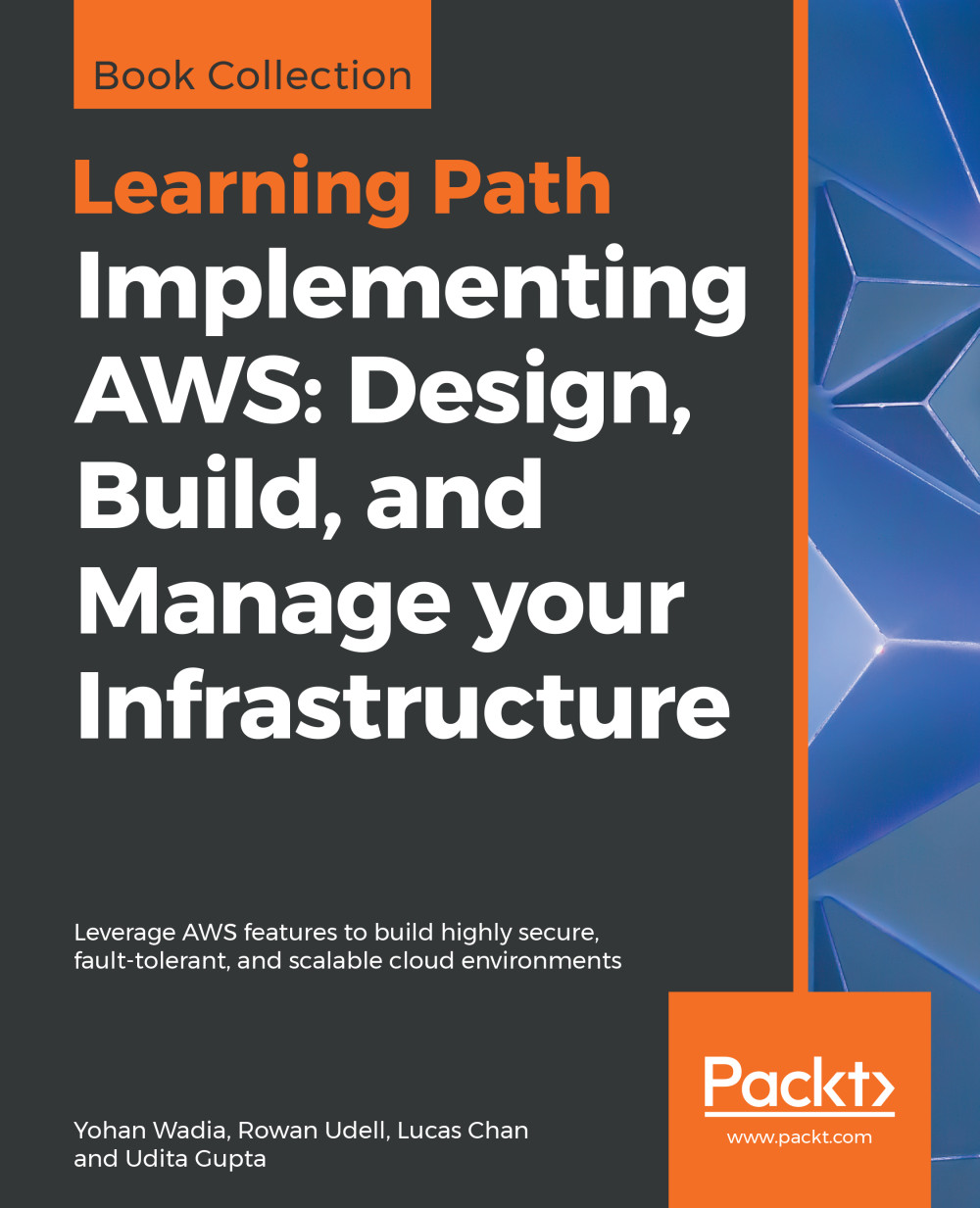Creating a member account
Once your organization is up and running, the most common use you will have for it is automating the account creation process. Accounts created inside an organization are referred to as member accounts.
All charges incurred by a member account will be billed to the master account.
Getting ready
Obviously, you will need an organization to perform this recipe. See the other recipes in this chapter to get started.
How to do it...
- Run the CLI tool command to create a new account, with appropriate values:
aws organizations create-account \ --email <[email protected]> \ --account-name <member-account-name> \ --query 'CreateAccountStatus.Id'
- This command will return a
create account statusrequest ID value that you can use to check the status:
aws organizations describe-create-account-status \ --create-account-request-id <your-create-account-status-id>
How it works...
The command to create...