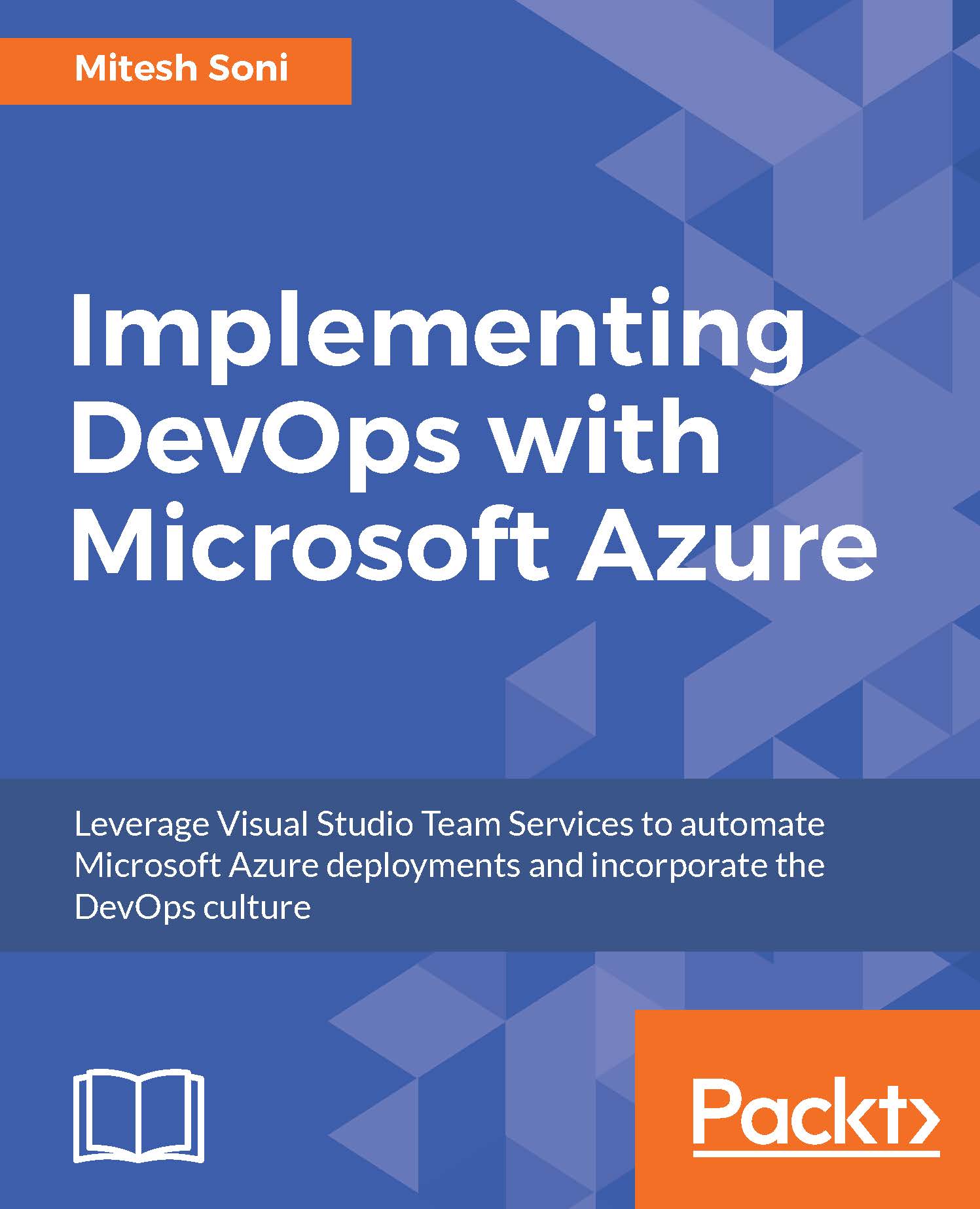Summary
We are at the end of another milestone, and that is CD or continuous deployment of an application package into Azure Web Apps that can be hosted in ASE or non-ASE:

We covered the following things in detail:
- Creating a release definition to deploy a WAR file, an artifact, or an application package to Azure App Service
- Triggering a release definition execution based on successful build definition execution in VSTS
- Deploying a WAR file, an artifact, or an application package to Azure Web Apps deployment slots
- Converting a WAR file into a ZIP file using the Trackyon Advantage task so it can be distributed in the Azure Web Apps
- Creating or cloning multiple environments in the release definition to deploy Azure Web Apps to deployment slots
- Creating approval-based workflow for release management so the deployment process will start only after approval from designated stakeholders
So far so good.
We covered in detail the basic concepts related to DevOps, Eclipse, and TFS integration for a code repository...