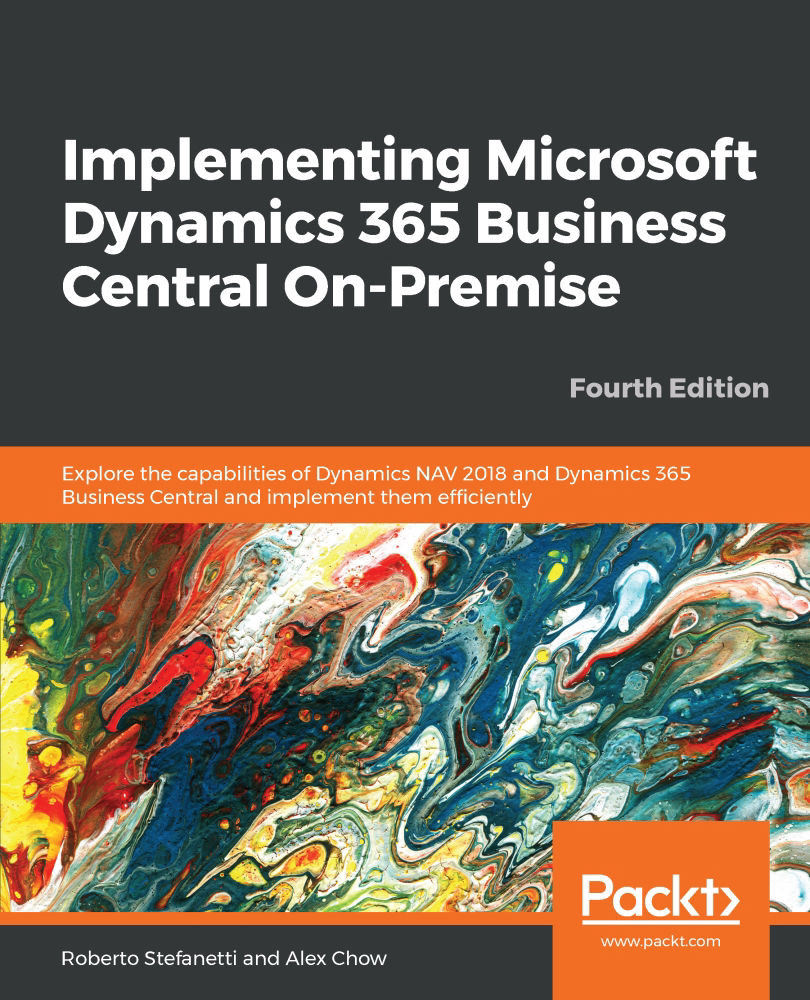Chapter 1, Exploring Dynamics NAV and MSDYN365BC – Overview, introduces you to what an ERP is and what you can expect from Microsoft Dynamics NAV and Microsoft Dynamics 365 Business Central. It introduces all the functional areas found in Microsoft Dynamics NAV 2018 and Microsoft Dynamics 365 Business Central, the different environments available, such as the Windows client, the Web client, and web services. For the nostalgic among you, we have also included details on the history of Microsoft Dynamics NAV.
Chapter 2, Microsoft Dynamics NAV 2018 – An Overview, provides an overview of the changes made within the application. Microsoft Dynamics NAV 2018 introduces a number of new functional and technical features. All the most important features of Microsoft Dynamics NAV 2018 are illustrated, both functional and technical, and some references to links have been added that are considered useful for understanding the product. This chapter also covers development and IT changes.
Chapter 3, General Considerations, introduces you to general considerations relating to these fantastic products. The differences between Microsoft Dynamics NAV, Microsoft Dynamics 365 Business Central on-premise, and Microsoft Dynamics 365 Business Central online (Saas) are explained, and the advantages and disadvantages of each are illustrated. This chapter could be useful in helping you to understand which solution to implement based on the project that must be realized.
Chapter 4, Implementation Process – Partner's Perspective, explains the meaning of implementation and covers different methodologies that can be applied while implementing Microsoft Dynamics NAV and Microsoft Dynamics 365 Business Central. Several individuals may get involved in an implementation process, each one playing their own role and performing different jobs. This chapter also covers the phases and tasks needed to complete a Microsoft Dynamics NAV or Microsoft Dynamics 365 Business Central implementation, from pre-sales through to deployment.
Chapter 5, Implementation Process – Customer's Perspective, explains what is expected from the company's team (users, key users, and project leader), and how to deal with the changes that the new ERP software will entail for everyone within the company. For a really successful implementation of Microsoft Dynamics NAV or Microsoft Dynamics 365 Business Central, the companies in relation to which this ERP software has been implemented must actively participate in the project.
Chapter 6, Migrating Data, covers the tools that can be used to import data into Microsoft Dynamics NAV or into Microsoft Dynamics 365 Business Central, such as RapidStart services or XMLports. Companies may be unfamiliar with Microsoft Dynamics NAV or Microsoft Dynamics 365 Business Central, but they are usually not new companies. They have been working for a while and they have all kinds of data at their disposal, such as customer, vendor, item, and accounting information.
This chapter also explains what types of data are commonly migrated to this ERP software and the strategies used to migrate this information. With a step-by-step example, the chapter enables you to migrate master data, open entries, historical data, and open documents.
Chapter 7, Upgrading to Dynamics NAV and MSDYN365BC, covers the main development considerations that should be taken into account when developing for Microsoft Dynamics NAV. This includes a detailed explanation of the data model principles in Microsoft Dynamics NAV and how the posting processes are designed. It also includes explanations about where and how to write customized code.
Almost every Microsoft Dynamics NAV implementation implies development. The customized code must fit inside the application's standard code and it should look as if it were part of the standard. This makes it easier for the user to understand how customized modules work and for partners to support them.
Chapter 8, Development Considerations, covers the main development considerations that should be taken into account when developing for Microsoft Dynamics NAV and Microsoft Dynamics 365 Business Central. This includes a detailed explanation of the data model principles and how the posting processes are designed. It also includes explanations about where and how to write customized code.
Almost every Microsoft Dynamics NAV implementation implies development. The customized code must fit inside the application's standard code and it should look as if it were part of the standard. This makes it easier for the user to understand how customized modules work and for partners to support them. In Microsoft Dynamics 365 Business Central (SaaS), it is not possible to change standard objects and the development mode is based only on the New Modern Development Environment.
Chapter 9, Implementing Functional Changes, demonstrates how Microsoft Dynamics NAV and Microsoft Dynamics 365 Business Central implementations are not just for companies that have never used this ERP software before and will now start doing so. Implementation can also be effected for companies already using Microsoft Dynamics NAV or Microsoft Dynamics 365 Business Central. They will not be complete implementations, of course; probably just the implementation of a new module or functionality. There are a number of things to take into account in these kinds of implementations.
Chapter 10, Data Analysis and Reporting, provides an overview of the tools available to analyze Microsoft Dynamics NAV and Microsoft Dynamics 365 Business Central data, both inside and outside the application, such as the use of filters and FlowFilters, statistics, charts, existing reports, analysis views, account schedules, or how to extract data from Microsoft Dynamics NAV and Microsoft Dynamics 365 Business Central. Data analysis and reporting are important parts of the management of a company.
This chapter also includes a report development section that is meant to explain the anatomy of reports, to show how to define your dataset, and to show how the visual layout is designed.
Chapter 11, Debugging with Dynamics NAV and MSDYN365BC, covers debugging in Microsoft Dynamics NAV and Microsoft Dynamics 365 Business Central, conditional breakpoints, debugging other user sessions, and debugging C/AL code in the Old Development Environment and AL code in the New Development Environment (Visual Studio Code plus Microsoft AL Language extension). All these features will ensure that the debugging experience is a happy one.
Chapter 12, Popular Reporting Options, outlines some of the reporting and analysis options that are included in Microsoft Dynamics NAV and Microsoft Dynamics 365 Business Central that extend their functionalities and are very useful to users and companies. Utilizing web services, the options for analyzing your data are endless, and we'll also cover third-party tools that can be useful for creating reports in a simple and convenient way for users.
Chapter 13, Microsoft Dynamics 365 Business Central, covers Microsoft Dynamics 365 Business Central in detail, how it originates on the Microsoft Dynamics NAV platform, and how it is integrated with several other Microsoft services. Microsoft Dynamics 365 Business Central is designed as a true multi-tenant public cloud service (SaaS) running on Microsoft Azure and sold through the Microsoft Cloud Solution Provider (CSP) program. Customers can access the service on the web, or by using apps for Windows, iOS, or Android devices.
This product can be integrated with the entire Microsoft Office 365 world using different tools, such as PowerApps, Azure Services, Microsoft Flow, and REST APIs. In practice, it is possible to do anything in the cloud with Microsoft Dynamics 365 Business Central.
Chapter 14, Working and Developing with Docker and Sandboxes, provides step-by-step information on how to install, configure, and activate Docker and Sandbox environments for test data, setups, and development in Microsoft Dynamics 365 Business Central and Microsoft Dynamics NAV. Sandbox environments are very useful for developing and testing data and applications before uploading to the Microsoft Dynamics 365 Business Central Online production environment.
Sandbox environments, online or in Docker containers, locally or in the cloud, are useful for everyone—customers, developers, and consultants—when studying and testing new product releases.