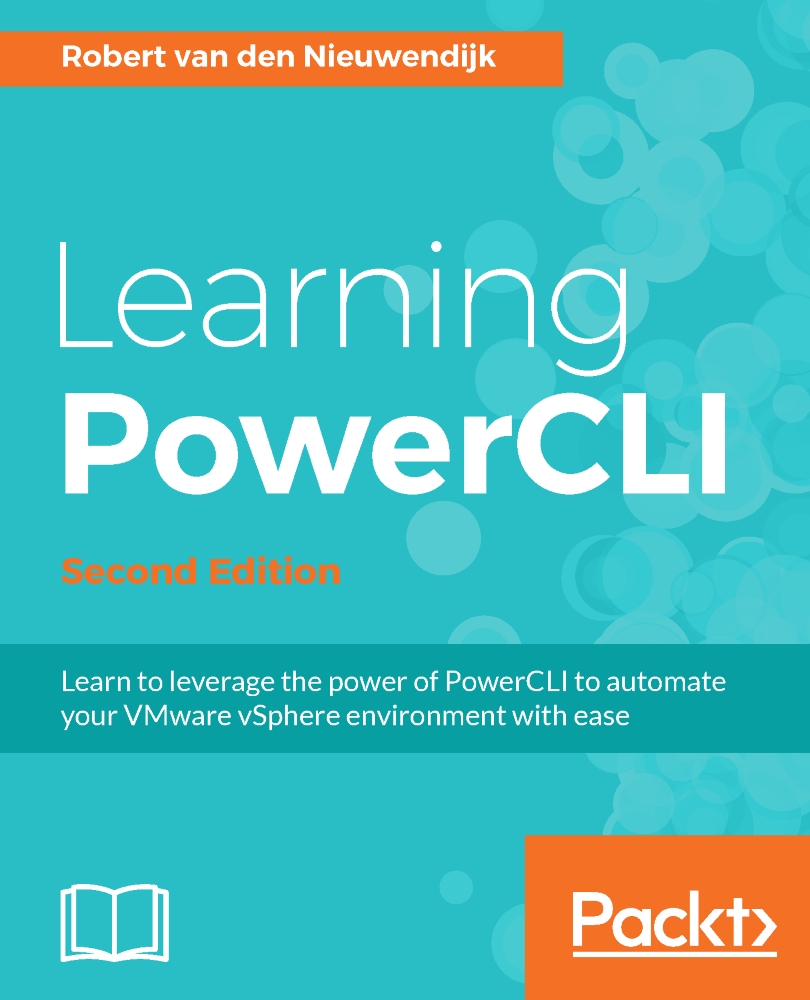Using vSphere Distributed Switches
The vSphere Distributed Switches are virtual switches that span multiple hosts. This makes it easier to configure hosts that need similar network configurations. It also ensures that virtual machines will get the same network configuration when they migrate to another host. You need a vSphere Enterprise Plus license and a vCenter Server to be able to use vSphere Distributed Switches.
In PowerCLI, there are separate sets of cmdlets for working with vSphere Standard Switches and vSphere Distributed Switches. In the past, the VMware PowerCLI team tried to integrate both types of switches into one set of cmdlets. This is why, for example, the Get-VirtualSwitch cmdlet has a -Distributed parameter. However, this parameter is now obsolete, and VMware made a new set of cmdlets specific for vSphere Distributed Switches. The PowerCLI VDS snap-in that provides support for managing Distributed Switches and port groups was introduced in PowerCLI 5.1 Release 2. In this...