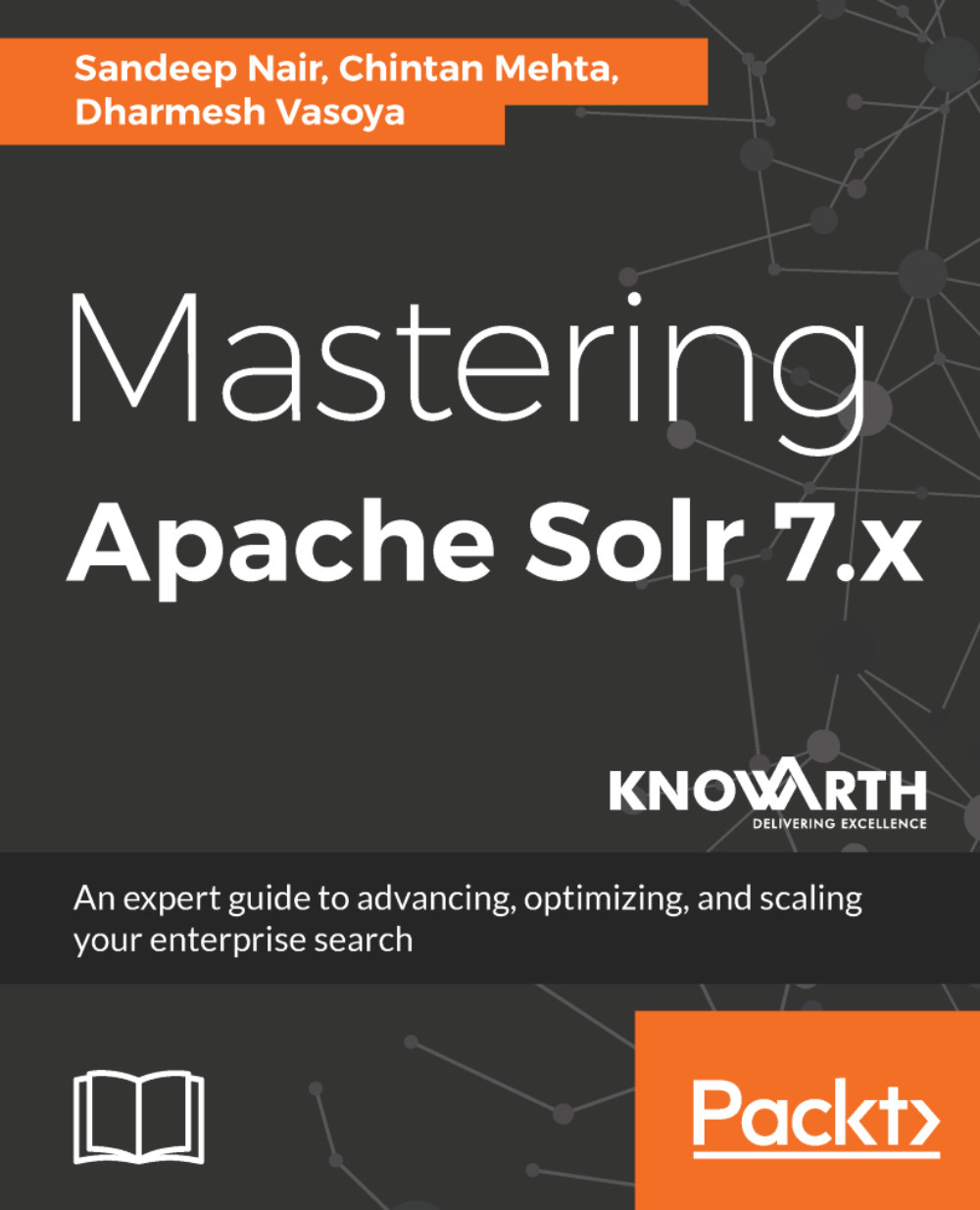Solr is one of the most popular enterprise search servers and is widely used across the world. It is written based on Java and uses the Lucene Java search library. Solr is an open source project from Apache Software Foundation (ASF) and is amazingly fast, scalable, and ideal for searching relevant data. Some of the major Solr users are Netfix, SourceForge, Instagram, CNET, and Flipkart. You can check out more such use cases at https://wiki.apache.org/solr/PublicServers.
Some of the features included are as follows:
- Full-text search
- Faceted search
- Dynamic clustering
- GEO search
- Hit highlighting
- Near-real-time indexing
- Rich document handling
- Geospatial search
- Structured Query Language (SQL) support
- Textual search
- Rest API
- JSON, XML, PHP, Ruby, Python, XSLT, velocity, and custom Java binary output formats over HTTP
- GUI admin interface
- Replication
- Distributed search
- Caching of queries, documents, and filters
- Auto-suggest
- Streaming
- Many more features
Solr has enabled many such Internet sites, government sites, and Intranet sites too, providing solutions for e-commerce, blogs, science, research, and so on. Solr can index billions of documents/rows via XML, JSON, CSV, or HTTP APIs. It can secure your data with the help of authentication and can be drilled down to role-based authentication. Solr is now an integral part of many big data solutions too.