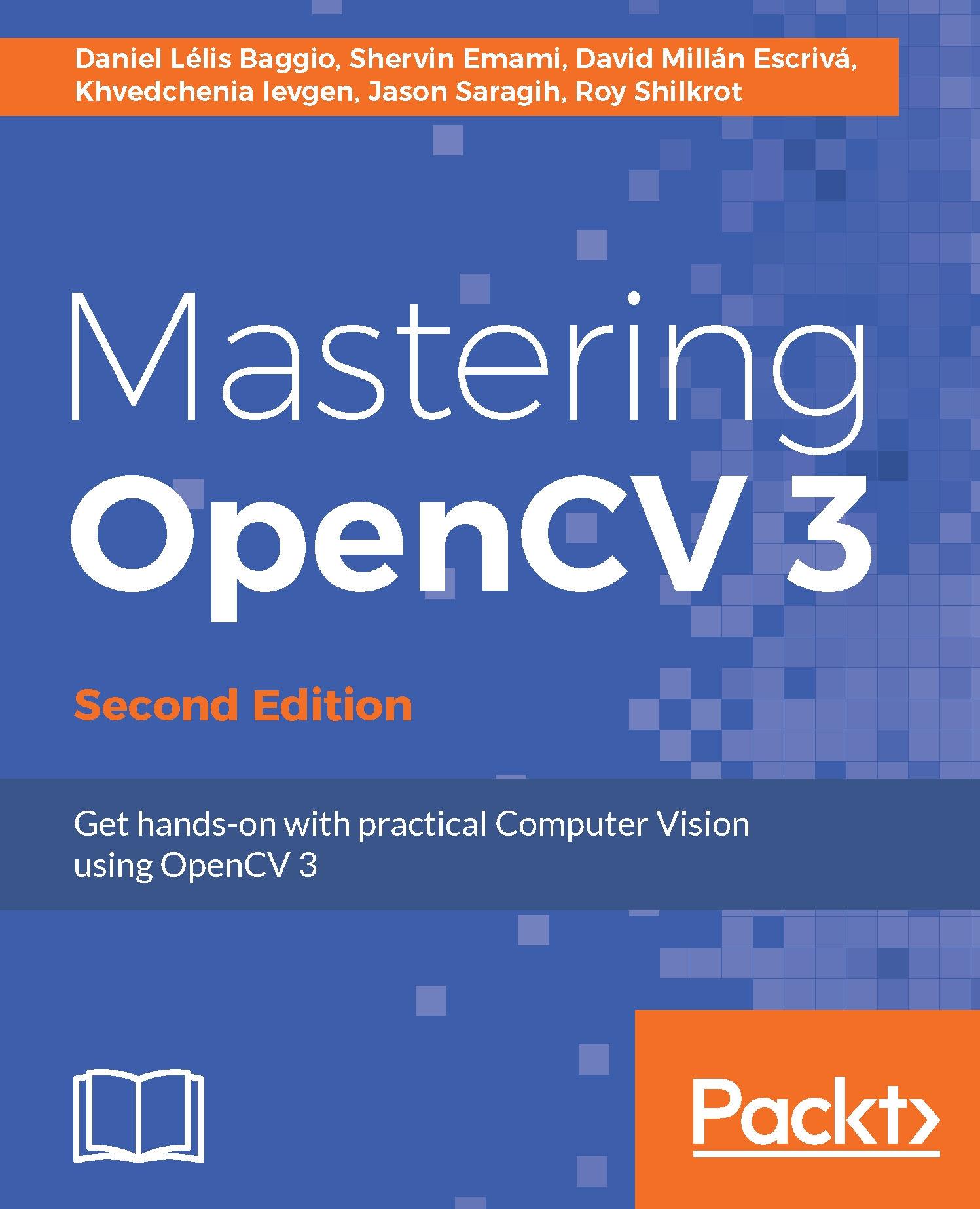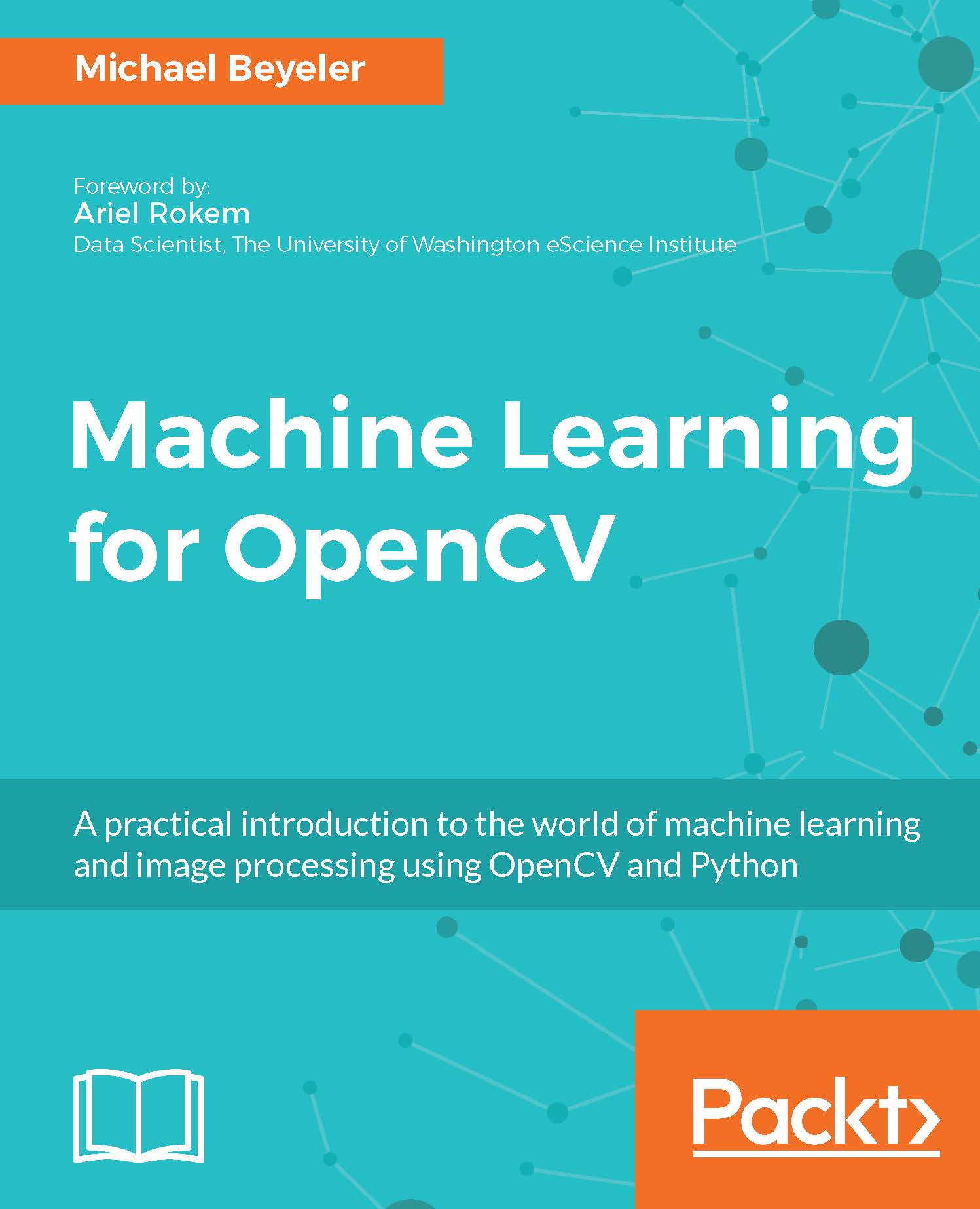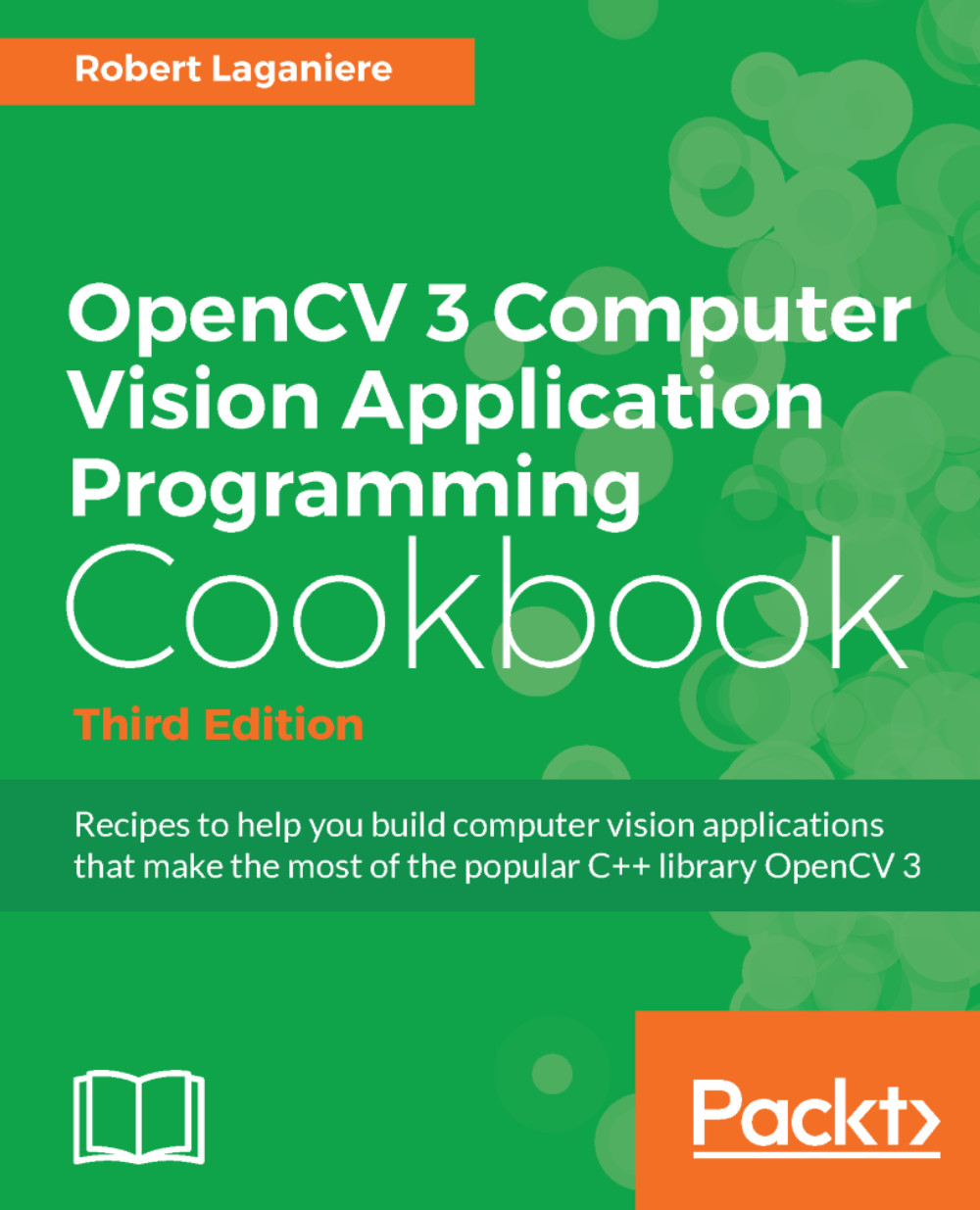Jason Saragih received his BEng degree in mechatronics (with honors) and PhD in computer science from the Australian National University, Canberra, Australia, in 2004 and 2008, respectively. From 2008 to 2010, he was a Postdoctoral fellow at the Robotics Institute of Carnegie Mellon University, Pittsburgh, PA. From 2010 to 2012 he worked at the Commonwealth Scientific and Industrial Research Organization (CSIRO) as a Research Scientist. He is currently a Senior Research Scientist at Visual Features, an Australian tech start-up company. Dr. Saragih has made a number of contributions to the field of computer vision, specifically on the topic of deformable model registration and modeling. He is the author of two non-profit open source libraries that are widely used in the scientific community; DeMoLib and FaceTracker, both of which make use of generic computer vision libraries including OpenCV.
Read more
 Germany
Germany
 Slovakia
Slovakia
 Canada
Canada
 Brazil
Brazil
 Singapore
Singapore
 Hungary
Hungary
 Philippines
Philippines
 Mexico
Mexico
 Thailand
Thailand
 Ukraine
Ukraine
 Luxembourg
Luxembourg
 Estonia
Estonia
 Lithuania
Lithuania
 Norway
Norway
 Chile
Chile
 United States
United States
 Great Britain
Great Britain
 India
India
 Spain
Spain
 South Korea
South Korea
 Ecuador
Ecuador
 Colombia
Colombia
 Taiwan
Taiwan
 Switzerland
Switzerland
 Indonesia
Indonesia
 Cyprus
Cyprus
 Denmark
Denmark
 Finland
Finland
 Poland
Poland
 Malta
Malta
 Czechia
Czechia
 New Zealand
New Zealand
 Austria
Austria
 Turkey
Turkey
 France
France
 Sweden
Sweden
 Italy
Italy
 Egypt
Egypt
 Belgium
Belgium
 Portugal
Portugal
 Slovenia
Slovenia
 Ireland
Ireland
 Romania
Romania
 Greece
Greece
 Argentina
Argentina
 Malaysia
Malaysia
 South Africa
South Africa
 Netherlands
Netherlands
 Bulgaria
Bulgaria
 Latvia
Latvia
 Australia
Australia
 Japan
Japan
 Russia
Russia