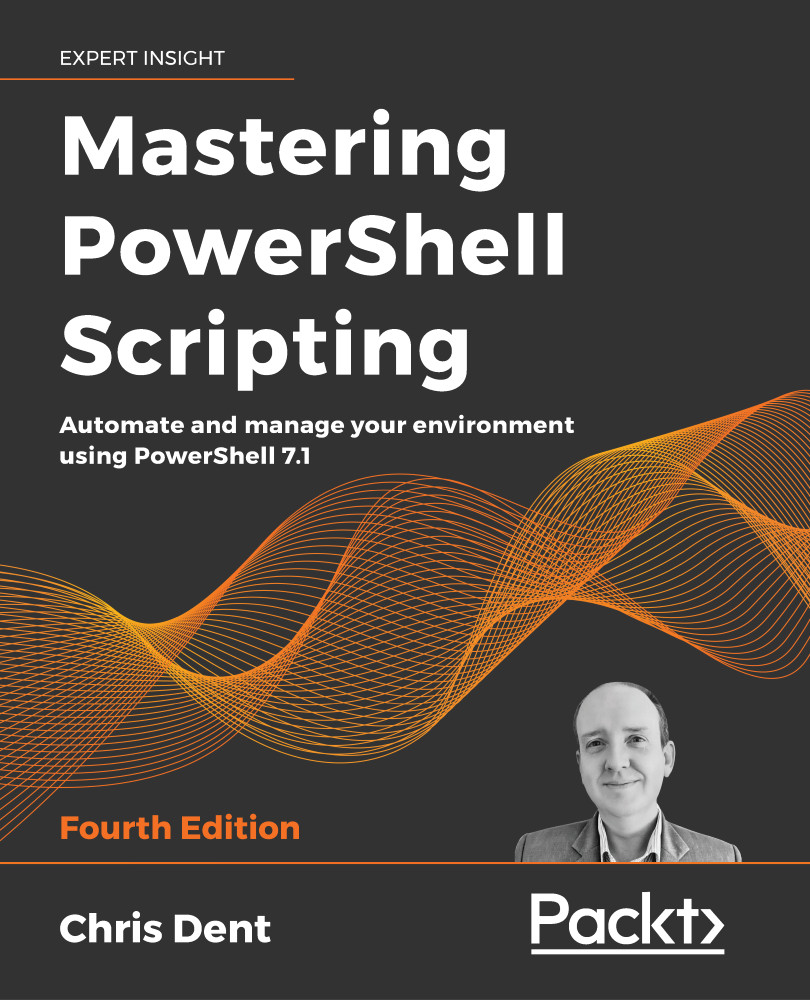Comparing
You can use the Compare-Object command to compare collections of objects with one another.
Compare-Object must be supplied with values for the ReferenceObject and DifferenceObject parameters, which are normally collections or arrays of objects. If either value is null, then an error will be displayed. If both values are equal, Compare-Object does not return anything by default. For example, the reference and difference objects in the following example are identical:
Compare-Object -ReferenceObject 1, 2 -DifferenceObject 1, 2
If there are differences, Compare-Object displays the results, as shown here:
PS> Compare-Object -ReferenceObject 1, 2, 3, 4 -DifferenceObject 1, 2
InputObject SideIndicator
----------- -------------
3 <=
4 <=
This shows that ReferenceObject (the collection on the left, denoted by the direction of the <= arrow) has the values, but DifferenceObject (the collection on the right) does not.
Compare...