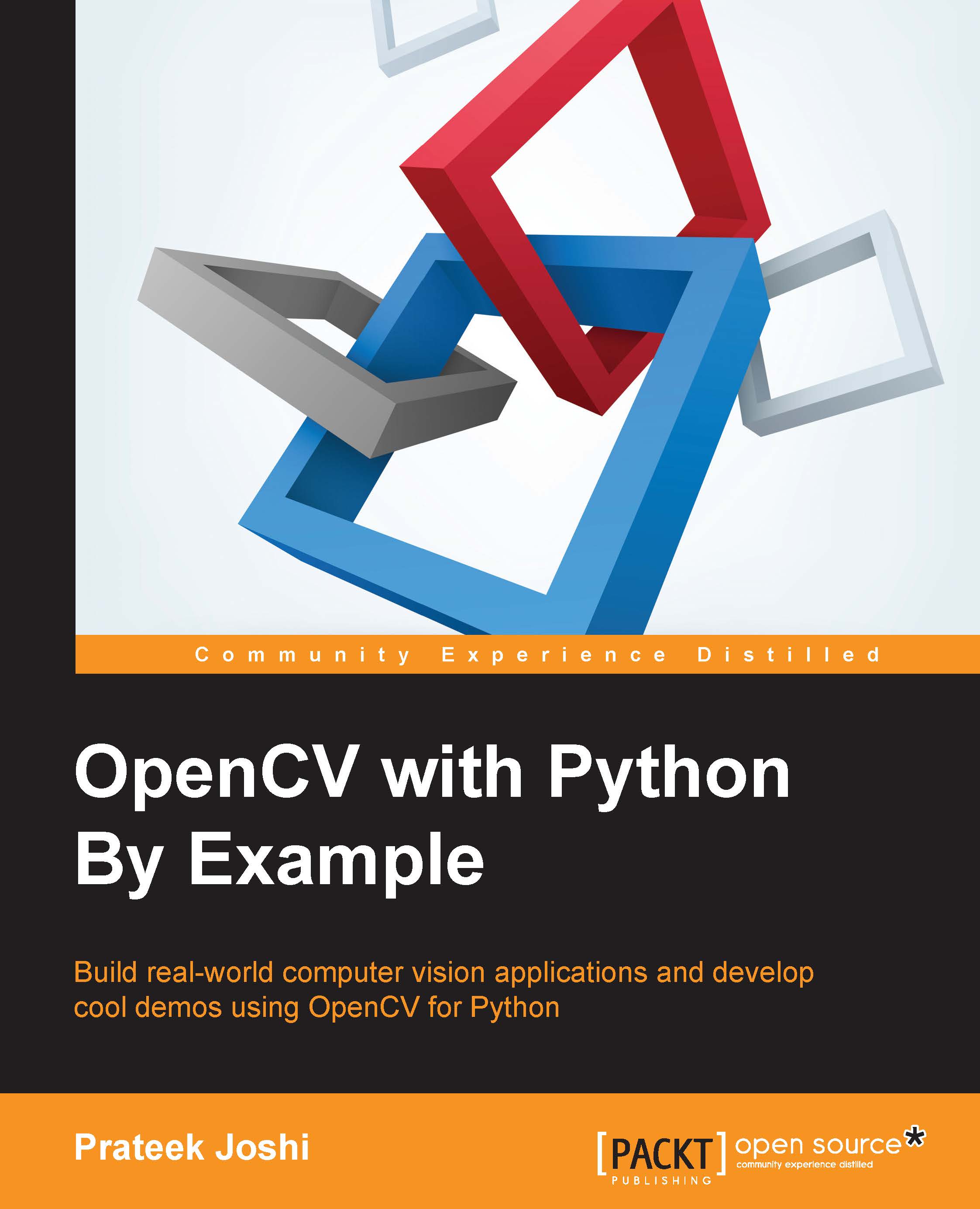What this book covers
Chapter 1, Applying Geometric Transformations to Images, explains how to apply geometric transformations to images. In this chapter, we will discuss affine and projective transformations, and see how we can use them to apply cool geometric effects to photos. The chapter will begin with the procedure to install OpenCV-Python on multiple platforms such as Mac OS X, Linux, and Windows. We will also learn how to manipulate an image in various ways, such as resizing, changing color spaces, and so on.
Chapter 2, Detecting Edges and Applying Image Filters, shows how to use fundamental image-processing operators and how we can use them to build bigger projects. We will discuss why we need edge detection and how it can be used in various different ways in computer vision applications. We will discuss image filtering and how we can use it to apply various visual effects to photos.
Chapter 3, Cartoonizing an Image, shows how to cartoonize a given image using image filters and other transformations. We will see how to use the webcam to capture a live video stream. We will discuss how to build a real-time application, where we extract information from each frame in the stream and display the result.
Chapter 4, Detecting and Tracking Different Body Parts, shows how to detect and track faces in a live video stream. We will discuss the face detection pipeline and see how we can use it to detect and track different body parts, such as eyes, ears, mouth, nose, and so on.
Chapter 5, Extracting Features from an Image, is about detecting the salient points (called keypoints) in an image. We will discuss why these salient points are important and how we can use them to understand the image content. We will talk about the different techniques that can be used to detect salient points and extract features from an image.
Chapter 6, Creating a Panoramic Image, shows how to create a panoramic image by stitching multiple images of the same scene together.
Chapter 7, Seam Carving, shows how to do content-aware image resizing. We will discuss how to detect "interesting" parts in an image and see how we can resize a given image without deteriorating those interesting parts.
Chapter 8, Detecting Shapes and Segmenting an Image, shows how to perform image segmentation. We will discuss how to partition a given image into its constituent parts in the best possible way. You will also learn how to separate the foreground from the background in an image.
Chapter 9, Object Tracking, shows you how to track different objects in a live video stream. At the end of this chapter, you will be able to track any object in a live video stream that is captured through the webcam.
Chapter 10, Object Recognition, shows how to build an object recognition system. We will discuss how to use this knowledge to build a visual search engine.
Chapter 11, Stereo Vision and 3D Reconstruction, shows how to reconstruct the depth map using stereo images. You will learn how to achieve a 3D reconstruction of a scene from a set of images.
Chapter 12, Augmented Reality, shows how to build an augmented reality application. By the end of this chapter, you will be able to build a fun augmented reality project using the webcam.