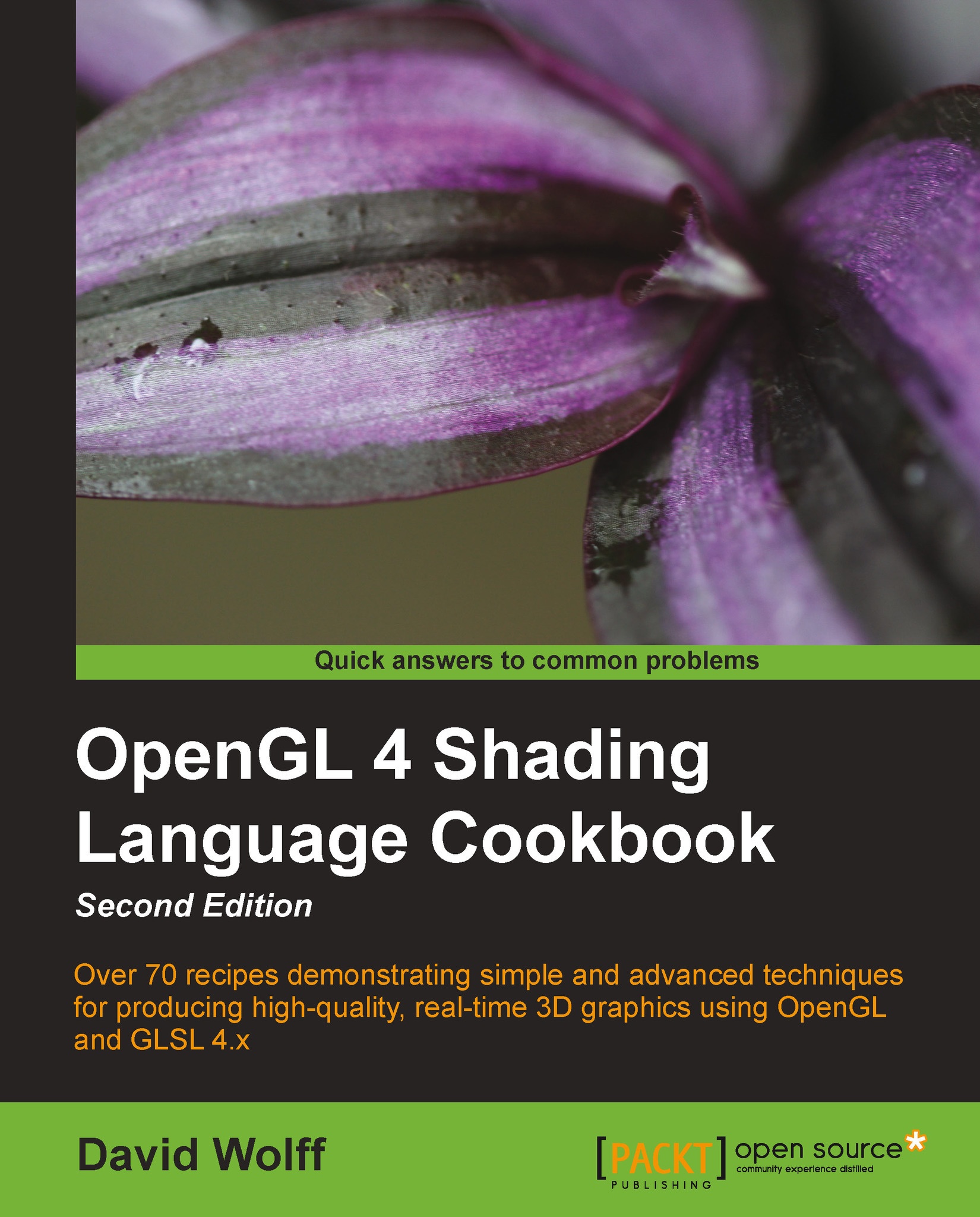Drawing a wireframe on top of a shaded mesh
The preceding recipe demonstrated the use of a geometry shader to produce a different variety of primitive than it received. Geometry shaders can also be used to provide additional information to later stages. They are quite well suited to do so because they have access to all of the vertices of the primitive at once, and can do computations based on the entire primitive rather than a single vertex.
This example involves a geometry shader that does not modify the triangle at all. It essentially passes the primitive along unchanged. However, it computes additional information about the triangle that will be used by the fragment shader to highlight the edges of the polygon. The basic idea here is to draw the edges of each polygon directly on top of the shaded mesh.
The following figure shows an example of this technique. The mesh edges are drawn on top of the shaded surface by using information computed within the geometry shader.

There are many techniques...