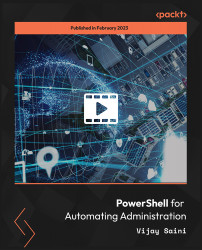Free Trial
Video
Feb 2023
4hrs 30mins
1st Edition
:
-
Learn and implement advanced concepts such as file backup, archival, and purge solution
-
Comes bundled with all the resource files, PPTs, and assignment questions to leverage your learning
-
A well-balanced, application-based, and complete course to use PowerShell for automating tasks
PowerShell is a task automation and configuration management program from Microsoft, consisting of a command-line shell and the associated scripting language. Professionals who want to start with PowerShell and have some basic idea of the command line will find it extremely easy to understand the underlying concepts of PowerShell and will be able to integrate PowerShell with non-Microsoft products as well.
Here, you will look at the PowerShell logging module, installing software with PowerShell, automation solution for daily validation reports, database interaction using PowerShell, automation for Web/App Service status, Windows Task Scheduler and scheduling PowerShell scripts to run, pulling reports from Windows event viewer using this PowerShell, looking at PowerShell advanced functions and modules, building validation, PowerShell with Windows Event Viewer, PowerShell for programming, and using PowerShell as an automation tool.
You will be working on a project where you will develop a robust automation solution for ‘Application and System Validation’, which generates a consolidated HTML report in the end, displaying all different test case results.
By the end of this course, you will have learned advanced-level knowledge of PowerShell scripting. You will easily automate your daily repetitive work using PowerShell scripting.
All the resource files are added to the GitHub repository at: https://github.com/PacktPublishing/PowerShell-for-Automating-Administration
This course is designed for students/IT professionals who desire to automate their or their team’s day-to-day manual work, system administrators, and aspirants seeking a career in IT automation. Application support analysts and cloud consultants will also gain a lot from this course.
To get the most out of this course, you should have some basic understanding of the command line (Win CMD/Unix Shell), and a PC/laptop installed with Windows OS.
-
Learn automation of administration work with Windows PowerShell
-
Develop application and server validation mechanism
-
Develop file purge and archive mechanism from scratch
-
Learn an important skill for Windows Server Administration
-
Learn the concepts of Windows PowerShell scripting
-
Write your own automation scripts for complex scenarios with ease
 Germany
Germany
 Slovakia
Slovakia
 Canada
Canada
 Brazil
Brazil
 Singapore
Singapore
 Hungary
Hungary
 Philippines
Philippines
 Mexico
Mexico
 Thailand
Thailand
 Ukraine
Ukraine
 Luxembourg
Luxembourg
 Estonia
Estonia
 Lithuania
Lithuania
 Norway
Norway
 Chile
Chile
 United States
United States
 Great Britain
Great Britain
 India
India
 Spain
Spain
 South Korea
South Korea
 Ecuador
Ecuador
 Colombia
Colombia
 Taiwan
Taiwan
 Switzerland
Switzerland
 Indonesia
Indonesia
 Cyprus
Cyprus
 Denmark
Denmark
 Finland
Finland
 Poland
Poland
 Malta
Malta
 Czechia
Czechia
 New Zealand
New Zealand
 Austria
Austria
 Turkey
Turkey
 France
France
 Sweden
Sweden
 Italy
Italy
 Egypt
Egypt
 Belgium
Belgium
 Portugal
Portugal
 Slovenia
Slovenia
 Ireland
Ireland
 Romania
Romania
 Greece
Greece
 Argentina
Argentina
 Malaysia
Malaysia
 South Africa
South Africa
 Netherlands
Netherlands
 Bulgaria
Bulgaria
 Latvia
Latvia
 Australia
Australia
 Japan
Japan
 Russia
Russia