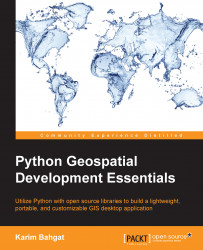The application start up script
Since we want an EXE file that opens and runs our application, we need a script that explicitly defines how to start up our application. Our guitester.py script that we have used for testing purposes throughout the book does exactly that. So we take our testing script and, for the sake of clarity, rename it to mygisapp.py (or whatever you wish to call your app). The folder location of our main pythongis folder should then look like this:

Since all we did was rename our previous guitester.py script to mygisapp.py, the content should remain unchanged and it will look like this:
import pythongis as pg pg.app.run()