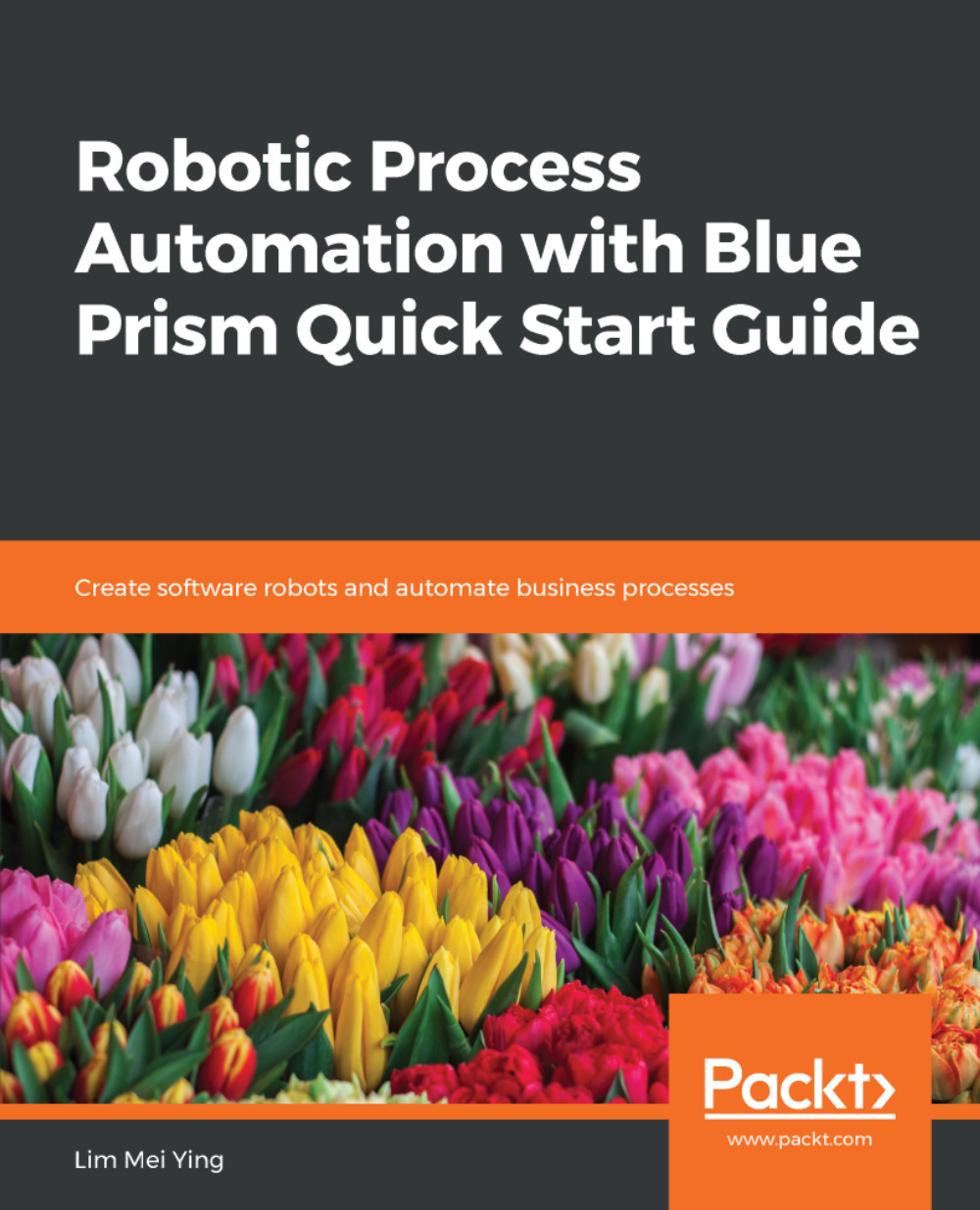So far, we have been running the process by clicking on the Play button. We get to see exactly what the robot is doing on the screen and Studio highlights the stage it is at. If there are any issues, we simply pause the process and investigate the stages where the error occurs. However, when the process has been deployed to a production robot, it is likely that all you will get is a message from the control room that the process has either completed or terminated. How then can we troubleshoot to figure out exactly what happened and where the problem occurred?
Debugging and troubleshooting from the control room
Recap – running the process from the control room
Let's try running our completed process from the room...