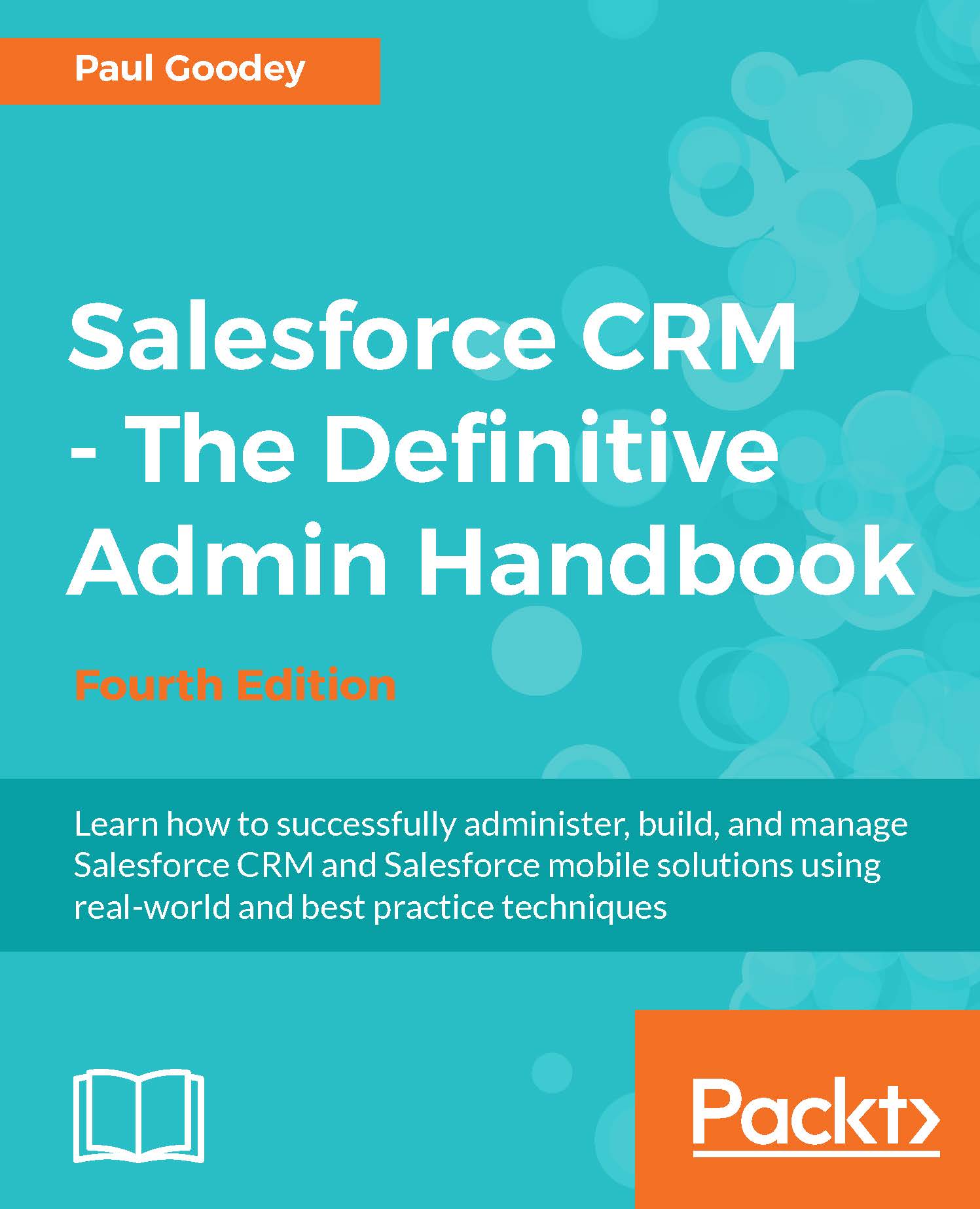Creating custom object relationships
Considerations to be observed when creating object relationships are as follows:
Create the object relationships as a first step before starting to build the custom fields, page layouts, and any related list
The Related To entry cannot be modified after you have saved the object relationship
Note
Each custom object can have up to two master-detail relationships and up to 25 total relationships. Where an object has more than one master-detail relationship, the first master-detail relationship that was created, becomes the primary master-detail relationship. The owner of the record therefore is derived from the first master-detail relationship that was created.
When planning to create a master-detail relationship on an object, be aware that it can only be created before the object contains record data
Note
Master-detail relationships can be created on an object that contains record data by first creating a lookup relationship field, populating the lookup field...