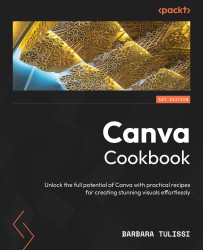What this book covers
In Chapter 1, Introducing Canva and Its Interface, we’ll dive into the heart of Canva: its intuitive interface. We’ll explore the layout, key features, and essential tools that will empower you to create stunning designs.
In Chapter 2, Creating Your Brand and Shaping It in Canva, you’ll learn how to craft a strong brand identity by defining your brand’s scope, vision, mission, and values. We’ll explore the most common brand archetypes, and guide you through the process of creating a brand style guide that will ensure consistency across all your marketing materials.
In Chapter 3, Personalizing Your Social Media Presence, you’ll learn how to create a cohesive and visually consistent brand identity across all your social media platforms.
In Chapter 4, Crafting Engaging Social Content, we’ll explore strategies to craft engaging social media profiles and posts that resonate with your audience.
In Chapter 5, Creating Impactful Presentations, you’ll learn how to design captivating presentations that inform, inspire, and engage your audience. We’ll explore the art of storytelling, the power of visuals, and the importance of effective communication to create presentations that leave a lasting impression.
In Chapter 6, Crafting Captivating Videos, you’ll discover how to create stunning videos using Canva’s video editing tools, including how to add text and music. You’ll also learn how to create GIFs and generate subtitles, and how to utilize Canva with Capcut to create video labels.
In Chapter 7, Mastering Eye-Catching, Stop-Scrolling Ads, you’ll learn how to design attention-grabbing ads that stop users from scrolling and drive up engagement.
In Chapter 8, Developing Effective Marketing Documents, you’ll learn how to create professional and persuasive marketing documents using Canva, including flyers and invoices.
In Chapter 9, Ensuring Accessibility and Inclusivity in Your Designs, we’ll explore the importance of creating inclusive designs that are accessible to everyone. We’ll discuss key accessibility guidelines, as well as Canva’s Design Accessibility Checker, alternative text, and captions.
In Chapter 10, Designing Print-Ready Materials, we’ll dive into the world of print design and learn how to prepare your Canva designs for professional printing, including how to use Canva’s print service.
In Chapter 11, Unlocking the Power of Magic Studio, you’ll discover the magic of Canva’s AI features to speed up and elevate your creative projects to new heights.