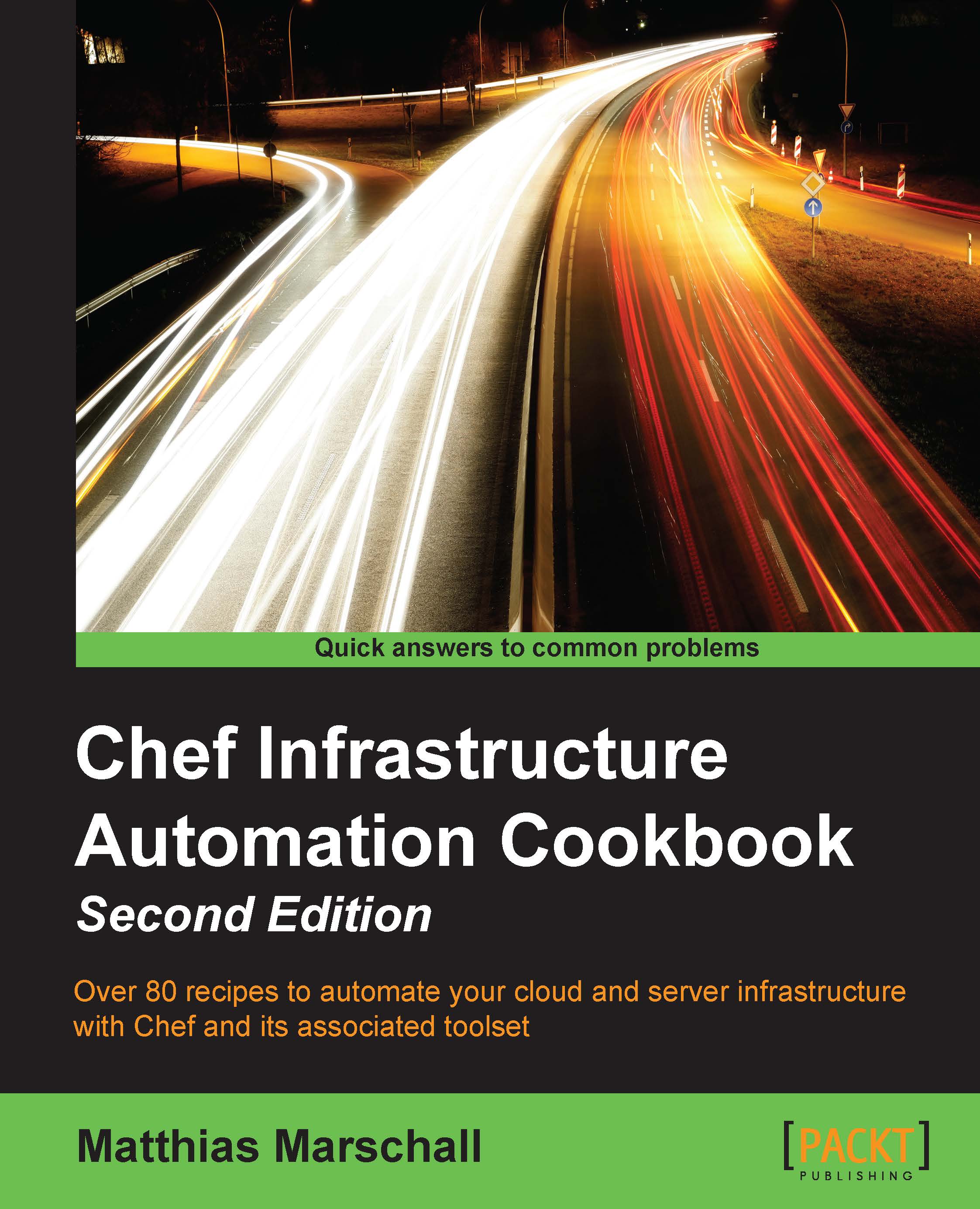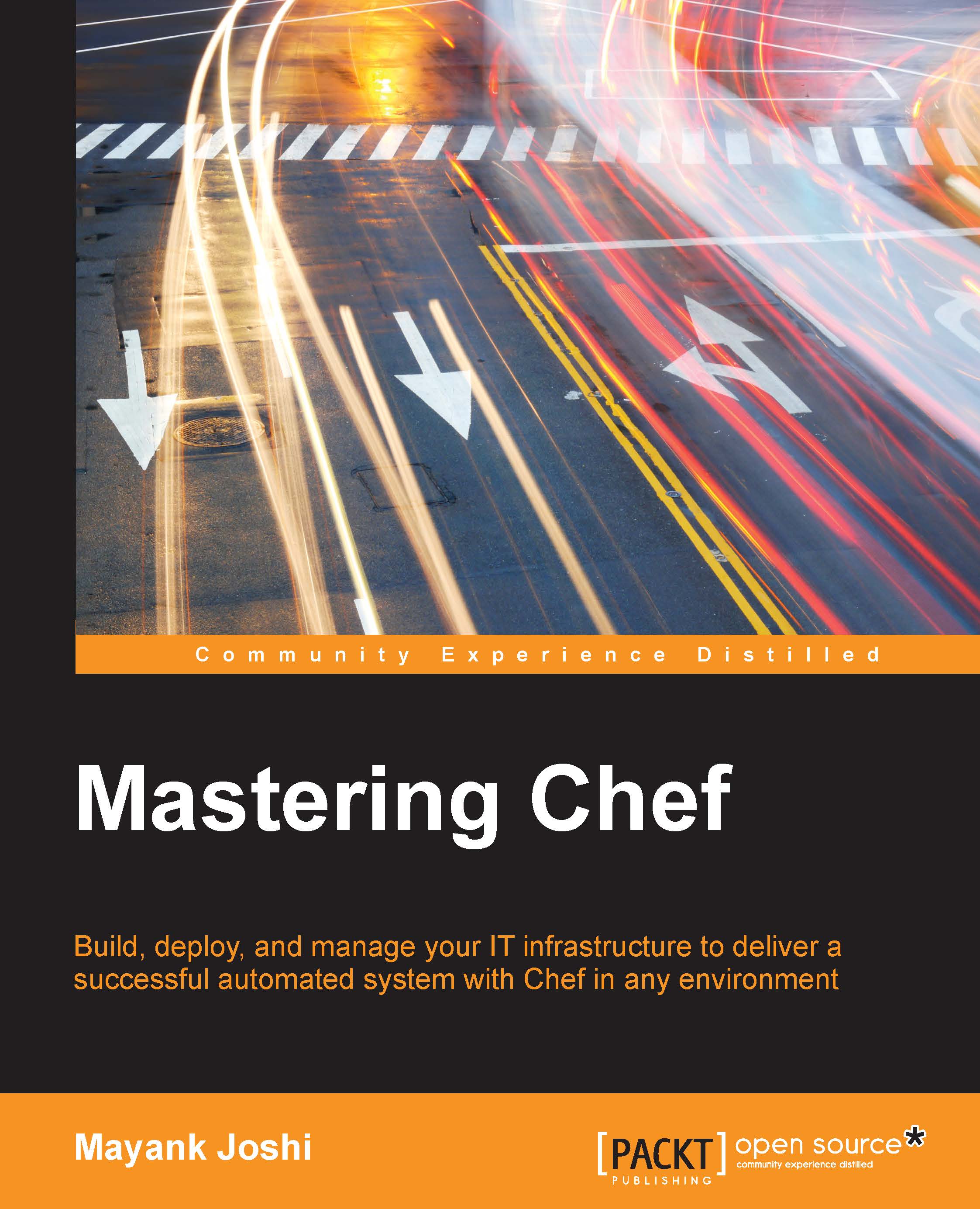Matthias Marschall is a Software Engineer "made in Germany". His four children make sure that he feels comfortable in lively environments, and stays in control of chaotic situations. A lean and agile engineering lead, he's passionate about continuous delivery, infrastructure automation, and all things DevOps. In recent years, Matthias has helped build several web-based businesses, first with Java and then with Ruby on Rails. He quickly grew into system administration, writing his own configuration management tool before migrating his whole infrastructure to Chef in its early days. In 2008, he started a blog (http://www.agileweboperations.com) together with Dan Ackerson. There, they have shared their ideas about DevOps since the early days of the continually emerging movement. You can find him on Twitter as @mmarschall. Matthias holds a Master's degree in Computer Science (Dipl.-Inf. (FH)) and teaches courses on Agile Software Development at the University of Augsburg. When not writing or coding, Matthias enjoys drawing cartoons and playing Go. He lives near Munich, Germany.
Read more
 Germany
Germany
 Slovakia
Slovakia
 Canada
Canada
 Brazil
Brazil
 Singapore
Singapore
 Hungary
Hungary
 Philippines
Philippines
 Mexico
Mexico
 Thailand
Thailand
 Ukraine
Ukraine
 Luxembourg
Luxembourg
 Estonia
Estonia
 Lithuania
Lithuania
 Norway
Norway
 Chile
Chile
 United States
United States
 Great Britain
Great Britain
 India
India
 Spain
Spain
 South Korea
South Korea
 Ecuador
Ecuador
 Colombia
Colombia
 Taiwan
Taiwan
 Switzerland
Switzerland
 Indonesia
Indonesia
 Cyprus
Cyprus
 Denmark
Denmark
 Finland
Finland
 Poland
Poland
 Malta
Malta
 Czechia
Czechia
 New Zealand
New Zealand
 Austria
Austria
 Turkey
Turkey
 France
France
 Sweden
Sweden
 Italy
Italy
 Egypt
Egypt
 Belgium
Belgium
 Portugal
Portugal
 Slovenia
Slovenia
 Ireland
Ireland
 Romania
Romania
 Greece
Greece
 Argentina
Argentina
 Malaysia
Malaysia
 South Africa
South Africa
 Netherlands
Netherlands
 Bulgaria
Bulgaria
 Latvia
Latvia
 Australia
Australia
 Japan
Japan
 Russia
Russia