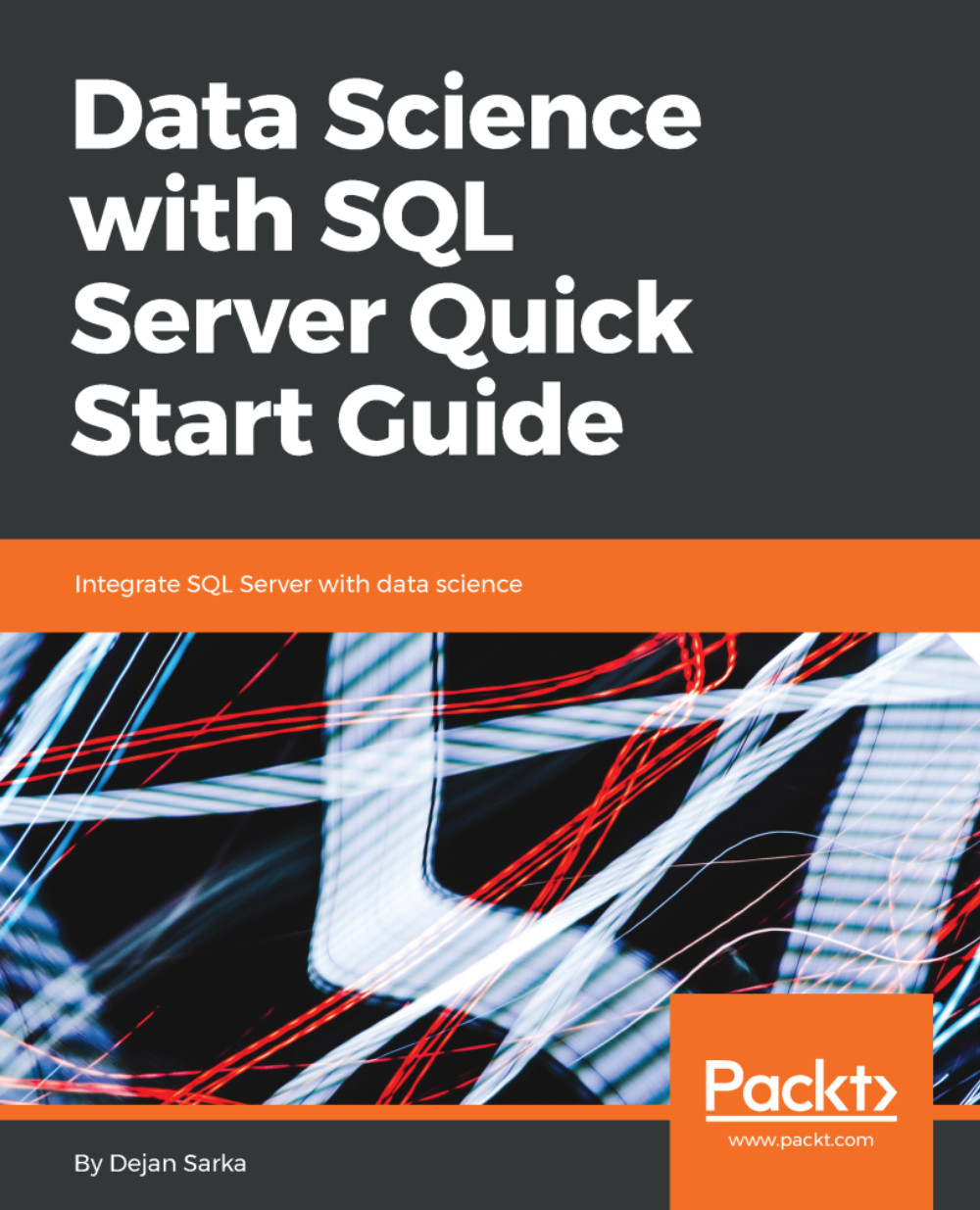Let me start with commenting your code. Use the hash mark for a comment the same way you use it in R. In Visual Studio, you use the Ctrl and Enter keys to execute a line of code where the cursor is, or to execute a marked block of code. I will start with the print() command to print some strings. Both single and double apostrophes are string delimiters. Here is the first Python code:
# This is a comment
print("Hello World!")
# This line is ignored - it is a comment again
print('Another string.')
print('O"Brien') # In-line comment
print("O'Brien")
When you execute the code, the Python Interactive window opens (if it is not open yet), located by default below the Script window, at the bottom of the screen. This is again very similar to R, to the R console window.
You can combine multiple strings...