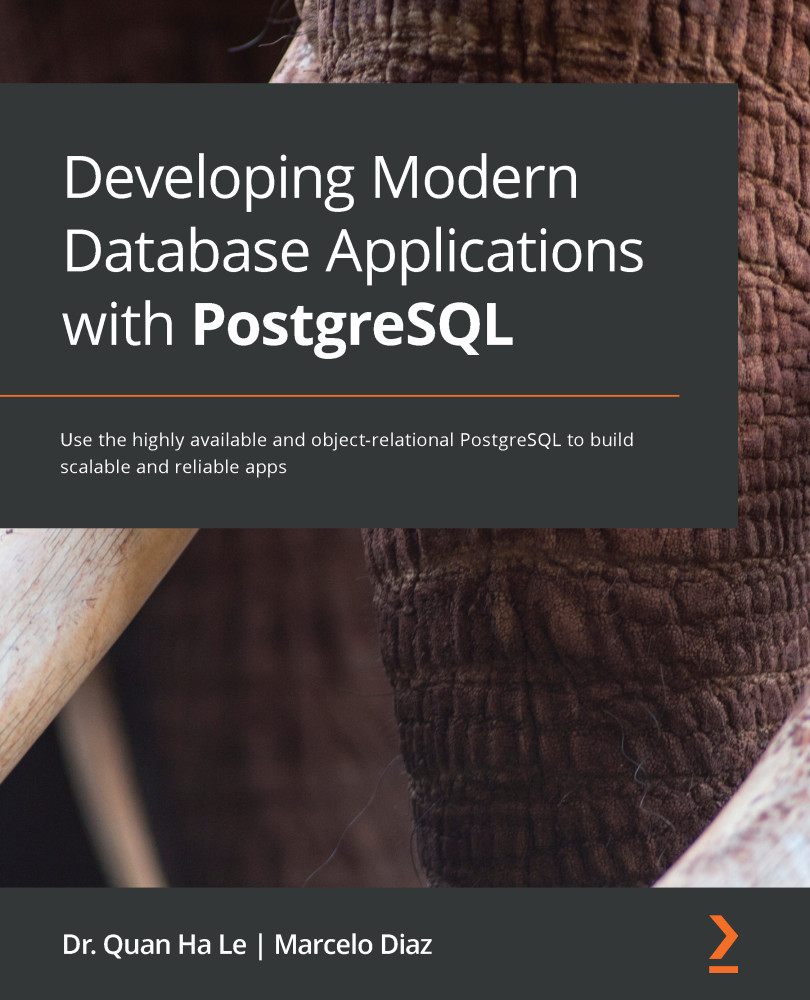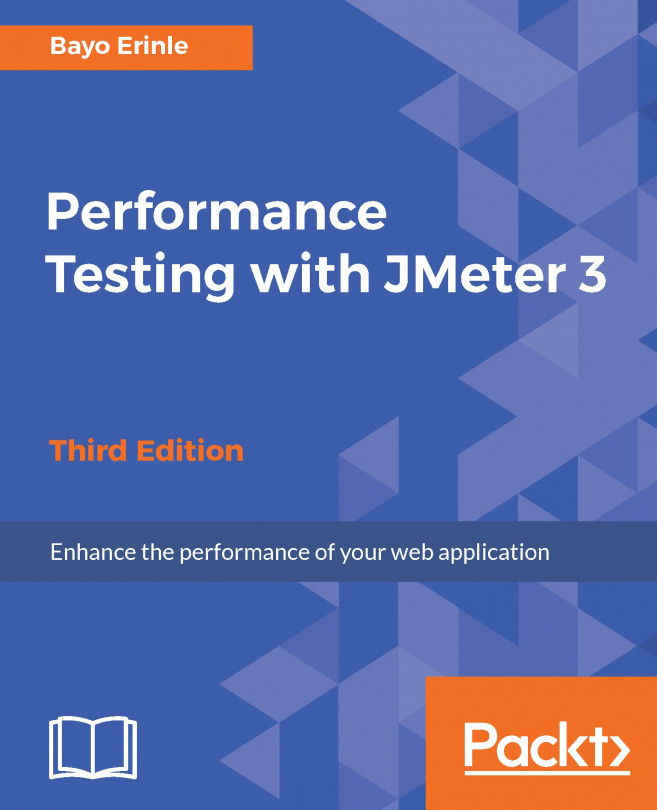We are going to make the client-side app for our Node.js API in this section and we will illustrate one of the advantages of Node.js by choosing a JavaScript frontend tool so that both the Node.js backend and the ongoing frontend of our system are unified because they are both written in the same JavaScript language. One of the famous frontend JavaScript tools is Angular. It is an open source framework used for building single-page web apps. Before the release of Angular, there were other tools to create dynamic web pages, but they are not as convenient as Angular:
- First, we install Angular by using the npm command as follows:
[root@ip-172-31-95-213 node-api]# npm install -g @angular/cli
/usr/bin/ng -> /usr/lib/node_modules/@angular/cli/bin/ng
npm WARN optional SKIPPING OPTIONAL DEPENDENCY: [email protected] (node_modules/@angular/cli/node_modules/fsevents):
npm WARN notsup SKIPPING OPTIONAL DEPENDENCY: Unsupported platform for [email protected]: wanted...