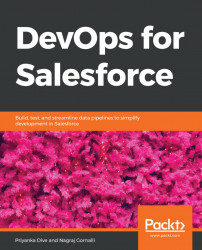To communicate with Salesforce, we need to install the Ant Migration Tool on the Jenkins server. We have already covered the installation steps for the Ant Migration Tool in Chapter 4, Introduction to the Force.com Migration Tool. Install the Ant Migration Tool on the Jenkins server and configure the path in Jenkins. Once you install the Ant plugin in Jenkins, you will get the option to Invoke Ant in the Add build step dropdown menu for your Jenkins Job, which will run build.xml and perform the tasks mentioned in the script:

When the developer triggers the Jenkins Job, we will select Invoke Ant to retrieve the Salesforce metadata. Once the build is successful, we will have the metadata in the directory and trigger the Jenkins job to push the metadata from Jenkins to the GitLab repository. Verify the metadata in the...