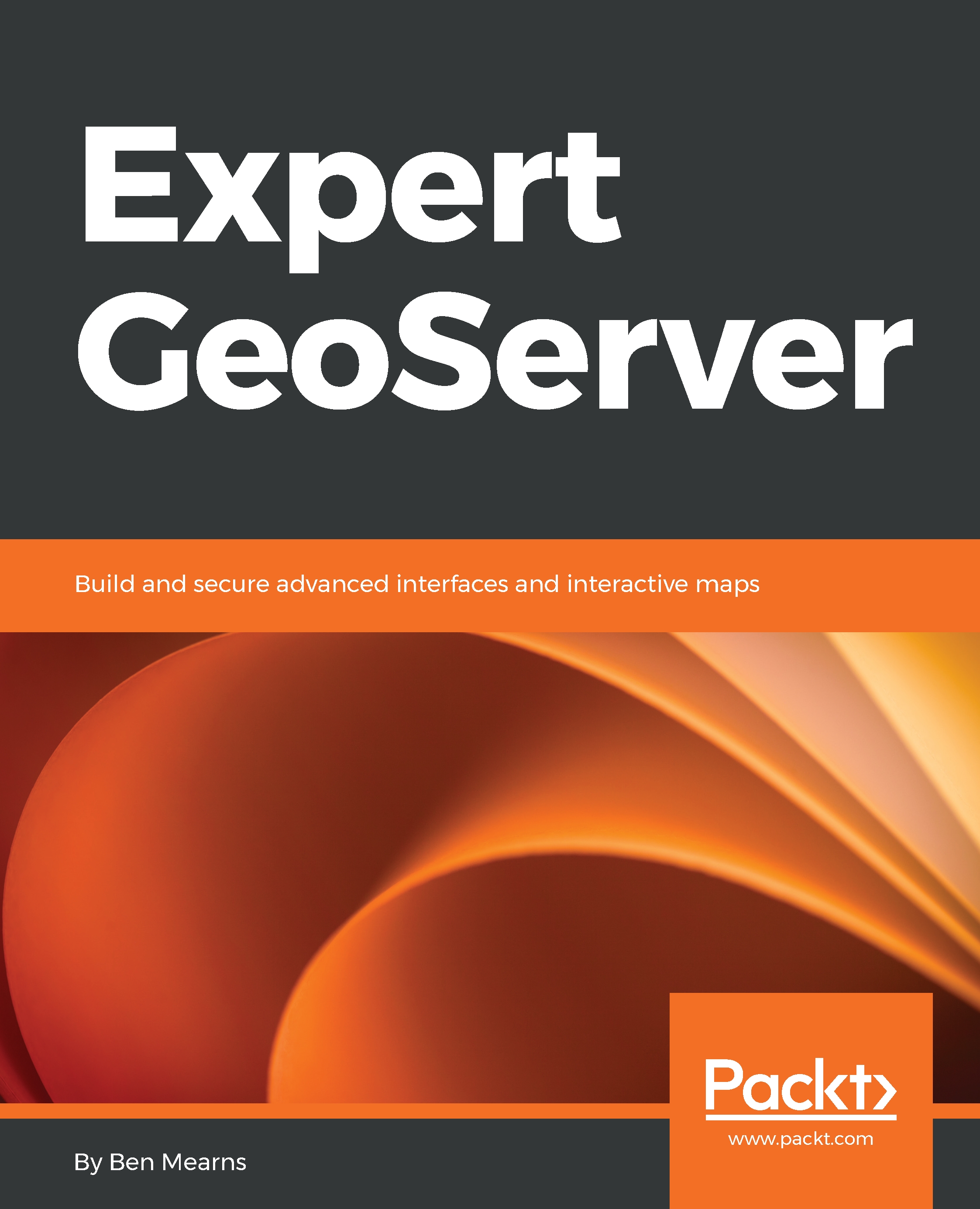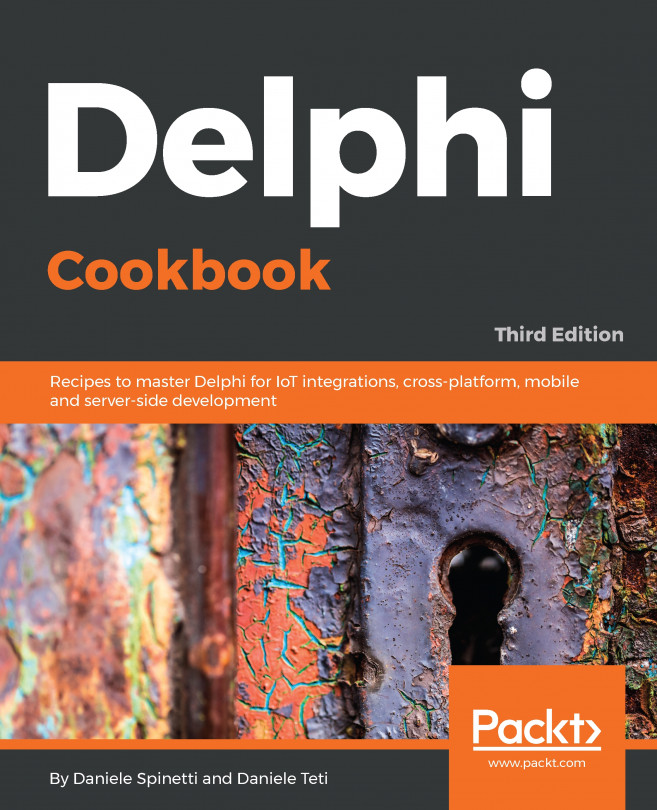Let's get started by configuring the proxy environment. A proxy server is widely used to provide a secure means of authentication to the GeoServer instance on Tomcat. In this section, you'll learn about the main components of the example proxy environment; Apache HTTPD and Tomcat. You'll learn how to configure these to provide secure authentication. Finally, you'll learn to use the hosts file to facilitate the TLS process.
The Apache HTTP server—HTTPD for short—is the most popular web server in use. Putting HTTPD in front of Tomcat is useful since we can potentially leverage a larger assortment of modules and their capabilities, and take advantage of its load balancing functionalities and the larger body of documentation.
After Apache is correctly installed and started, the default page will be available at the localhost...