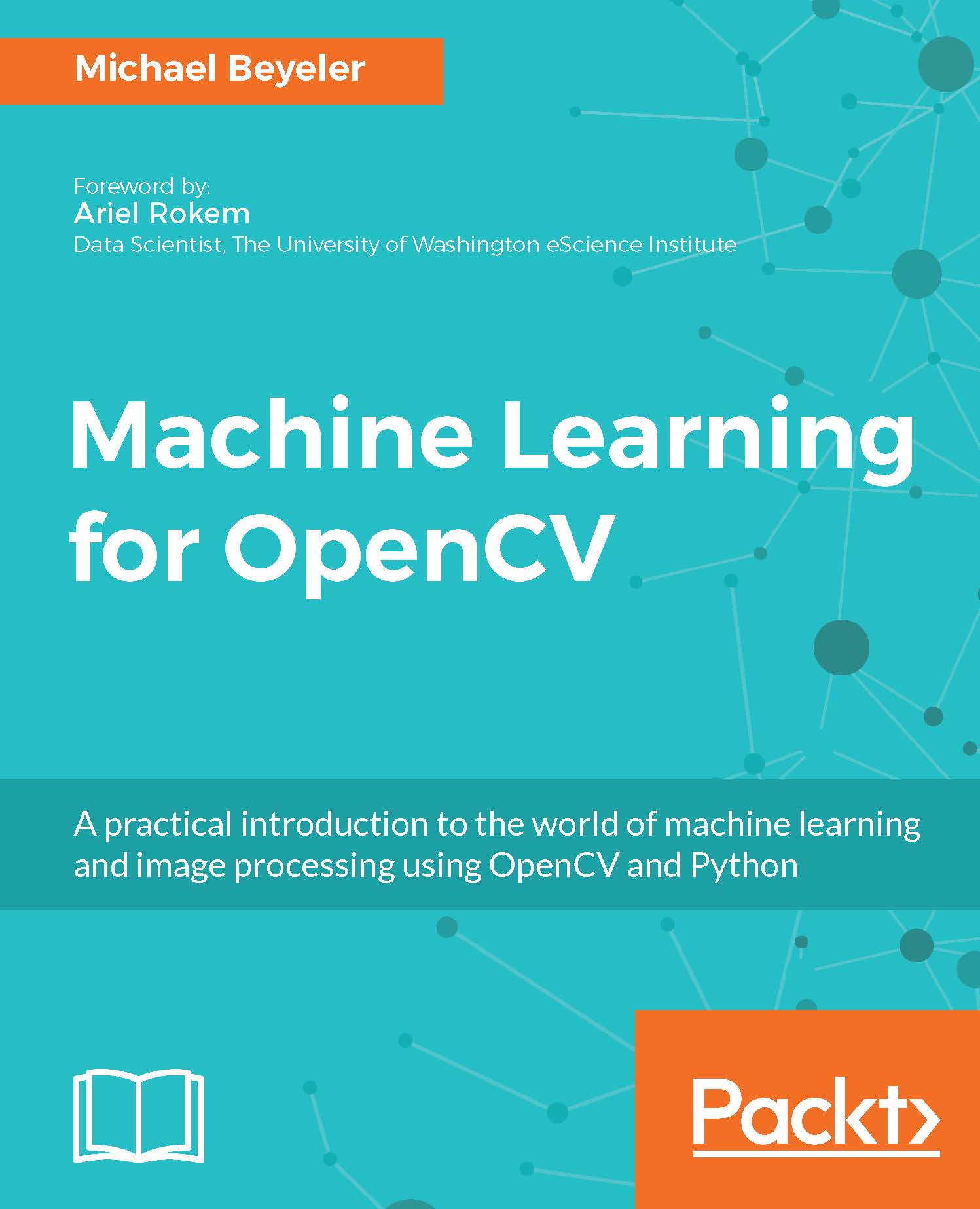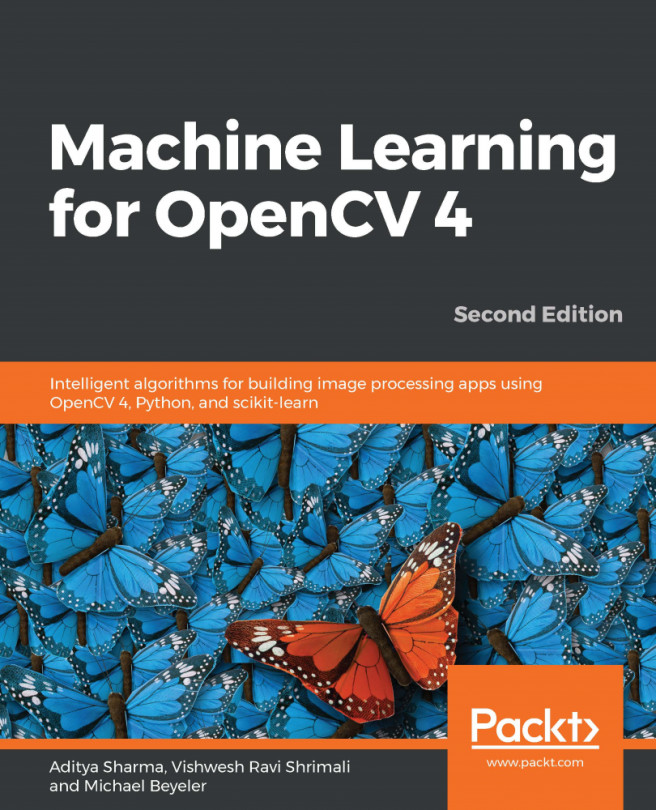Perceptrons are easy enough to be implemented from scratch. We can mimic the typical OpenCV or scikit-learn implementation of a classifier by creating a Perceptron object. This will allow us to initialize new perceptron objects that can learn from data via a fit method and make predictions via a separate predict method.
When we initialize a new perceptron object, we want to pass a learning rate (lr, or η in the previous section) and the number of iterations after which the algorithm should terminate (n_iter):
In [1]: import numpy as np
In [2]: class Perceptron(object):
... def __init__(self, lr=0.01, n_iter=10):
... self.lr = lr
... self.n_iter = n_iter
...
The fit method is where most of the work is done. This method should take as input some data samples (X) and their associated target labels (y). We will then create an array...