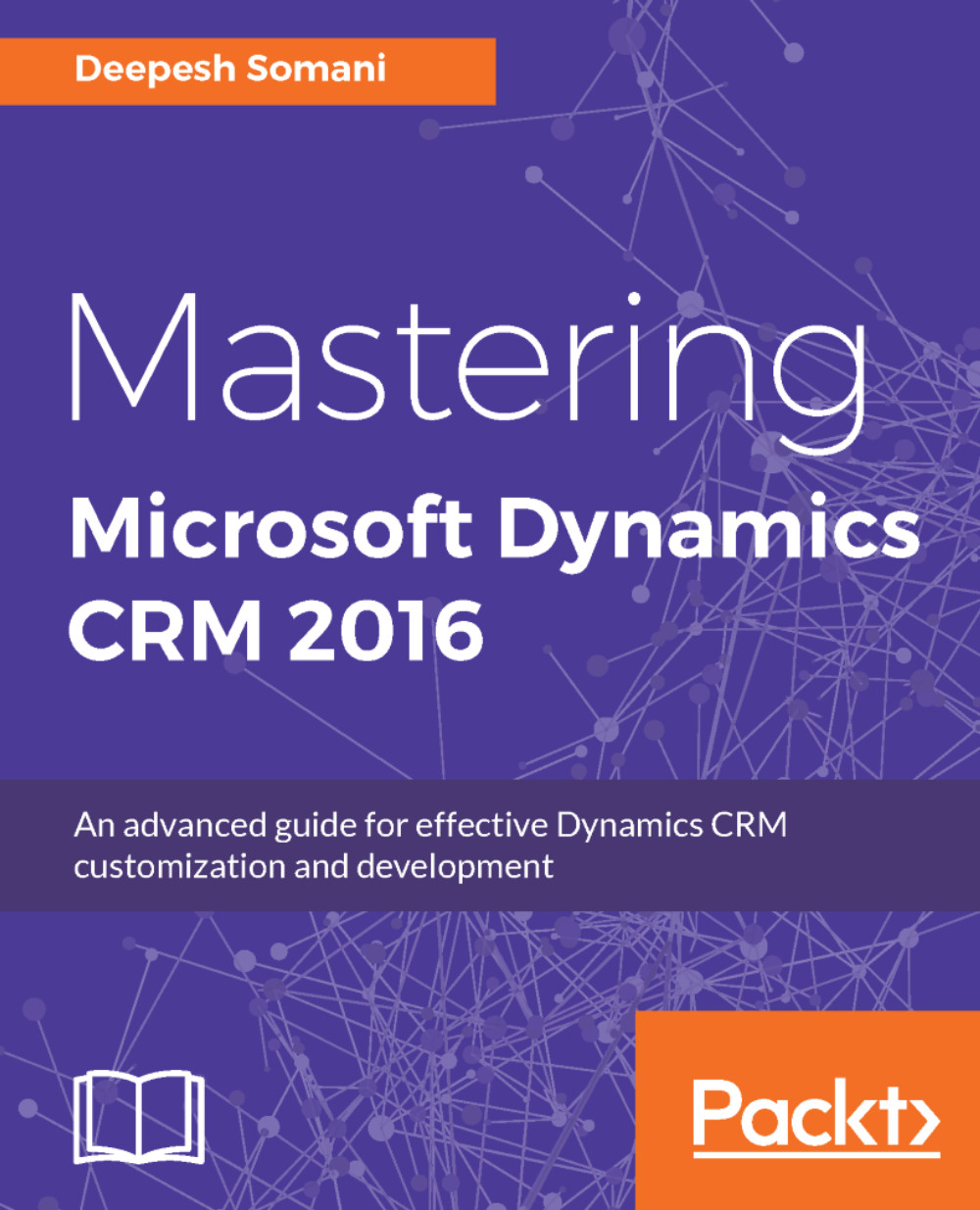This section is focused on introducing and using client-side enhancements available with Microsoft Dynamics CRM 2016. Generally, in Dynamics 365 JavaScript is used to perform actions in form scripts, ribbon commands, and in web resources.
Client-side enhancements in Microsoft Dynamics CRM 2016
Form scripts
JavaScript can be used to handle different form events and perform some actions whenever an event occurs. The advantage of using form scripts is that they don't require any interaction with servers and they are executed on the client side itself. Scripts can be used for the following:
- Validating data: We can use JavaScript for validating data entered into the fields. We can check the valid formats for fields, such as email, mobile number, and so on. We can restrict invalid data using this type of validations.
- Automating tasks: Using JavaScript, field values can be populated depending on the data filled on the form.
- Form enhancements: Using JavaScript, you can customize and control the data that is to be displayed on the form. You can also show or hide some fields on the forms.
- Ribbon commands: JavaScript can be used for ribbon commands, such as performing an action on button click, setting some rules for displaying a button, showing dialogs on button click, and so on. You can write JavaScript on a ribbon button, which can then perform an action accordingly. You can even call a function inside a JavaScript web resource.
Web resources
Web resources are the files stored in Microsoft Dynamics CRM. They are JavaScript, HTML, Silverlight, Stylesheets, or image files. You can write JavaScript in JavaScript and HTML web resource. You can also write Web APIs inside a web resource for performing Create, Read, Update, and Delete (CRUD) operations with Microsoft Dynamics CRM.