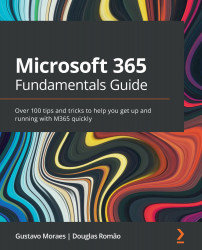Segregating your flow paths and bypassing actions
Some flows are simple, and we manage to make them sequential without conditional actions or parallel steps, and the simplicity of Power Automate allows this to be quick and effective. However, in certain situations, we need to make complex flows, and Power Automate makes that possible too!
By default, actions are sequential, and the next action will only start when the previous one is finalized. This can be a problem when actions depend on some approval or even when we want better performance in a flow. For such cases, we will create parallel actions, and in order to create them, just click on the new action button and choose Add a parallel branch (Figure 11.10).
Figure 11.10 – Adding a parallel branch to segregate paths
When creating this type of action, a single sequential path gets divided into two or more paths occurring simultaneously. Even if a path stops because of an error in an action or gets...